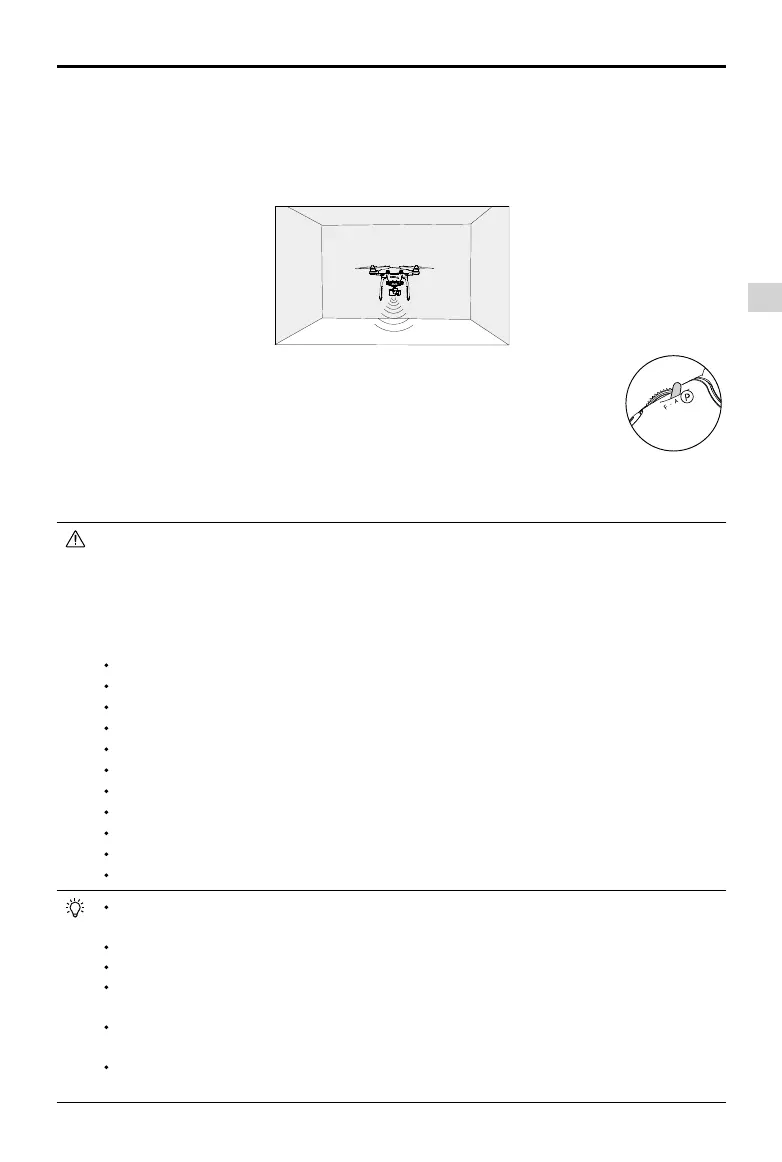©
2015 DJI. All Rights Reserved.
15
Aircraft
Phantom 3 Advanced
User Manual
Using Vision Positioning
Vision Positioning is activated automatically when the Phantom 3 Advanced is turned on. No
further action is required. Vision Positioning is typically used in indoor environments, where GPS
is unavailable. Using the sensors that are built into the Vision Positioning system, the Phantom 3
Professional can hover precisely even without GPS.
The performance of your Vision Positioning System is affected by the surface over which it is
ying. The ultrasonic sensors may not be able to accurately measure distances when operating
above sound-absorbing materials. In addition, the camera may not function correctly in
suboptimal environments. The aircraft will switch from P-mode to A-mode automatically if neither
GPS nor Vision Positioning System are available. Operate the aircraft with great caution in the
following situations:
Flying over monochrome surfaces (e.g. pure black, pure white, pure red, pure green).
Flying over a highly reective surfaces.
Flying at high speeds(over 8 m/s at 2 meters or over 4 m/s at 1 meter).
Flying over water or transparent surfaces.
Flying over moving surfaces or objects.
Flying in an area where the lighting changes frequently or drastically.
Flying over extremely dark (lux < 10) or bright (lux > 100,000) surfaces.
Flying over surfaces that can absorb sound waves (e.g. thick carpet).
Flying over surfaces without clear patterns or texture.
Flying over surfaces with identical repeating patterns or textures (e.g. tiles with the same design).
Flying over inclined surfaces that will deect sound waves away from the aircraft.
Keep the sensors clean at all times. Dirt or other debris may adversely affect the effectiveness
of the sensors.
Vision Positioning is only effective when the aircraft is at altitudes of 0.3 to 3 meters.
The Vision Positioning System may not function properly when the aircraft is ying over water.
The Vision Positioning System may not be able to recognize pattern on the ground in low light
conditions (less than 100 lux).
Do not use other ultrasonic devices with frequency of 40 KHz when Vision Positioning system is
in operation.
Vision Positioning System may not be able to stabilize the aircraft when flying close to the
ground (below 0.5 meters) at fast speeds..
Follow the steps below to use Vision Positioning:
1. Toggle the ight mode switch to P-mode.
2. Place the aircraft on a at surface. Note that the Vision Positioning system cannot work
properly on surfaces without clear pattern variations.
3. Turn on the aircraft. The aircraft status indicator will ash green two times, which indicates the Vision
Positioning system is ready. Gently push the throttle up to lift off and the aircraft will hover in place.