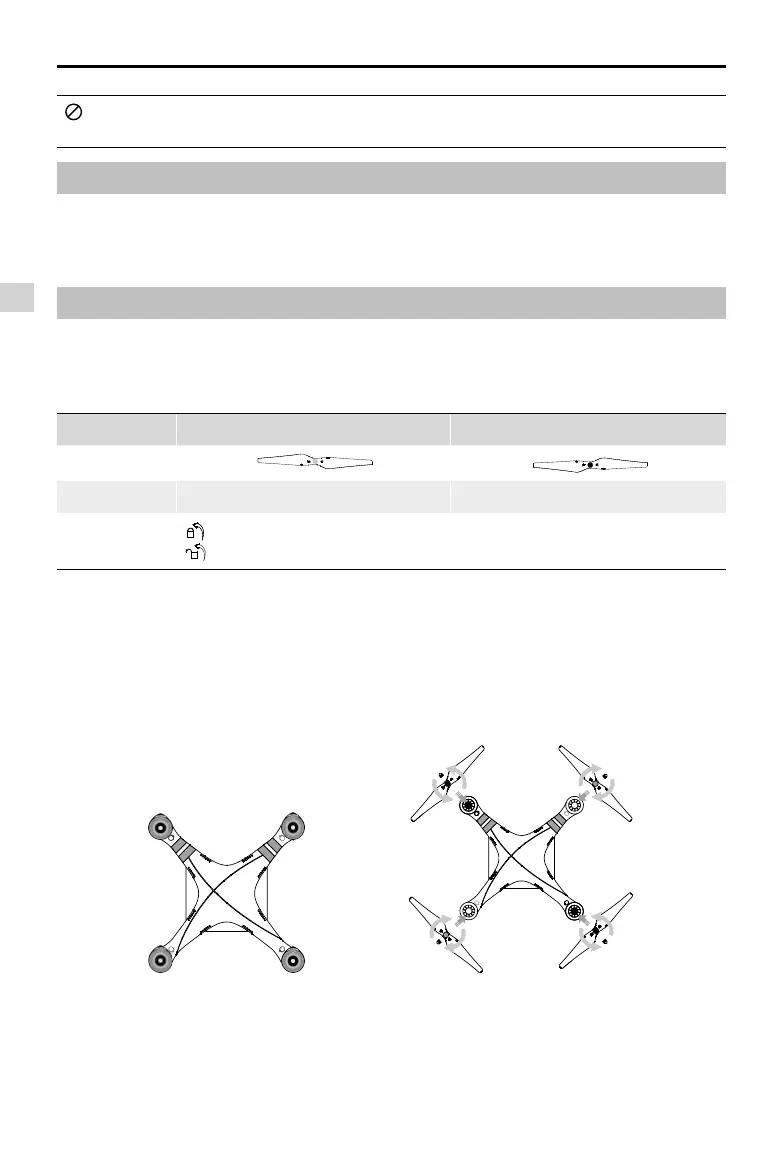16
©
2015 DJI. All Rights Reserved.
Aircraft
Phantom 3 Advanced
User Manual
Flight Recorder
Flight data is automatically recorded to the internal storage of the aircraft. This includes flight
telemetry, aircraft status information, and other parameters. To access these data, connect the
aircraft to the PC through the Micro-USB port and launch the DJI Pilot app.
Attaching and Detaching the Propellers
Use only DJI approved propellers with your Phantom 3 Advanced. The grey and black nuts on
the propeller indicate where they should be attached and in which direction whey should spin. To
attach the propellers properly, match the nut color with the motor axis color
.
Propellers Silver Dot Black Dot
Figure
Attach On Motors with a grey axes Motors with a black axes
Legends
Lock : Turn the propellers in the indicated direction to mount and tighten.
Unlock : Turn the propellers in the indicated direction to loosen and remove.
Attaching the Propellers
1. Be sure to remove the warning stickers from the motors before attaching the propellers.
2. Attach the propellers with silver dots onto the motors with silver axes and spin the propellers clockwise
to secure them in place. Attach the propellers with black dots onto the motors with black axes and spin
the propellers counter-clockwise to secure them in place. Be sure to tighten each propeller by hand
before ight.
Keep animals away from the aircraft when Vision Positioning system is activated. The sonar
sensor emits high frequency sounds that are only audible to some animals.