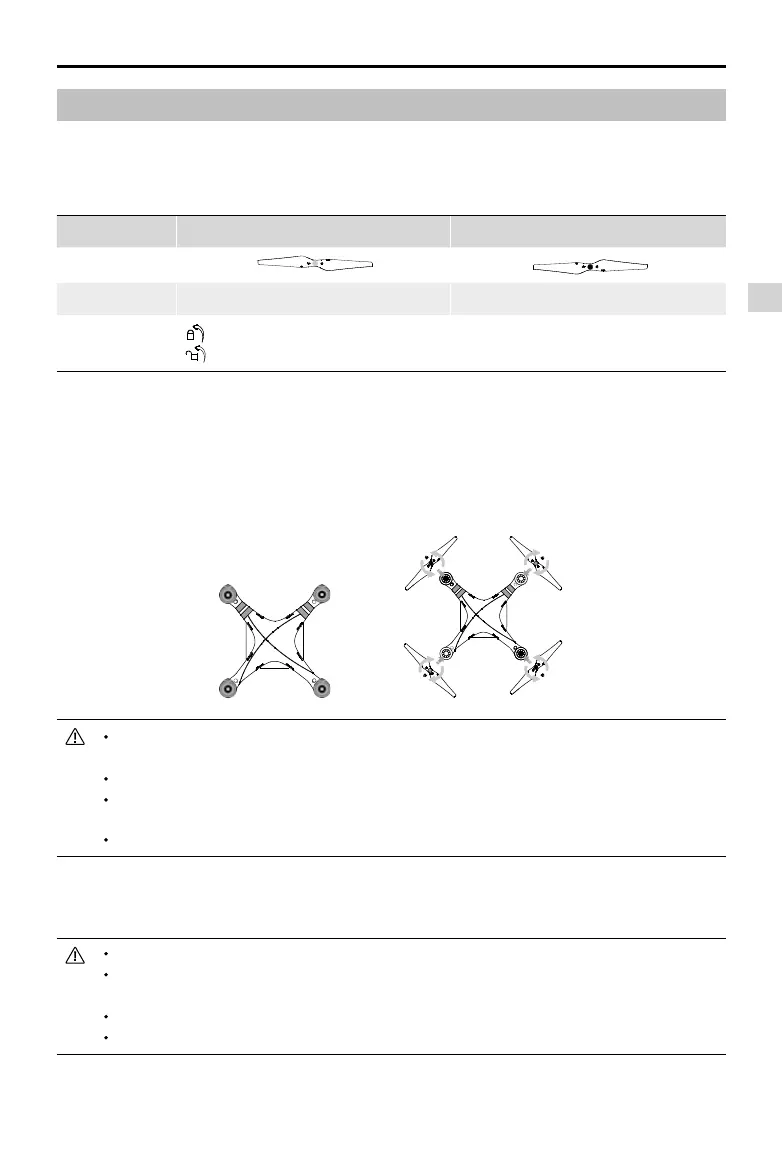©
2015 DJI. All Rights Reserved.
17
Aircraft
Phantom 3 Advanced
User Manual
Attaching and Detaching the Propellers
Use only DJI approved propellers with your Phantom 3 Advanced. The grey and black nuts on
the propeller indicate where they should be attached and in which direction whey should spin. To
attach the propellers properly, match the nut color with the motor axis color
.
Propellers Silver Dot Black Dot
Figure
Attach On Motors with a grey axes Motors with a black axes
Legends
Lock : Turn the propellers in the indicated direction to mount and tighten.
Unlock : Turn the propellers in the indicated direction to loosen and remove.
Attaching the Propellers
1. Be sure to remove the warning stickers from the motors before attaching the propellers.
2. Attach the propellers with silver dots onto the motors with silver axes and spin the propellers clockwise
to secure them in place. Attach the propellers with black dots onto the motors with black axes and spin
the propellers counter-clockwise to secure them in place. Be sure to tighten each propeller by hand
before ight.
Ensure the propellers are attached to the correct motors. Only using the propller with the same
model.
Tighten the propellers with both hands before each ight.
Ensure that all propellers are in good condition before each ight. DO NOT use aged, chipped,
or broken propellers.
Stand clear of the motors and DO NOT touch the propellers when they are spinning.
Detaching the Propellers
Hold the motor in place with one hand, then spin the propeller in the indicated unlock direction.
Check that the propellers and motors are installed correctly and rmly before every ight.
Ensure that all propellers are in good condition before each ight. DO NOT use aged, chipped,
or broken propellers.
To avoid injury, STAND CLEAR of and DO NOT touch propellers or motors when they are spinning.
ONLY use original DJI propellers for a better and safer ight experience.