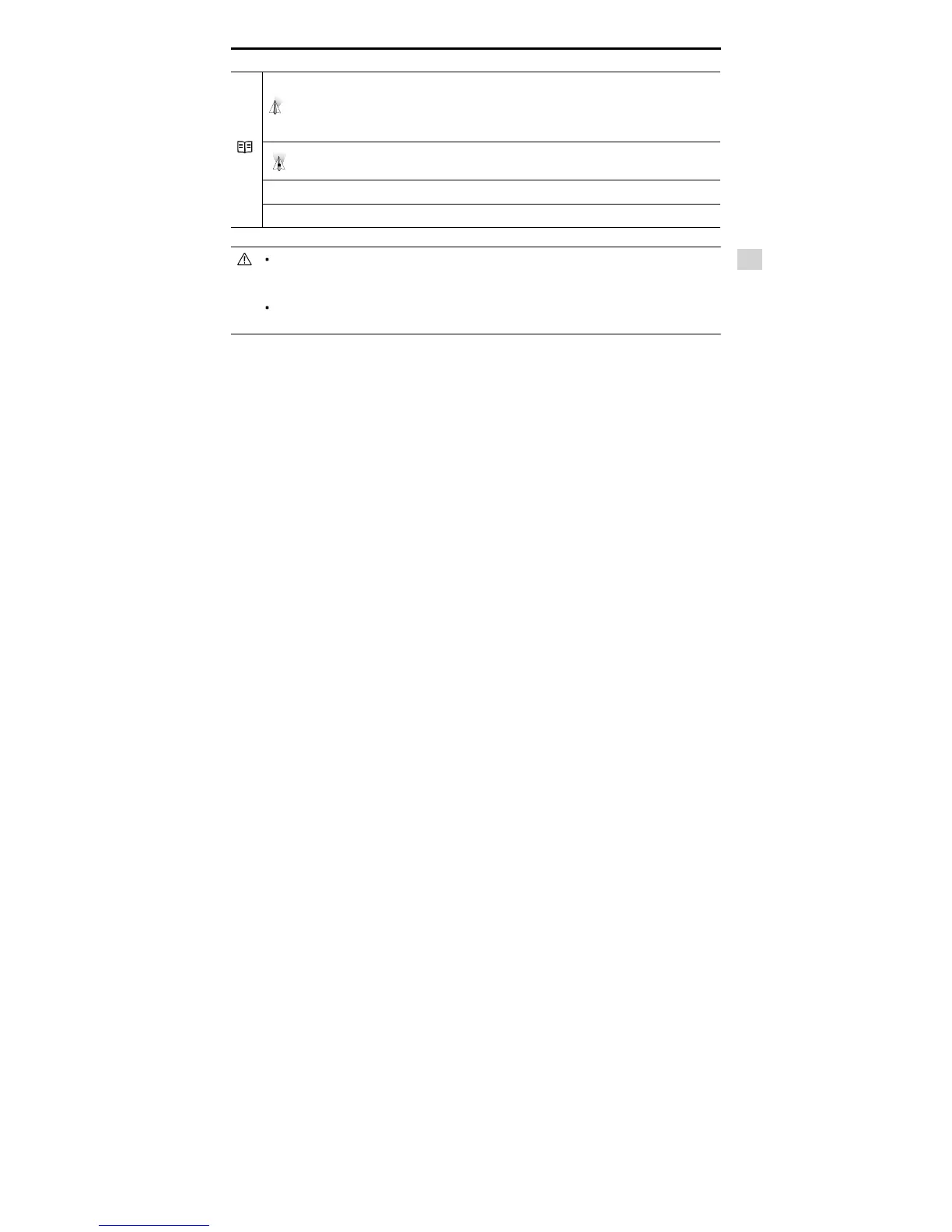©
2015 DJI. All Rights Reserved.
33
Gimbal
Camera
Phantom4 UserManual
The angle between Gimbal’s orientation and aircraft’s nose remains
constant at all times. One user alone can control the pitch motion of the Gimbal,
but a second user is required to control the roll motion using a second remote
controller.
The Gimbal will lock to the movements of the aircraft to provide a First-
Person-View flying experience.
Gimbal motor error may occur in these situations: (1) Gimbal is placed on uneven ground. (2)
Gimbal has received an excessive external force, e.g. a collision. Please take off from flat, open ground
and protect the gimbal after powering up.
Flying in heavy fog or cloud may make the gimbal wet, leading to a temporary failure. The gimbal
will recover when it dries out.
Anti-drop Kit
The Anti-drop Kit helps keep the gimbal and camera connected to the aircraft. Two have been mounted
on delivery. If new ones are required, take the gimbal and press part [1] through the center hole of the Vibration
Absorber the center hole of part [2]. Lock them together as shown in [3]. Mounting the Anti-drop
Kit
diagonally is recommended.