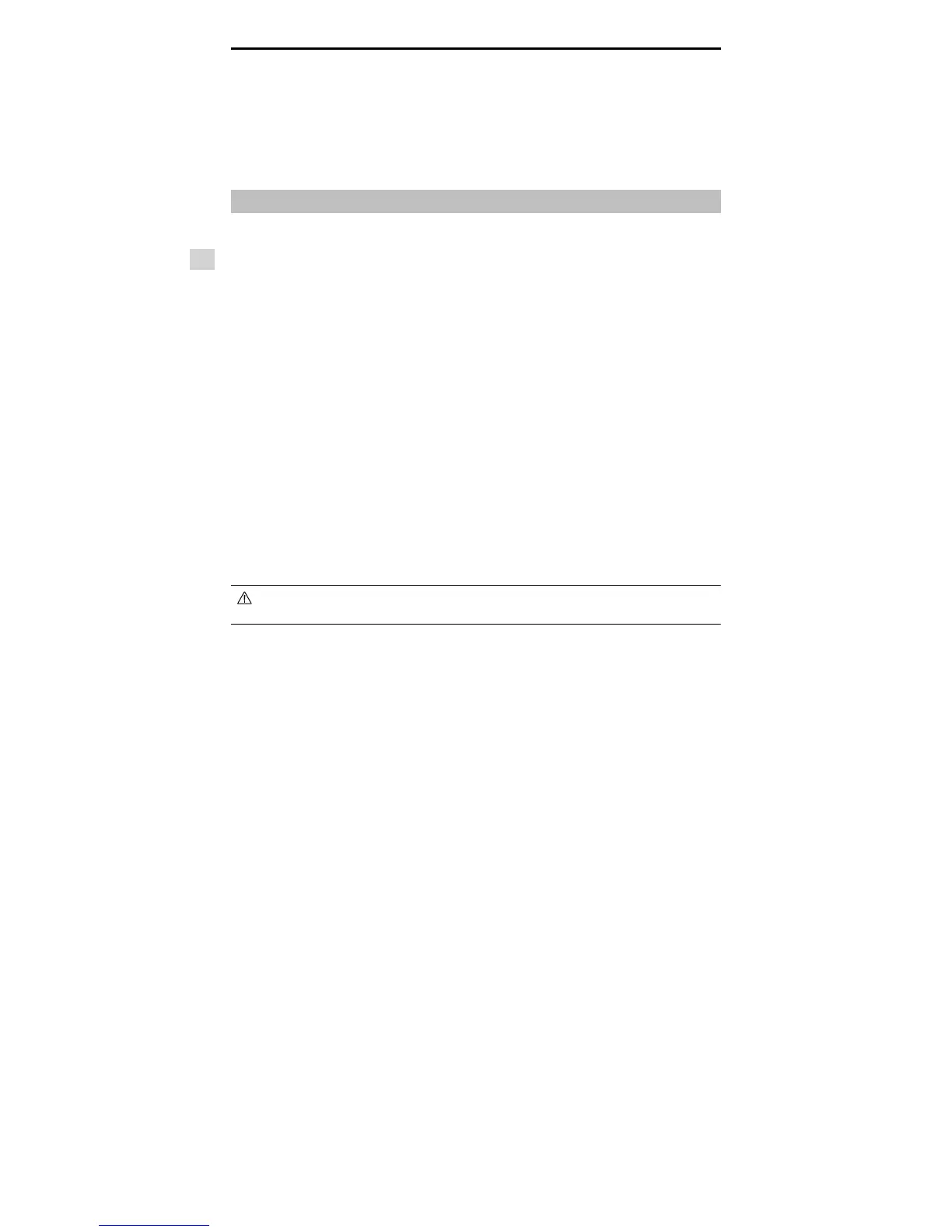32
©
2015 DJI. All Rights Reserved.
Gimbal
Camera
Phantom4 UserManual
Camera Operation
Use the Shutter and Record button on the remote controller to shoot the images or the videos through the
DJI Pilot app. For more information about how to use these buttons, refer to “Controlling Camera”.
ND Filter
Attach an ND filter to the front of the camera to reduce over-exposure and “jello” effect.
Gimbal
Gimbal Profile
The 3-axis Gimbal provides a steady platform for the attached camera, allowing you to capture stabilized images
and video. The Gimbal can tilt the camera up to 125 degrees.
30°
0°
-90°
Use the gimbal dial on the remote controller to control pitch movement of the camera by default. Note that
you cannot control the pan movement of the camera by default. Enable the “Master-and-Slave”mode and set the
remote controller to “Slave” state if you wish to control both the pan and pitch movement of the camera.
Use the gimbal dial on the remote controller to control the pitch movement of the camera in the
single remote controller mode, however, you cannot control the pan movement of the camera.
Gimbal Operation Modes
Two Gimbal operation modes are available. Switch between the different operation modes on the Camera
page of the DJI Pilot App. Note that your mobile device must be connected to the remote controller for
changes to take effect. Refer to the table below for details: