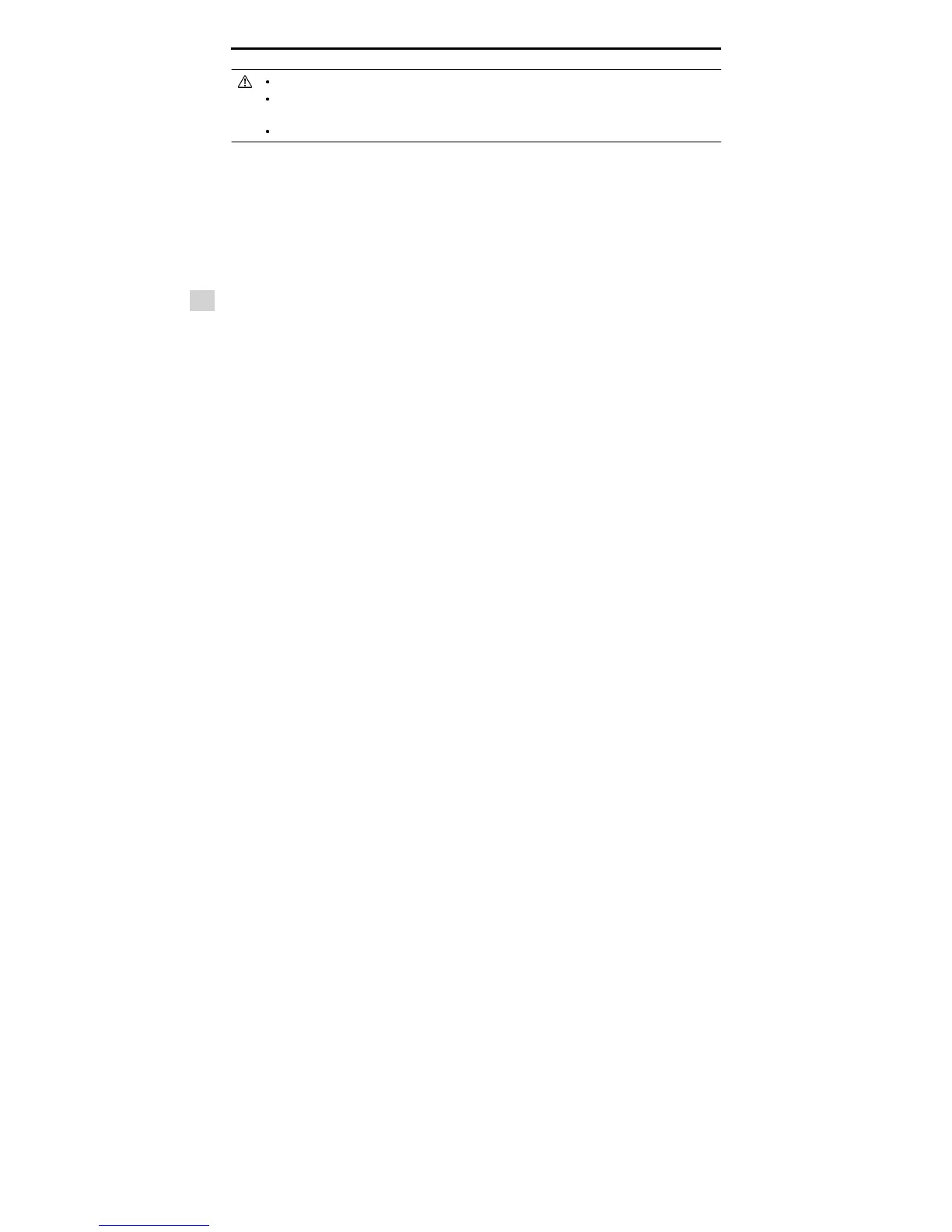48
©
2015 DJI. All Rights Reserved.
Flight
When the Aircraft Status Indicator blinks yellow rapidly during flight, the aircraft has entered Failsafe mode.
A low battery level warning is indicated by the Aircraft Status Indicator blinking red slowly or
rapidly during flight.
Watch video tutorials about flight for more flight information.
Video Suggestions and Tips
1. Work through the checklist before each flight.
2. Select desired gimbal working mode in the DJI Pilot app.
3. Aim to shoot when flying in P mode only
4. Always fly in good weather, such as sunny or windless days.
5. Change camera settings to suit you. These include FOV, photo format and exposure compensation.
6. Perform flight tests to establish flight routes and scenes.
7. Push the sticks gently to make aircraft movements stable and smooth.