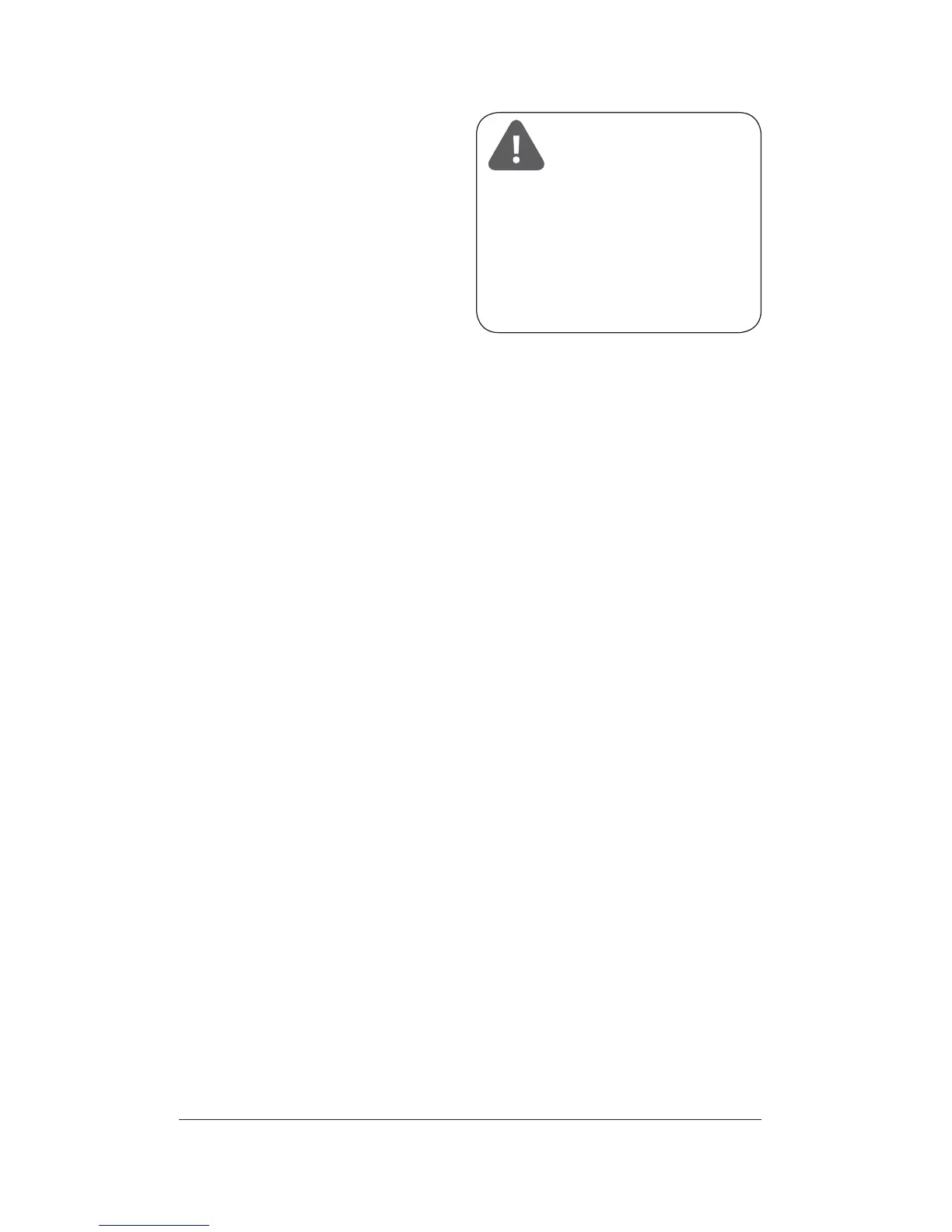2
©
2017 DJI All Rights Reserved.
Safety at a Glance
(QYLURQPHQWDO&RQVLGHUDWLRQ
• "MXBZTnZBUMPDBUJPOTUIBUBSFclear
of magnetic or radio interference,
building and other obstacles.
• DO NOT fly above or near large
crowds.
• "WPJEnZJOHBUBMUJUVEFTBCPWF400
feet (120 m).*
• #FWFSZDBSFGVMXIFOnZJOH13,123
feet (4,000 m) or more above sea
level.
• Fly in moderate weather
conditions with temperatures between 32° to 104° F (0° to 40° C).
• Please take additional caution while flying indoors because the aircraft
stabilization features may be interfered with.
• %0/05nZXIFOUIFXJOETQFFETFYDFFEJOHNTPSNQI
3UHÁLJKW&KHFNOLVW
• Ensure the remote control device and aircraft batteries are fully charged.
• Ensure the propellers are in good condition and securely tightened before each
nJHIU
• Ensure there is nothing obstructing the motors.
• Only calibrate the compass when the DJI GO™ 4 app or the status indicator
prompt you to do so.
• Check that the camera lens is clean and free of stains.
• Altering or modifying the aircraft may impact its stability.
2SHUDWLRQ
• Stay away from the rotating propellers and motors.
• Maintain visual line of sight of your aircraft at all times. .
• DO NOT pull the left and right stick to the bottom inside corner at the same time
when the aircraft is airborne unless in an emergency situation.
• DO NOT answer incoming calls, text messages or do anything that may distract
\RXIURPRSHUDWLQJ\RXUVPDUWGHYLFHWRFRQWUROWKHDLUFUDIWGXULQJÁLJKW
• DO NOTnZVOEFSUIFJOnVFODFPGalcohols or drugs.
• DO NOTnZDMPTFMZBCPWFUHÁHFWLYHVXUIDFHV such as water or snow, as these
terrain may affect the performance of the Vision System.
• In the instance of a Low Battery Warning, land the aircraft at a safe location.
• "GUFSMBOEJOHmSTUTUPQUIFmotor, then turn off the Intelligent Flight Battery, and
then turn off the
remote control device.
• When using TapFly
TM
or ActiveTrack
TM
features, be prepared to take control of the
aircraft by pushing the sticks. Please note that the aircraft will continue performing
the TapFly or ActiveTrack functions after you pushed the sticks. Press the STOP
CVUUPOPOUIFTDSFFOUPFYJUTVDIPOHPJOHGVODUJPOTDPNQMFUFMZ
• While with advanced technology, the pilot’s sound discretion is required during
UIFnJHIU4BGFUZBOEnJHIUBTTJTUBODFGFBUVSFTTVDIBTPCTUBDMFBWPJEBODFBOE
precise landing are designed to assist your operation, not to replace it.
• &OWJSPONFOUBMDPOEJUJPOTJODMVEJOHMJHIUJOHBOEPCTUBDMFTUFYUVSFNBZJNQBDU
the performance of the Vision System.
• The Vision System and 3D sensing system are disabled in certain situations.
Please refer to the User Manual for more information.
5IFnJHIUBMUJUVEFSFTUSJDUJPOWBSJFTJOEJGGFSFOUOBUJPOT%0/05nZBCPWFUIFNBYJNVN
altitudes set forth in your local laws and regulations.
7KH'-,
70
63$5.
70
LV127
DWR\DQGLV127VXLWDEOH
IRUFKLOGUHQXQGHUWKHDJH
of 15.
1RWHWKDW¶6DIHW\DWD*ODQFH·RQO\
SURYLGHVDTXLFNRYHUYLHZRIWKH
VDIHW\WLSV0DNHVXUH\RXUHDGDQG
XQGHUVWDQGWKHUHPDLQLQJVHFWLRQV
RIWKH6SDUN'LVFODLPHUDQG6DIHW\
*XLGHOLQHV
