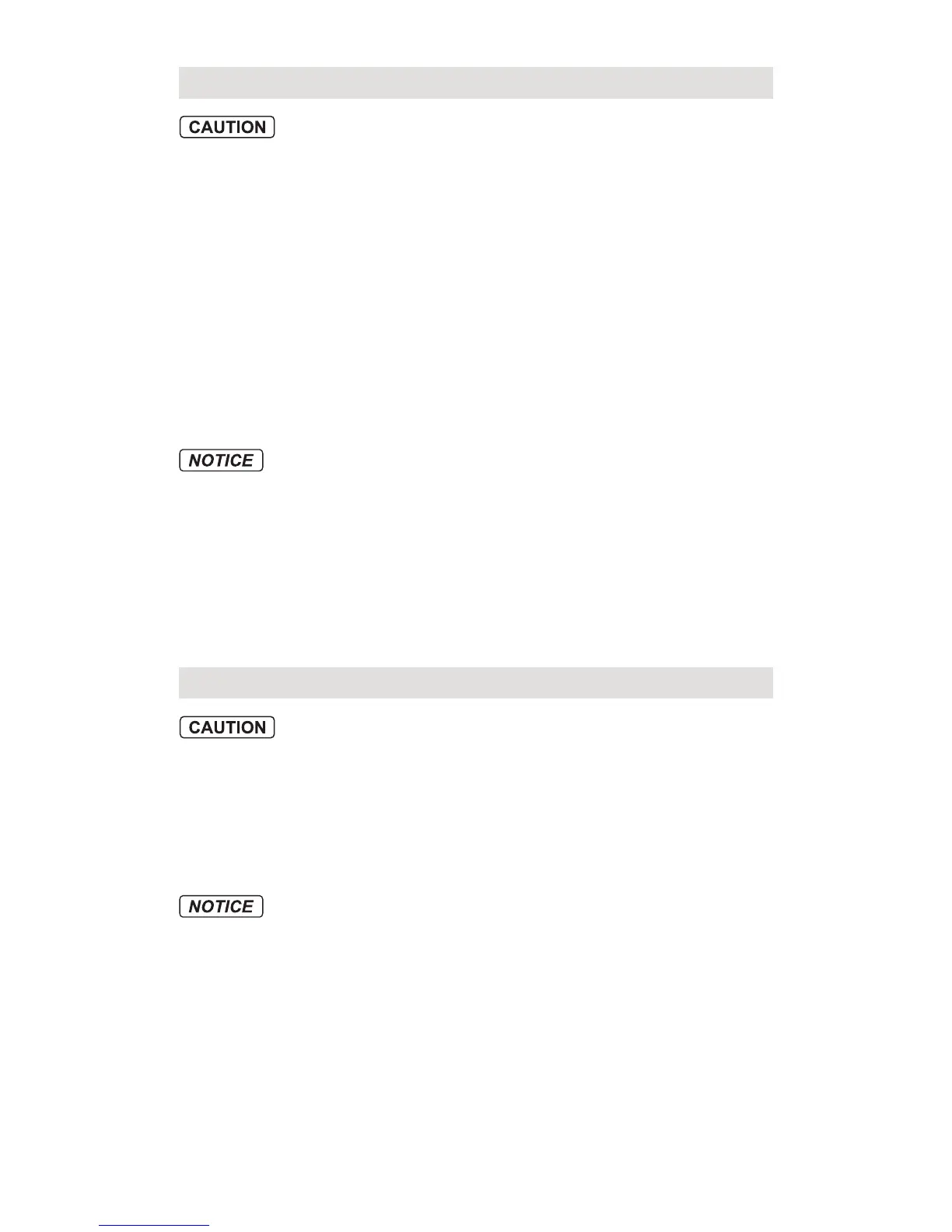16
©
2017 DJI All Rights Reserved.
Gesture Control
1. Ensure to hold the aircraft when take-off or landing in a windless environment,
avoiding the aircraft from approaching human or other obstacles, and always
LFFQZPVSmOHFSTMPXFSUIBOUIFQSPQFMMFSTSPUBUJPOSBEJVT
2. Always keep away from propellers. Be sure to use the Propeller Guard during
nJHIU
3. Keep your body at least 50 cm away from from any walls or pillars so that the
sensor can recognize the gesture correctly.
4. When using the gesture to control the aircraft, make sure that your hands are not
NPWJOHUPPGBTUBOEUIFSFJTOPIVNBOBOJNBMTPSPUIFSPCTUBDMFTPOUIFnJHIUQBUI
5. Always pay attention on the aircraft to make sure it follows the movement of your
IBOET1VUZPVSIBOETEPXOPSDMPTFUPUIFDIFTURVJDLMZUPFYJUHFTUVSFDPOUSPM
in case of emergency.
#FFYUSBDBVUJPVTXIFOVTJOHHFTUVSFDPOUSPMJOBOZPGUIFGPMMPXJOHTJUVBUJPOT
B5IFMJHIUJOHJTFYUSFNFMZMPXMVYPSIJHIMVY
C*ODSPXEFEQMBDFT
D8IFOUIFXJOETQFFEFYDFFETCFBVGPSUTDBMF
d. Places where they are too many items or objects nearby or there are obvious
IFJHIUEJGGFSFODFTFHPGmDFTEXFMMJOHTCBMDPOJFTPSDMJGGT
e. When the aircraft is in low battery level.
4XLFN6KRW
1. Please use this function at locations that are clear of buildings and other
obstacles. Make sure that there is no human, animals or other obstacles on the
nJHIUQBUI
2. Always pay attention to objects around the aircraft and use the remote control
device to avoid accidents (such as collisions) or occlusion with the aircraft.
#FFYUSBDBVUJPVTXIFOVTJOH2VJDL4IPUJOBOZPGUIFGPMMPXJOHTJUVBUJPOT
B8IFOUIFTIPPUTVCKFDUJTCMPDLFEGPSBMPOHUJNFPSPVUTJEFUIFMJOFPGTJHIU
C8IFOUIFTIPPUTVCKFDUJTNPSFUIBONBXBZGSPNUIFBJSDSBGU
D8IFOUIFTIPPUTVCKFDUJTTJNJMBSJODPMPSPSQBUUFSOTXJUIUIFTVSSPVOEJOH
E8IFOUIFTIPPUTVCKFDUJTJOUIFBJS
F8IFOUIFTIPPUTVCKFDUNPWFTGBTU
G5IFMJHIUJOHJTFYUSFNFMZMPXMVYPSIJHIMVY
2. DO NOT use QuickShot in places that are close to buildings or the GPS signal is
XFBLUPBWPJEVOTUBCMFnJHIUQBUI
:PVNVTUGPMMPXMPDBMQSJWBDZMBXTBOESFHVMBUJPOTXIFOVTJOH2VJDL4IPU
