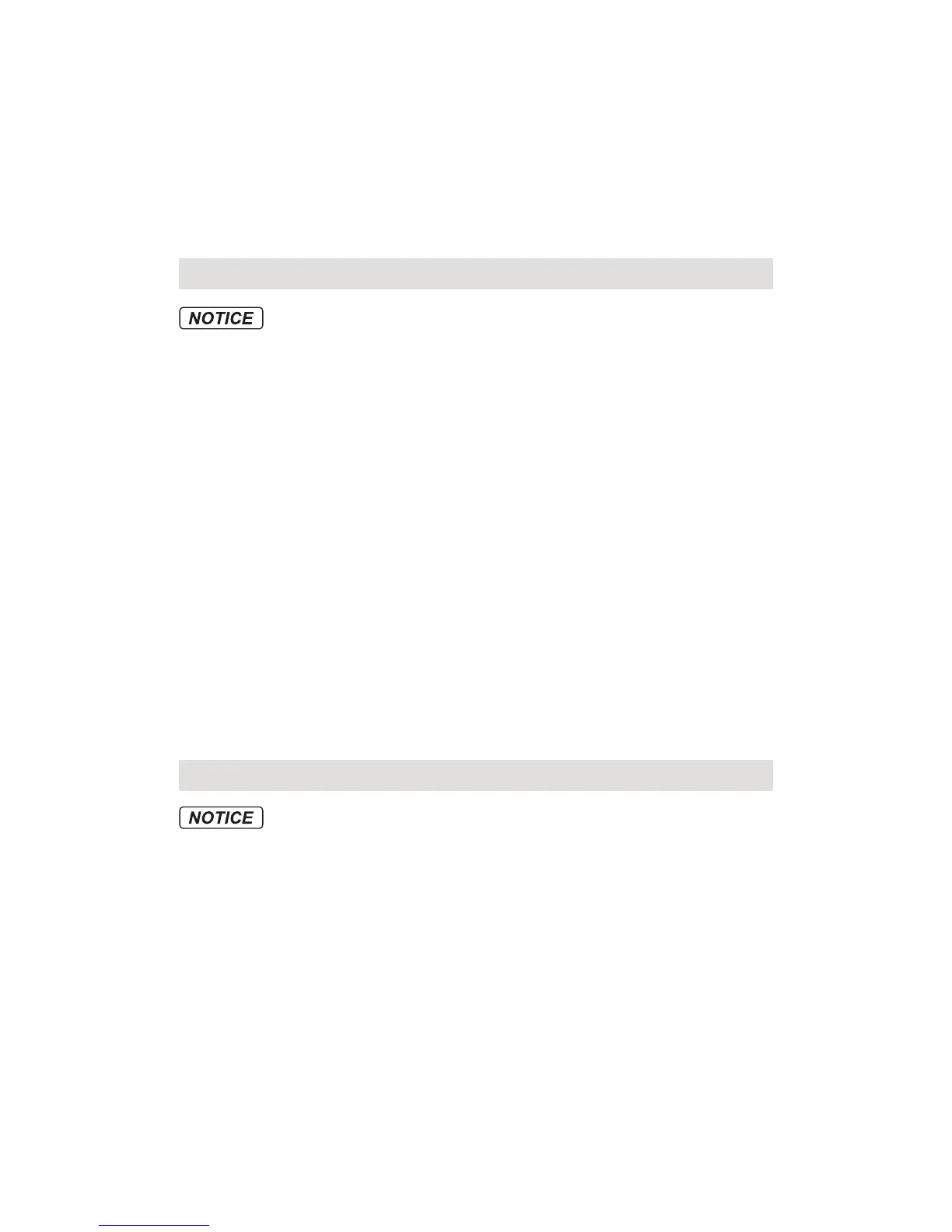©
2017 DJI All Rights Reserved.
13
4. DO NOT use this product for any reason other than general personal use. DO
NOT use it for any illegal or inappropriate purpose (such as spying, military
operations, or unauthorized investigations).
5. DO NOT use this product to defame, abuse, harass, stalk, threaten or otherwise
violate the legal rights (such as the right of privacy and publicity) of others.
6. DO NOT trespass onto private property of others.
)OLJKW0RGHV)XQFWLRQVDQG:DUQLQJV
)OLJKW0RGHV
5IFBJSDSBGUXJMMnZJO1NPEFCZEFGBVMUBOEUIFnJHIUNPEFXJMMTXJUDIUP"NPEF
automatically if P-mode is unavailable. When flying in A-mode, take EXTRA
precautions because some features are NOT available in A-mode.
1. P-mode (Positioning): P-mode works best when the GPS signal is strong. The
aircraft utilizes the GPS and Vision System to automatically stabilize itself,
navigate between obstacles or track a moving object. Advanced features such
as TapFly and ActiveTrack are enabled in this mode.
2. A-mode (Attitude): When neither the GPS nor the Vision System is available, the
aircraft will only use its barometer for positioning to control the altitude.
3. S-mode (Sports): Only can be enabled by remote controller, S-mode is identical
UP1NPEFJOUFSNTPGnJHIUDPOUSPMMFSTFUUJOHTFYDFQUUIBUUIFIBOEMJOHHBJO
values of the aircraft are adjusted in order to enhance the maneuverability of the
BJSDSBGU5IFNBYJNVNnJHIUTQFFEPGUIFBJSDSBGUJTJODSFBTFEJOUIJTNPEF
If you intend to switch to modes that disable GPS assistance (e.g., Atti mode),
you are required to accept the prompted disclaimer to enable this function. If
this function is enabled, you further understand and agree that data including
but not limited to function records could be uploaded to and maintained on a DJI
designated server.
5HWXUQWR+RPH
5IF3FUVSOUP)PNFGFBUVSFXJMM/05XPSLJGUIF(14TJHOBMJTJOTVGmDJFOUPSJG
GPS is not active.
2. Obstacles may adversely affect the Return-to-Home function. Please adjust the
aircraft location, altitude and speed while returning home to avoid obstacles.
3. Make sure to always operate the aircraft within the transmission range of the
remote control device.
4. Only use the Failsafe and Return-to-Home functions in emergency cases. Such
functions may be affected by the weather, the environment, or any nearby
NBHOFUJDmFMET
5. The aircraft can only avoid obstacles in close range (within 100m from the Home
Point) during the RTH process. The obstacle avoidance function is disabled
when lighting conditions are not ideal or when the Vision System is otherwise
disabled. DO NOT rely on the 3D Sensing System. The pilot’s sound discretion
JTSFRVJSFEEVSJOHUIFnJHIU:PVDBOVTFUIFSFNPUFDPOUSPMEFWJDFUPDPOUSPMUIF
aircraft to avoid obstacles or to cancel the RTH process.
