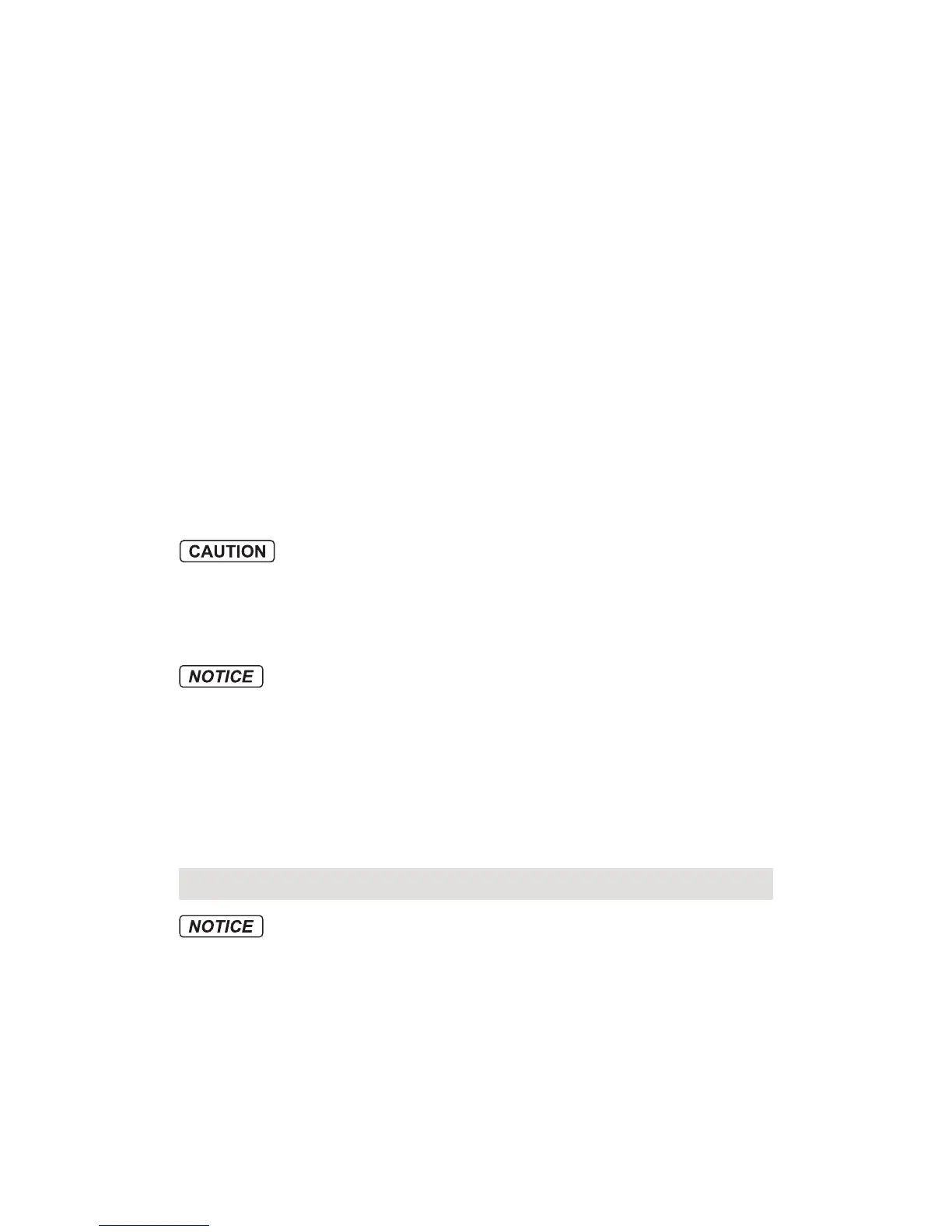©
2017 DJI All Rights Reserved.
9
3URSHOOHUV
'2127XVHDJHGFKLSSHGRUEURNHQSURSHOOHUV
$OZD\VSRZHURIIWKHDLUFUDIWEHIRUHWRXFKLQJWKHSURSHOOHUV
%HDZDUHRIWKHVKDUSHGJHVRIWKHSURSHOOHUVZKHQPRXQWLQJRUUHPRYLQJ
WKHSURSHOOHUV:HDUJORYHVRUWDNHRWKHUSURWHFWLYHPHDVXUHVZKHQ
WRXFKLQJWKHSURSHOOHUV
:KHQHYHUQHFHVVDU\XVHWRROVHJZUHQFKVFUHZGULYHUSOLHUVHWFWR
UHPRYHRULQVWDOOWKHSURSHOOHUV
(QVXUHWKHSURSHOOHUVDUHVHFXUHO\PRXQWHGDQGWLJKWHQHGWRSUHYHQWWKHP
IURPIDOOLQJRIIWKHPRWRUV
'2127WXUQRQWKHPRWRUVZKHQSURSHOOHUVDUHPRXQWHGDQGWKHUHDUHRWKHU
SHRSOHRUDQLPDOVLQWKHLPPHGLDWHYLFLQLW\
8VLQJWKLUGSDUW\SURSHOOHUVPD\FRPSURPLVHWKHDHURG\QDPLFVRIWKHDLUFUDIW
)RUDEHWWHUDQGVDIHUÁLJKWH[SHULHQFHZHUHFRPPHQG\RXWRXVHRULJLQDO'-,
SURSHOOHUVRQO\
0RWRUV
(QVXUHWKHPRWRUVDUHVHFXUHO\PRXQWHGDQGURWDWLQJVPRRWKO\
'2127DWWHPSWWRPRGLI\WKHVWUXFWXUHRIWKHPRWRUV
'2127WRXFKRUOHW\RXUKDQGVRUERG\FRPHLQFRQWDFWZLWKWKHPRWRUVDIWHU
ÁLJKWDVWKH\PD\EHKRW
To avoid possible serious injury and property damage, observe the following rules:
1. DO NOT block any of the ventilation holes on the motors.
2. DO NOT block any of the ventilation holes on the body of the aircraft.
Motors
1. Keep the motors free of dust.
*GBNPUPSJTTUVDLBOEVOBCMFUPSPUBUFGSFFMZFYFDVUFUIFMBOEJOHDPNNBOE
immediately.
Electronic Speed Controllers
1. Ensure the ESCs sound normal when powered on.
'-,*2$SS
1. Be sure to fully charge your tablet or mobile device before launching the DJI GO
4 App.
2. Mobile cellular data is required when using the DJI GO 4 app. Please contact
your wireless carrier for data charges.
*GZPVBSFVTJOHBQIPOFBTZPVSNPCJMFEJTQMBZEFWJDFCFTVSFUPDPOUJOVFnZJOH
safely when the phone receives an incoming call. DO NOT accept phone calls or
VTFUIFUFYUJOHGFBUVSFTEVSJOHnJHIU
4. Read all prompted safety tips, warning messages, and disclaimers carefully. Be
GBNJMJBSXJUIUIFSFMBUFESFHVMBUJPOTJOZPVSBSFB:PVBSFTPMFMZSFTQPOTJCMFGPS
CFJOHBXBSFPGBMMSFMFWBOUSFHVMBUJPOTBOEnZJOHJOBXBZUIBUJTDPNQMJBOU
