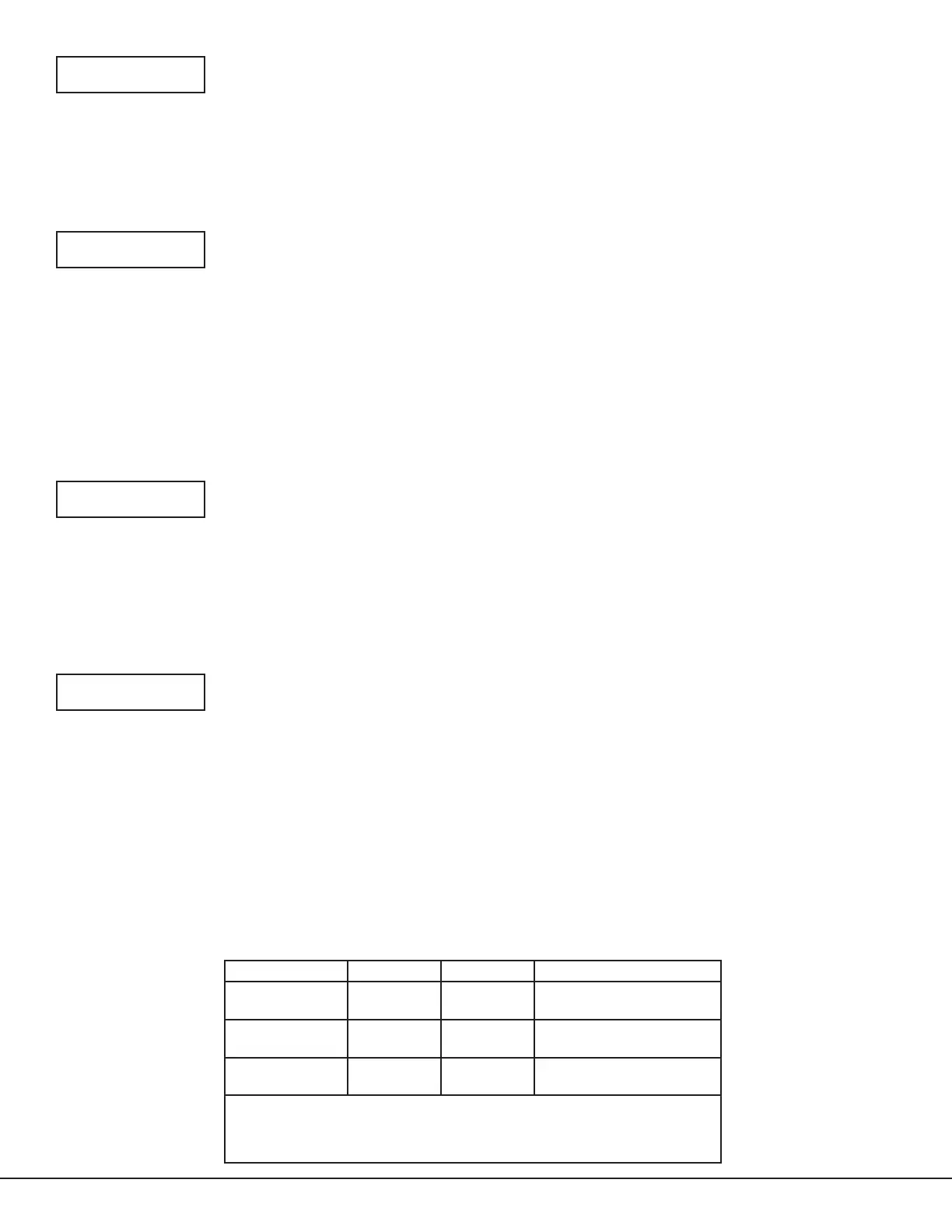REQUIRE SITE
CODE: NO YES
Require Site Code
Press the top row Select key under YES to use a site code and press the COMMAND key to
view the site code entry display. Press the Back Arrow key to return to CARD OPTIONS:.
Press the top row Select key under NO and press the COMMAND key to display NO OF USER
CODE DIGITS. The default is NO.
In addition to User Code verication, door access is only granted when any one site code
programmed at the SITE CODE ENTRY option matches the site code received in the Wiegand
string.
aaa bbb ccc ddd
eee fff ggg hhh
Site Code Display
You can program up to eight three-digit site codes. Site code range is 0-999. Any
previously programmed site codes display. Dashes represent blank site codes and indicate
where digits display on the keypad.
In the keypad display, the letters aaa correspond to Site Code 1, letters bbb to Site Code
2 and so on to hhh representing Site Code 8. Press the left top row Select Key to display
the ">" character next to the Site Code 1 (aaa) location. Press the left Select key again to
display the ">" character next to Site Code 5 (eee) location. The next Select key toggles
between Site Codes 2 and 6 and so on. Ensure the ">" character displays next to the site
code to change. Press the COMMAND key to display ENTER SITE CODE.
After entering all required site codes, press the COMMAND key to move to the NO OF USER
CODE DIGITS: option. Press the Back Arrow key to return to REQUIRE SITE CODE:.
ENTER SITE CODE
127 ___ ___ DEL
Enter Site Code
Press the left top row Select key to enter a site code number. Use the keypad digits to enter
the three-digit site code number.
Note: A card with a site code greater than three digits cannot be used. Use only cards
with three-digit site codes.
Press the right top row Select key to delete the site code number displayed and return to
the site code display. Repeat these steps to change, delete, or add other site codes. When
all site codes are entered, press the COMMAND key to display the NO OF USER CODE DIGITS:
option. Press the Back Arrow key to return to REQUIRE SITE CODE:.
NO OF USER CODE
DIGITS: 5
Number of User Code Digits
The 734 module recognizes user codes from four to eight digits in length. Press any top row
Select key to enter a user code digit length between 4-8 digits. This number must match the
user code number length being used by the panel. Default is 5.
When searching the bit string for the user code, the digits are identied and read from left
to right. When a four-digit user code is selected only the rst four digits of the string are
read.
Note: As of March 2005, XR500 Series and XR2500F Command Processor® Panels
recognize a user code with a maximum of 6-digits.
Press the COMMAND key to save the digit number and display the DEGRADED MODE option.
Press the Back Arrow key to return to REQUIRE SITE CODE: option.
The table below identies the panel types, the required operating modes for the arming/
disarming feature, and the appropriate code conguration (4, 5 or 6 digits) for each panel.
Operation XRSuper6 XR20/XR40 XR500 Series/XR2500F
Arms H/A
Disarms H/A
4-digit
4-digit
4-digit
4-digit
N/A
4-digit
Arms A/P
Disarms A/P
N/A
4-digit
N/A
4-digit
N/A
4-digit
Arms Area(s)
Disarms Area(s)
—
—
N/A
4-digit*
N/A
4,5 or 6-digit
* During entry delay only.
— Not available on this panel type.
N/A Requires additional selection to arm.
Digital Monitoring Products 734 Installation and Programming Guide
8