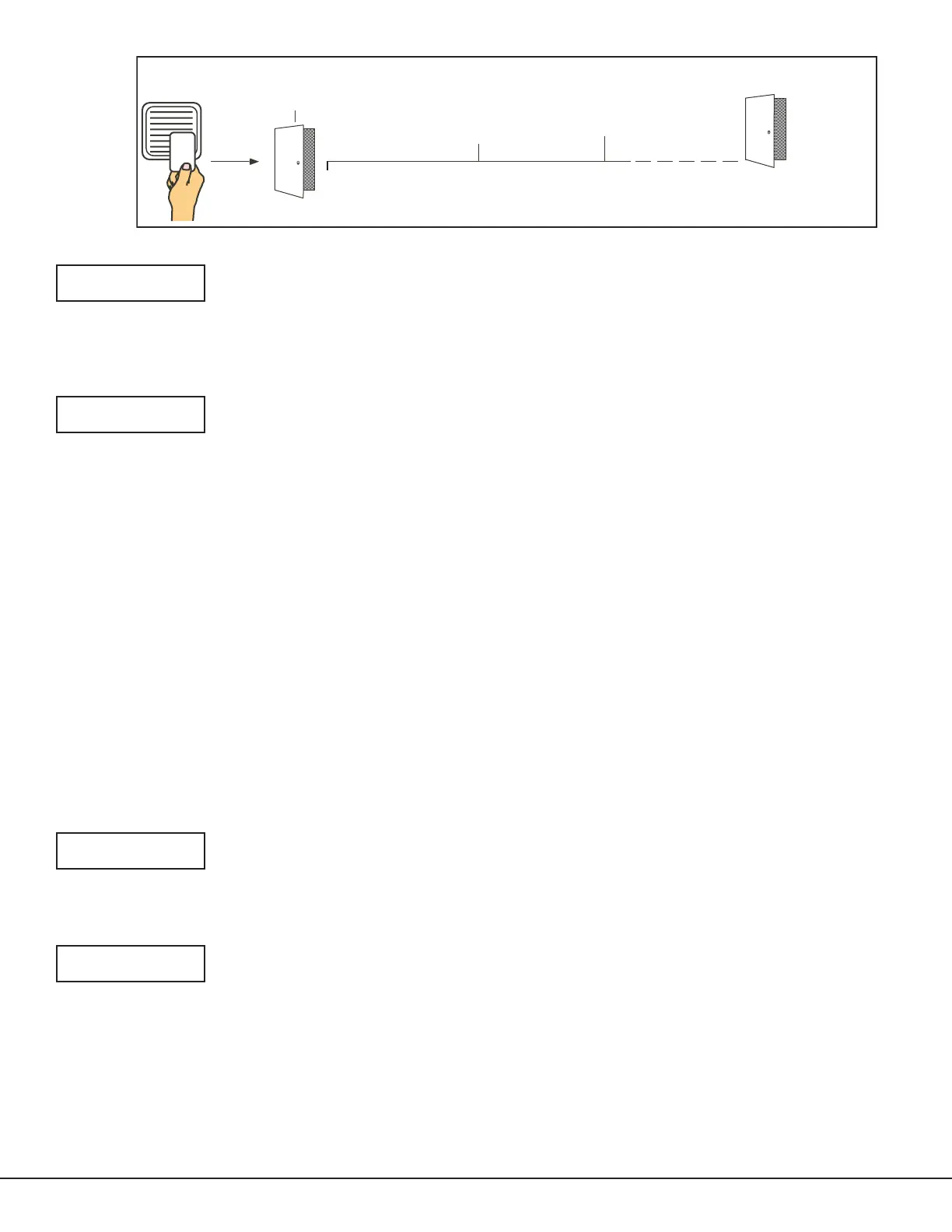5 Second
Strike
40-Second "Soft-Shunt"
and entry/exit timer.
10 seconds before
the shunt time expires,
the device beeps if
the door is still open.
End of
timer.
40
Seconds
A zone open/short is
indicated if the door
remains open.
Figure 6: Soft-Shunt™ Time line using default time
RELOCK ON ZONE 2
FAULT? NO YES
Relock on Zone 2 Fault?
Selecting NO leaves the relay on when Zone 2 faults to an open or short condition during
Soft-Shunt. Selecting YES turns the relay off when Zone 2 faults open or short during Soft-
Shunt. The default is NO.
Press the COMMAND key to display ACTIVATE ZONE 3 REX:. The Back Arrow returns to the
ZONE 2 SOFTSHUNT TIME: option.
ACTIVATE ZONE 3
REX: NO YES
Activate Zone 3 Request to Exit
Selecting YES activates the Zone 3 Request to Exit (REX) option.
Selecting NO allows standard zone operation on Zone 3 and displays the ACTIVATE ONBOARD
SPEAKER option. Default setting is NO.
Optionally connect a PIR (or other motion sensing device) or a mechanical switch to Zone
3 to provide REX capability to the system. When Zone 3 shorts, the on-board Form C
relay activates for the programmed number of seconds. During this time, the user can
open the protected door to start the programmed Soft-Shunt™ entry/exit timer. After the
programmed number of seconds, the relay restores the door to its locked state.
The 734 module provides a shunt-only option for REX on Zone 3. When Zone 3 opens from
a normal state, only a Soft-Shunt occurs: the on-board relay does not activate. This shunt-
only option uses two methods of REX. The rst REX device provides the programmed Soft-
Shunt entry/exit timer. The second REX device, or manual device such as a door knob,
unlocks the door.
An example of the shunt-only conguration is a door to an ofce that is locked 24 hours a
day. Users pass a REX motion detector positioned by the door to begin the programmed exit
timer. Within the programmed number of seconds the user must then manually activate a
second device, such as a REX device or manual door knob, to unlock the door. If the door is
opened after the programmed number of seconds, the zone goes into alarm.
If you select YES, pressing the COMMAND key displays ZONE 3 REX STRIKE TIME. The Back
Arrow returns to the ACTIVATE ZONE 2 SHUNT option.
ZONE 3 REX STRIKE
TIME: 5
Zone 3 REX Strike Time
Enter the number of REX seconds to elapse. Range is from 5 to 250 seconds. Press any
select key to enter the number of seconds. The default is 5 seconds.
Press the COMMAND key to move forward to the ACTIVATE ONBOARD SPEAKER option. The
Back Arrow returns to ACTIVATE ZONE 3 REX.
ACTIVATE ONBOARD
SPEAKER: NO YES
Activate Onboard Speaker
Select YES to enable the onboard piezo speaker for local annunciation. Select NO to turn
the piezo off for all operations. This does not affect remote annunciator open collector (RA)
operation. The default is YES.
Press the COMMAND key to display the CARD OPTIONS option. The Back Arrow returns to
ACTIVATE ZONE 3 REX.
Digital Monitoring Products 734 Installation and Programming Guide
6
