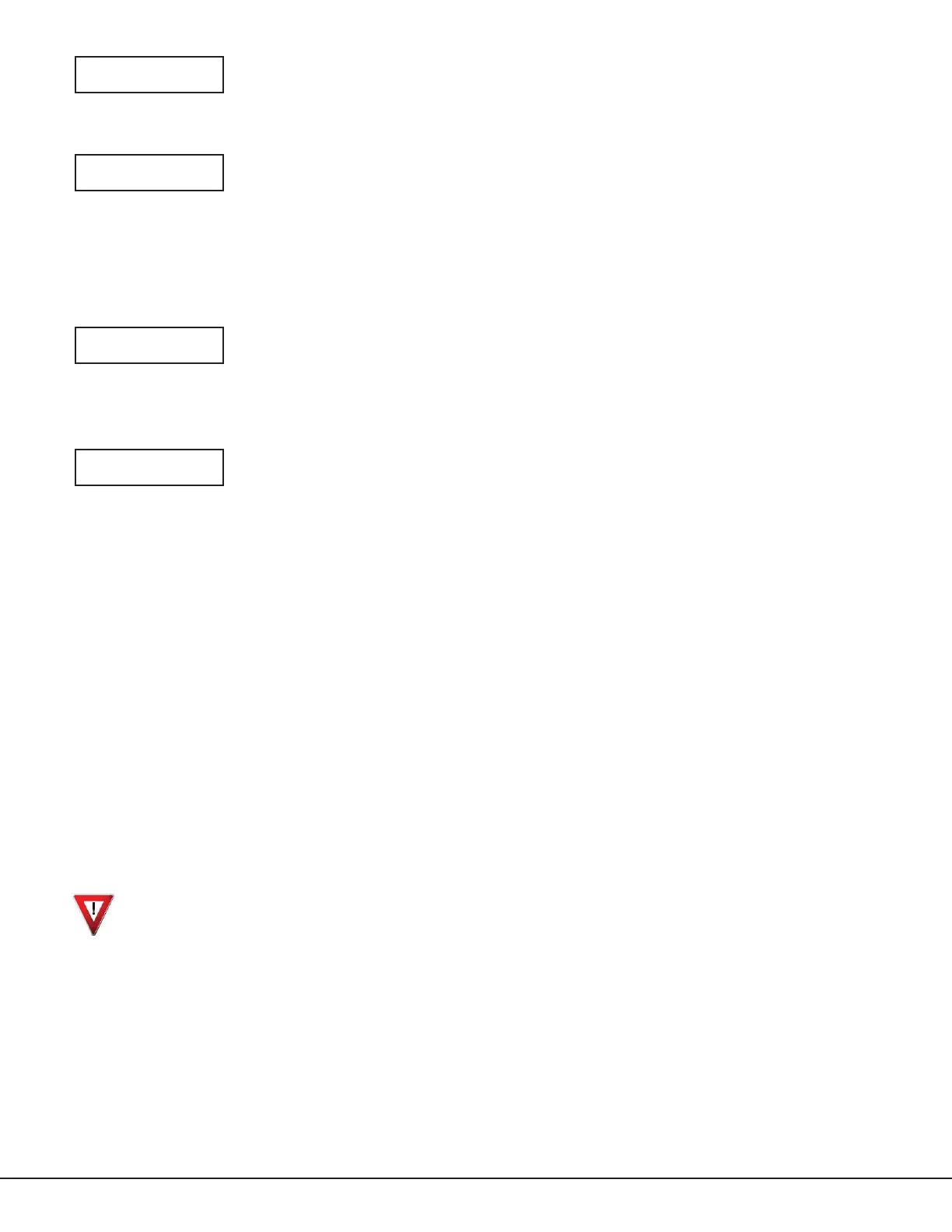DEGRADED MODE
RELAY ALWAYS OFF
Degraded Mode
This option denes the relay action when communication with the panel has not occurred for
ve seconds. Press any top row Select key to display CHOOSE ACTION to change the default
relay action Relay Always Off. Press the COMMAND key to display REMOVE KEYPAD. Press the
Back Arrow key to return to the NO OF USER CODE DIGITS:.
CHOOSE ACTION
OFF SITE ANY ON
Choose the Degraded Mode Action required.
Press the rst Select key to choose OFF [Default] (Relay Always Off) — The relay does not
turn on when any Wiegand string is received. Off does not affect any REX operation.
Press the second Select key to choose SITE (Accept Site Code) — Door access is granted when
the Wiegand site code string received matches any site code programmed at SITE
CODE ENTRY. For details refer back to the REQUIRE SITE CODE option..
Press the third Select key to choose ANY (Any Wiegand Read) — Door access is granted when
any Wiegand string is received.
Press the fourth Select key to choose ON (Relay Always On) — The relay is always on.
CHOOSE ACTION
LAST
Press the COMMAND key to display the next action.
Press the rst Select key to choose LAST (Keep Last State) — The relay remains in the same
state and does not change when communication is lost.
After choosing the action, the DEGRADED MODE option and the newly dened action display.
Programming is now complete. Press the COMMAND key to display REMOVE KEYPAD. Press
the Back Arrow to return to the NO OF USER CODE DIGITS option.
REMOVE KEYPAD
Remove Keypad
The REMOVE KEYPAD option continually displays with no time out while the keypad remains
connected to the 734 module after programming is nished. After ve seconds the 734
module piezo continually sounds if the keypad remains connected and programming is
nished. Remove the keypad harness to disconnect the keypad from the 734 module and
silence the alarm.
WiringSpecications
Refer to the following LX-Bus and Keypad bus wiring specications.
1. DMP recommends using 18 or 22-gauge unshielded wire for all keypad and LX-Bus circuits. Do not use twisted
pair or shielded wire for LX-Bus and keypad bus data circuits. All 22-gauge wire must be connected to a
power-limited circuit and jacket wrapped.
2. On keypad bus circuits, to maintain auxiliary power integrity when using 22-gauge wire do not exceed 500
feet. When using 18-gauge wire do not exceed 1,000 feet. To increase the wire length or to add devices,
install an additional power supply that is listed for Fire Protective Signaling, power limited, and regulated (12
VDC nominal) with battery backup.
Note: Each panel allows a specic number of supervised keypads. Add additional keypads in the unsupervised
mode. Refer to the panel installation guide for the specic number of supervised keypads allowed.
3. Maximum distance for any one bus circuit (length of wire) is 2,500 feet regardless of the wire gauge. This
distance can be in the form of one long wire run or multiple branches with all wiring totaling no more than
2,500 feet. As wire distance from the panel increases, DC voltage on the wire decreases. Maximum number
of LX-Bus devices per 2,500 feet circuit is 40 feet.
4. Maximum voltage drop between the panel (or auxiliary power supply) and any device is 2.0 VDC. If the
voltage at any device is less than the required level, add an auxiliary power supply at the end of the circuit.
When voltage is too low, the devices cannot operate properly.
For additional information refer to the 710/710F Installation Sheet (LT-0310) and or the LX-Bus/Keypad Bus Wiring
Application Note (LT-2031).
734 Installation and Programming Guide Digital Monitoring Products
9