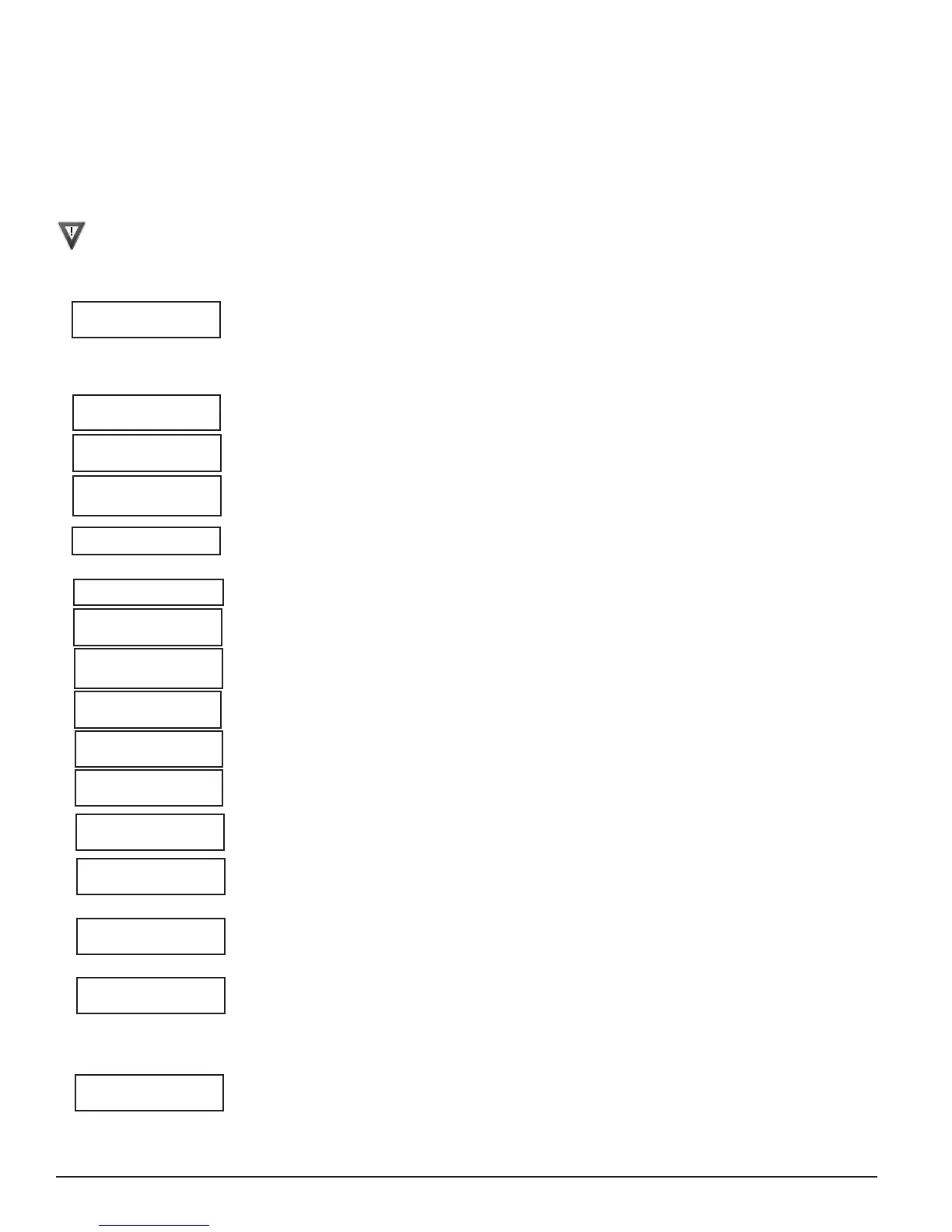734N Installation Guide Digital Monitoring Products
5
PROG (Programming)
To program a 734N you must complete the programming process in two places: the panel and the 734N. First, refer to the
Network Options and Device Setup sections of the XR150/XR550 Series Programming Guide (LT-1232) to set up the device in
the panel. Then, step through the programming directions below to program the 734N.
The rst time a 734N is programmed, you must use a 32-character keypad connected directly to the 734N and set to
address one. For 12 Volt applications, connect the keypad to the module using a Model 330 4-wire harness. For 24 Volt
applications, connect the keypad to the module using a 330-24 4-wire programming harness with an in-line resistor. While
in programming mode, no 734N communication with the panel can occur.
Caution: Do not connect a keypad using a Model 330 harness if you are using a 24 volt power supply! Damage to the
keypad could occur.
Note: Before programming the 734N, obtain the Service Set Identication (SSID), the Wireless Security Type, and the
Wireless Network Key from the router or a network administrator.
Version Display
When you connect the keypad to the 734N module, the version number and release
date display.
• Press keys 1, 2, 3, or 4 then the CMD key to show zone status of that zone.
• Press CMD key to enter the Diagnostic Menu.
• Press 6653 (PROG) then CMD to enter the Programming Menu.
Zone Status Display
The status of the entered zone number displays. To display another zone, enter the
zone number followed by the CMD key.
Diagnostic Menu
Select YES to display the Panel Communication Connect Status display. Select NO to
return to Version Display.
Connect Status
To display the connection status of the 734N to the panel, select any top row key.
Not Connected: The 734N cannot connect to the panel on the network.
Bad Passphrase: The passphrase programmed in the 734N device does not match the passphrase
programmed in the panel.
Device Not Programmed: The device number programmed in the 734N is not programmed as a
Device Number in the panel.
Duplicate Device: There is another device on the network with the same device number.
Transmit Time XXX: The speed in milliseconds in which the last message was sent and received
between the 734N and the panel.
Programming Menu
Press the CMD key to enter programming and display initialization options.
Initialization Options
These options can set the 734N module programming memory back to factory defaults
in preparation for programming. Press any select key to enter the initialization menu.
Initialization Communications
Select YES to initialize the communication options back to factory defaults. Select NO to
leave communication options unchanged.
Initialize Conrm Option
After selecting YES to clear the Communication settings, the 734N displays SURE? YES NO
for conrmation to clear the memory. This is a safeguard against accidentally erasing the
programming. No memory is cleared from the programming until you answer YES to the
SURE? option. Selecting NO leaves communication options unchanged.
Initialization Access
Select YES to initialize the Access Options back to factory defaults. Select NO to return to
the INITIALIZATION menu.
734N
VER 101 02/01/17
734N DOOR
ZONE: 2 -OPEN
734N REX
ZONE: 3 -SHORT
734N
ZONE: 1 -OKAY
MENU? NO YES
CONNECT STATUS
CONNECT STATUS
NOT CONNECTED
CONNECT STATUS
BAD PASSPHRASE
CONNECT STATUS
DEVICE NOT PROG
CONNECT STATUS
DUPLICATE DEVICE
CONNECT STATUS
XMIT TIME xxx mS
734N
PROGRAMMER
734N
INITIALIZATION
INITIALIZATION
COMMS? NO YES
INITIALIZATION
SURE? YES NO
INITIALIZATION
ACCESS? NO YES