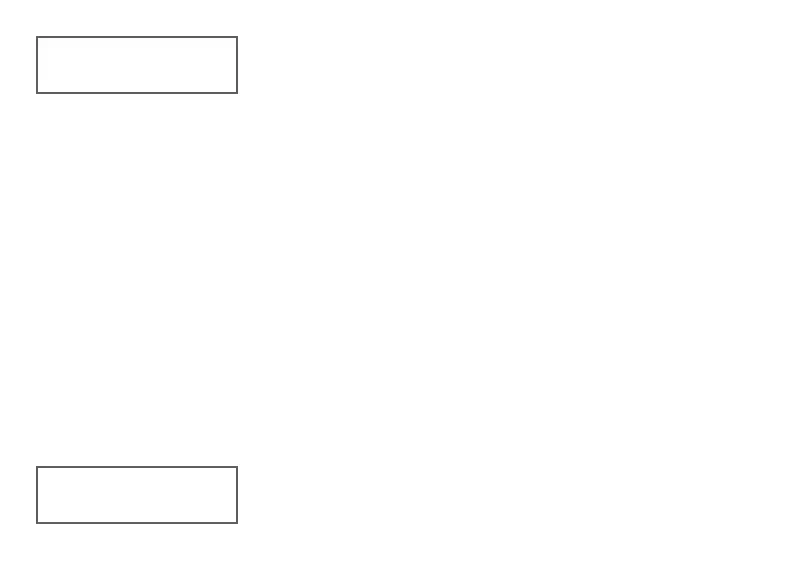7000 Series Installation and Programming Guide | Digital Monitoring Products, Inc. 25
No Communication with Panel
Define the relay action when communication with the panel
has not occurred for 5seconds. Default is OFF. Press any
select key or area to change the default relay action:
Press the first select key or area to choose OFF (Relay
Always O). The relay does not turn on when any Wiegand
string is received. OFF does not aect any REX operation. If
communication is lost during a door strike, the relay remains
on for the door strike duration but turns o at the end of the
door strike timer.
Press the second select key or area to choose SITE (Accept
Site Code). Door access is granted when the Wiegand site
code string received matches any site code programmed at
SITE CODE DISPLAY. Refer to REQUIRE SITE CODE for more
information.
Press the third select key or area to choose ANY (Any
Wiegand Read). Access is granted when any Wiegand string
is received.
Press the fourth select key or area to choose ON (Relay
Always On). The relay is always on. Press CMD to display the
next action.
Press the first select key or area to choose LAST (Keep Last
State). The relay remains in the same state and does not
change when communication is lost.
NO COMM WITH PNL
OFF SITE ANY ON
NO COMM WITH PNL
LAST
