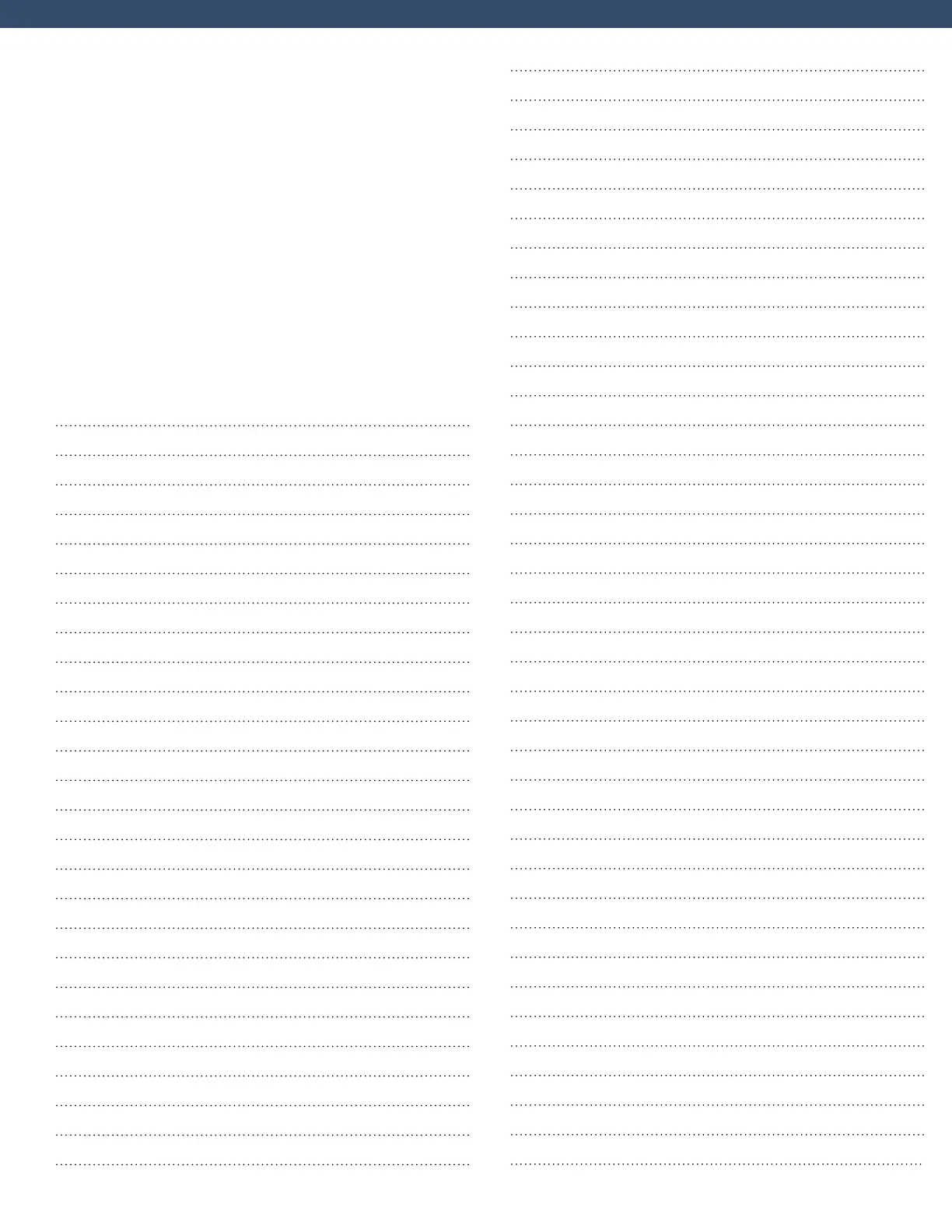ê Days: Friday | Hours: 15 minute window
3. Create two PROFILES with these parameters:
ê Sta: Warehouse at Friday schedule | Admin: Full access at all times
4. Add a USER CODE with a proximity token for each of
the two profiles: Sta and Admin
5. Using the 734 Module named “Oce Door” on Device
2, ensure it allows access to both areas
6. Enable SCHEDULE OVERRIDE for Device 2
7. Apply SCHEDULE 2 to Device 2
8. Apply SCHEDULE 2 to the Sta profile
9. Change TIME & DATE in the USER MENU to
experiment with dierent schedule scenarios
QUESTIONS
What else would you like to learn about XR Series Access?
NOTES:
