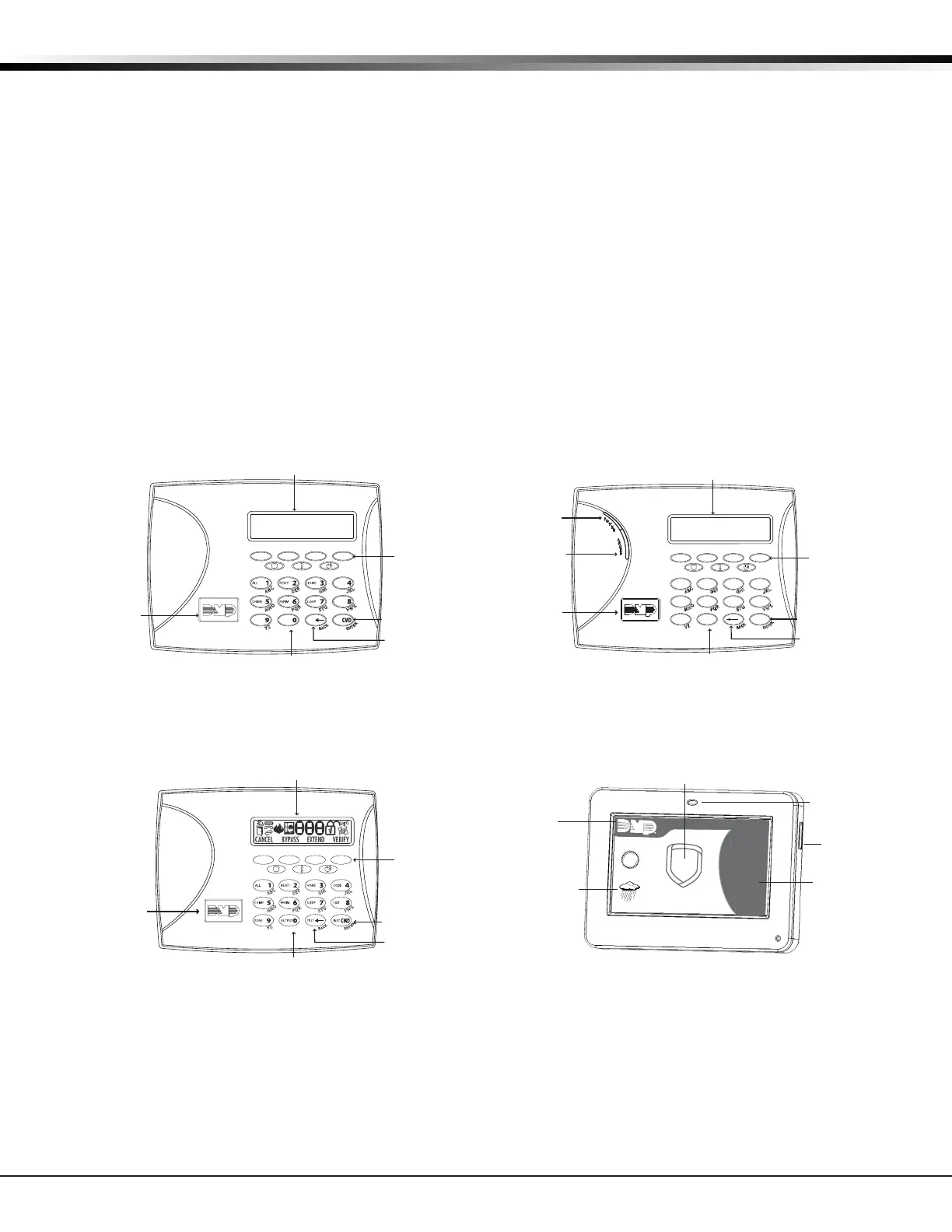XT Series Programming Guide Digital Monitoring Products, Inc.
3
INTRODUCTION
1.5 Reset Timeout
The XT30/XT50 has a feature that requires you to enter the Programmer menu within 30 minutes of
resetting the panel. After 30 minutes, if you attempt to program by entering the 6653 (PROG) code, the
keypad displays RESET PANEL. You must reset the panel and enter the program code within the next 30
minutes.
If you are already in the Programmer menu and do not press any keys on the programming keypad for 30
minutes, the panel stops programming. All data entered up to that point is saved in the panel’s memory.
Using the STOP function disarms all areas: To exit the Programmer menu, you must use the Stop
function. STOP is the second to the last option in the Programmer menu. The Stop function disarms all
areas and clears the keypad’s Status List. The programming session is then terminated and the keypad
returns to the Status List or Main Screen.
1.6 Keypads
DMP offers many different keypads that provide panel programming capabilities. Each keypad and its
operations are shown and described in the following sections.
Note: Programming cannot be accessed using an Icon Series keypad. Use a keypad type shown below.
32-Character Display
Armed LED
Power LED
Data Entry Digit keys
COMMAND Key
Back Arrow Key
Select Keys
1 2 3 4
9 0 CMD
5 6 7 8
ABC PRINTING
FRI 2:51 AM
Backlit Logo
and Proximity
Antenna
Figure 1: Wireless Keypad
Icon Display
Shortcut and Digit keys
Backlit Logo
and Proximity
Antenna
COMMAND Key
Back Arrow Key
Select Keys
Figure 2: Thinline/Aqualite Keypad
Data Entry Digit keys
COMMAND Key
Back Arrow Key
Select Keys
Backlit Logo
and Proximity
Antenna
SMITH RESIDENCE
FRI 12: 51 PM
Figure 3: Icon Keypad
MON 5:35 AM
DISARMED
Panic
Chime
Check-In
Reset
Interactive Shield
Proximity Card
Reader
Micro SD
Card Slot
Carousel
Menu
Dealer
Logo
Local Weather
Conditions
TODAY
WEDNESDAY
82
98 77
80
LO
74
HI
HI LO
CURRENT
Figure 4: Graphic Touchscreen Keypad
