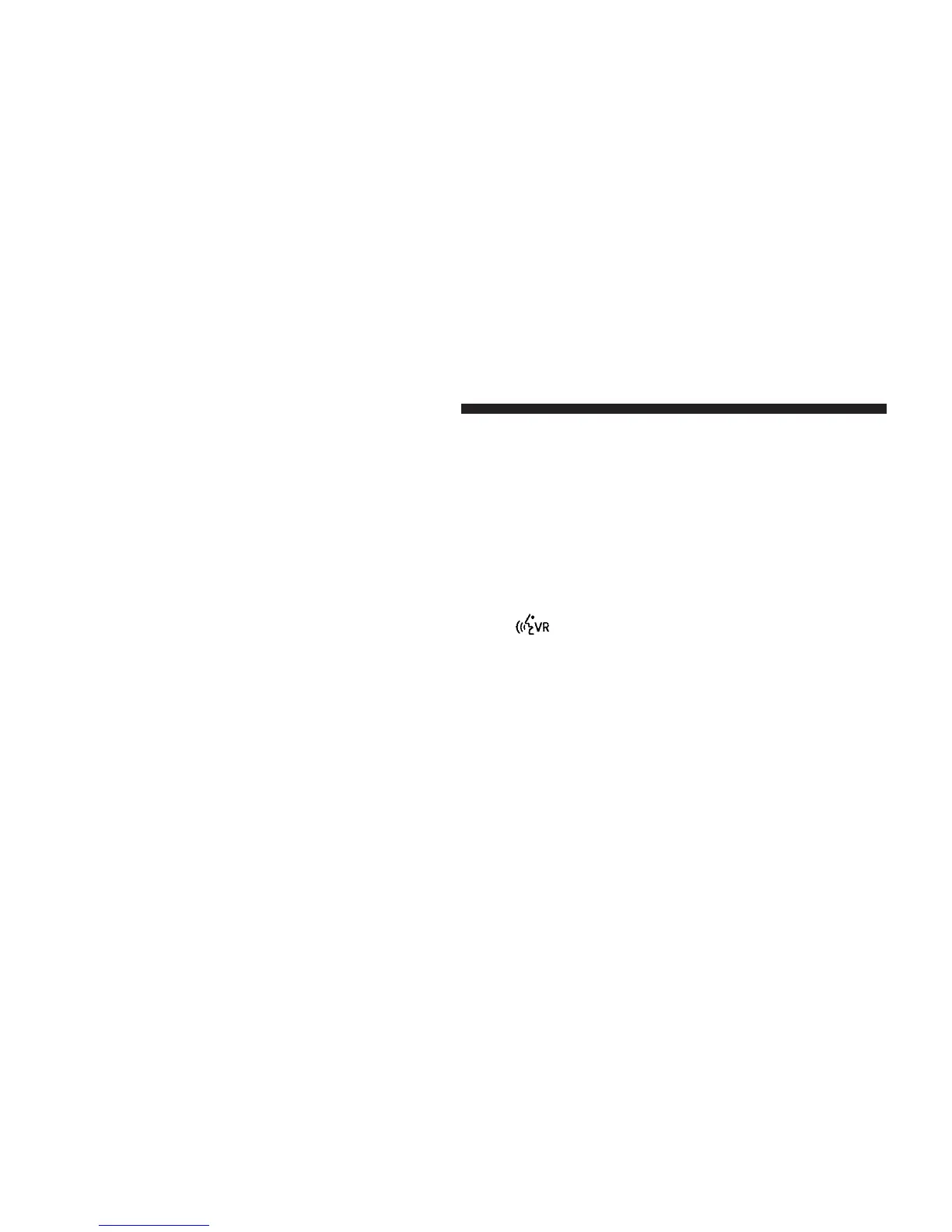Call Controls
The touch-screen allows you to control the following call
features:
•
Answer
•
End
•
Ignore
•
Hold/unhold
•
Mute/unmute
•
Transfer the call to/from the phone
•
Swap 2 active calls
•
Join 2 active calls together
Touch-Tone Number Entry
•
Touch the “Phone” soft-key,
•
Touch the “Dial” soft-key,
•
The Touch-Tone screen will be displayed,
•
Use the numbered soft-keys to enter the number and
touch “Call”.
To send a touch tone using Voice Recognition (VR), press
the
button while in a call and say “Send 1234#” or
you can say “Send Voicemail Password” if Voicemail
password is stored in your mobile phonebook.
Recent Calls
You may browse up to 34 of the most recent of each of the
following call types:
162 UNDERSTANDING THE FEATURES OF YOUR VEHICLE
