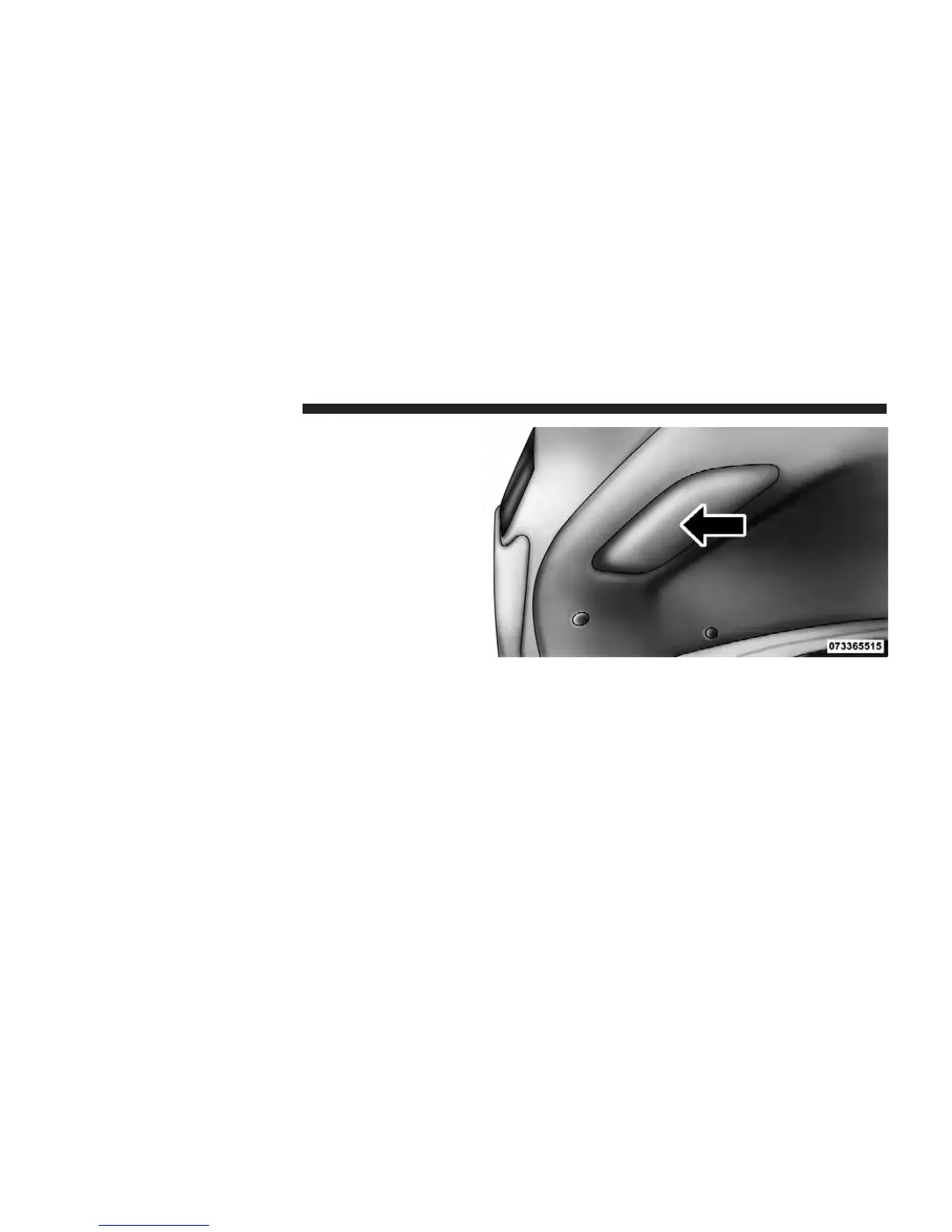NOTE: On vehicles equipped with HID headlamps,
when the headlamps are turned on, there is a blue hue to
the lights. This diminishes and becomes more white after
approximately 10 seconds, as the system charges.
Backup Lamps
1. Open trunk.
2. Remove trim cover.
566 MAINTAINING YOUR VEHICLE
