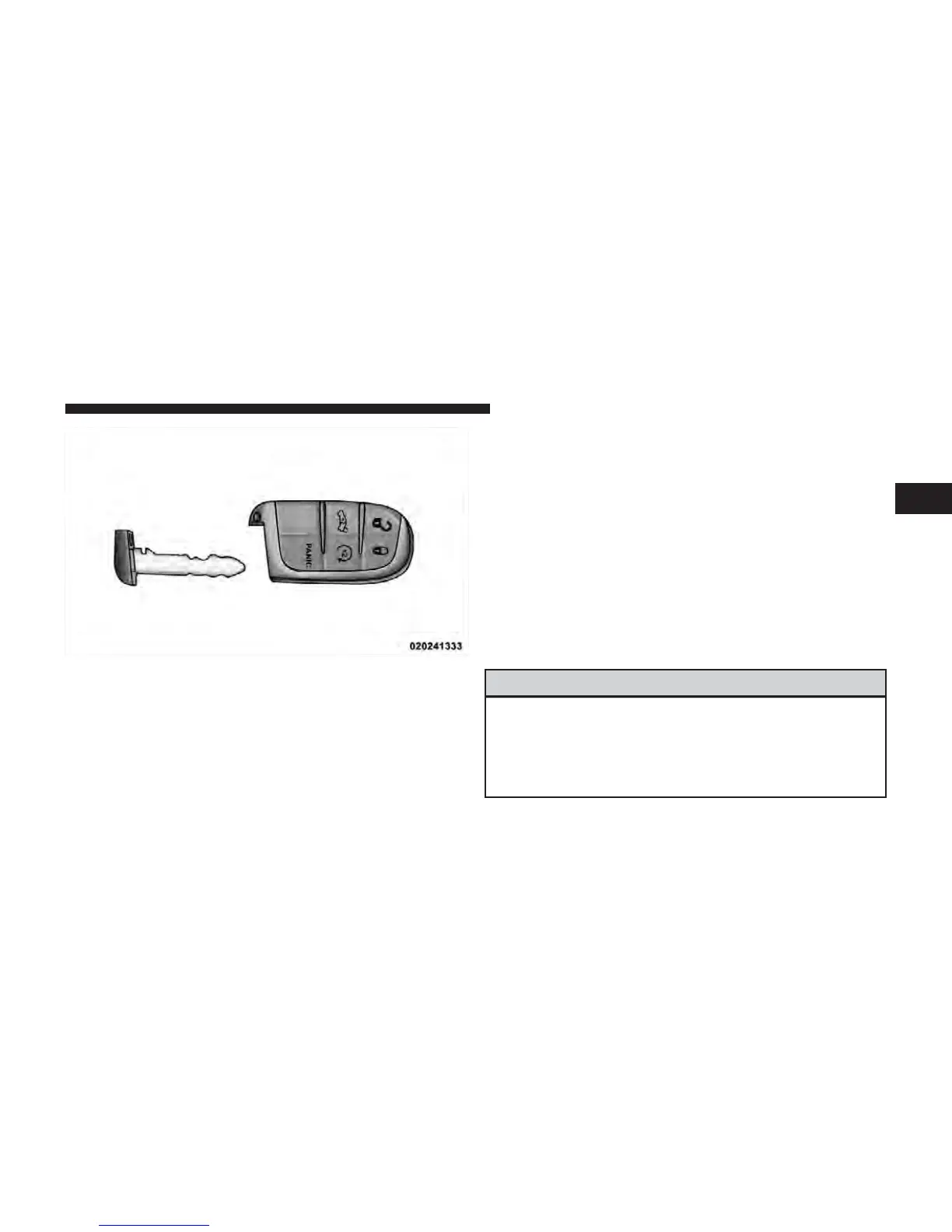NOTE: You can insert the double-sided emergency key
into the lock cylinders with either side up.
Ignition Or Accessory On Message
Opening the driver’s door when the ignition is in ACC or
ON (engine not running), a chime will sound to remind
you to cycle the ignition to OFF. In addition to the chime,
the ignition or accessory on message will display in the
cluster.
NOTE: With the Uconnect Touch™ system, the power
window switches, radio, power sunroof (if equipped),
and power outlets will remain active for up to 10 minutes
after the ignition is cycled to the OFF position. Opening
either front door will cancel this feature. The time for this
feature is programmable. Refer to “Uconnect Touch™
Settings” in “Understanding Your Instrument Panel” for
further information.
WARNING!
•
When leaving the vehicle, always remove the key
fob from the ignition and lock your vehicle.
•
Never leave children alone in a vehicle, or with
access to an unlocked vehicle.
(Continued)
Emergency Key Removal (KIN)
2
THINGS TO KNOW BEFORE STARTING YOUR VEHICLE 17
