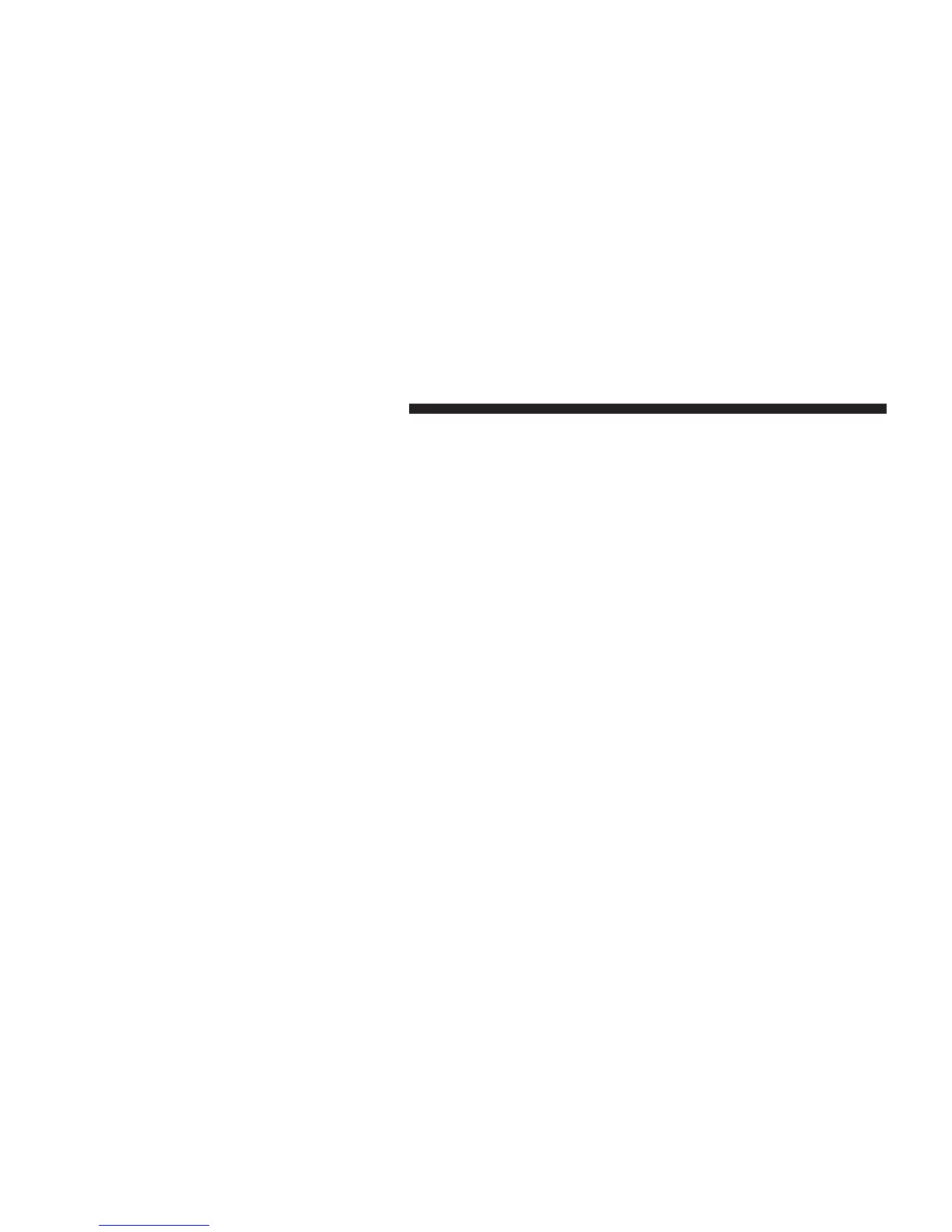to the next screen of data for that track. Once all
screens have been viewed, the last INFO button press
will go back to the play mode screen on the radio.
•
Pressing the REPEAT button will change the audio
device mode to repeat the current playing track or
press the VR button and say ⬙Repeat ON⬙ or ⬙Repeat
Off⬙.
•
Press the SHUFFLE button to play the selections on
the USB/iPod device in random order to provide an
interesting change of pace. To stop SCAN mode and
start playing the desired track, when it is playing the
track, press the SHUFFLE button again.
List Or Browse Mode
During Play mode, pressing any of the buttons described
below, will bring up Browse mode. List mode enables
scrolling through the list of menus and tracks on the
audio device.
•
In Browse mode, the radio PRESET buttons are used
as shortcuts to the following lists on the iPod威 or
external USB device.
•
Preset 1 – Playlists
•
Preset 2 – Artists
•
Preset 3 – Albums
•
Preset 4 – Genres
•
Preset 5 – Podcasts
•
Pressing a PRESET button will display the current list
on the top line and the first item in that list on the
second line.
•
To exit Browse mode without making a selection, press
the same PRESET button again to go back to Play
mode.
362 UNDERSTANDING YOUR INSTRUMENT PANEL
