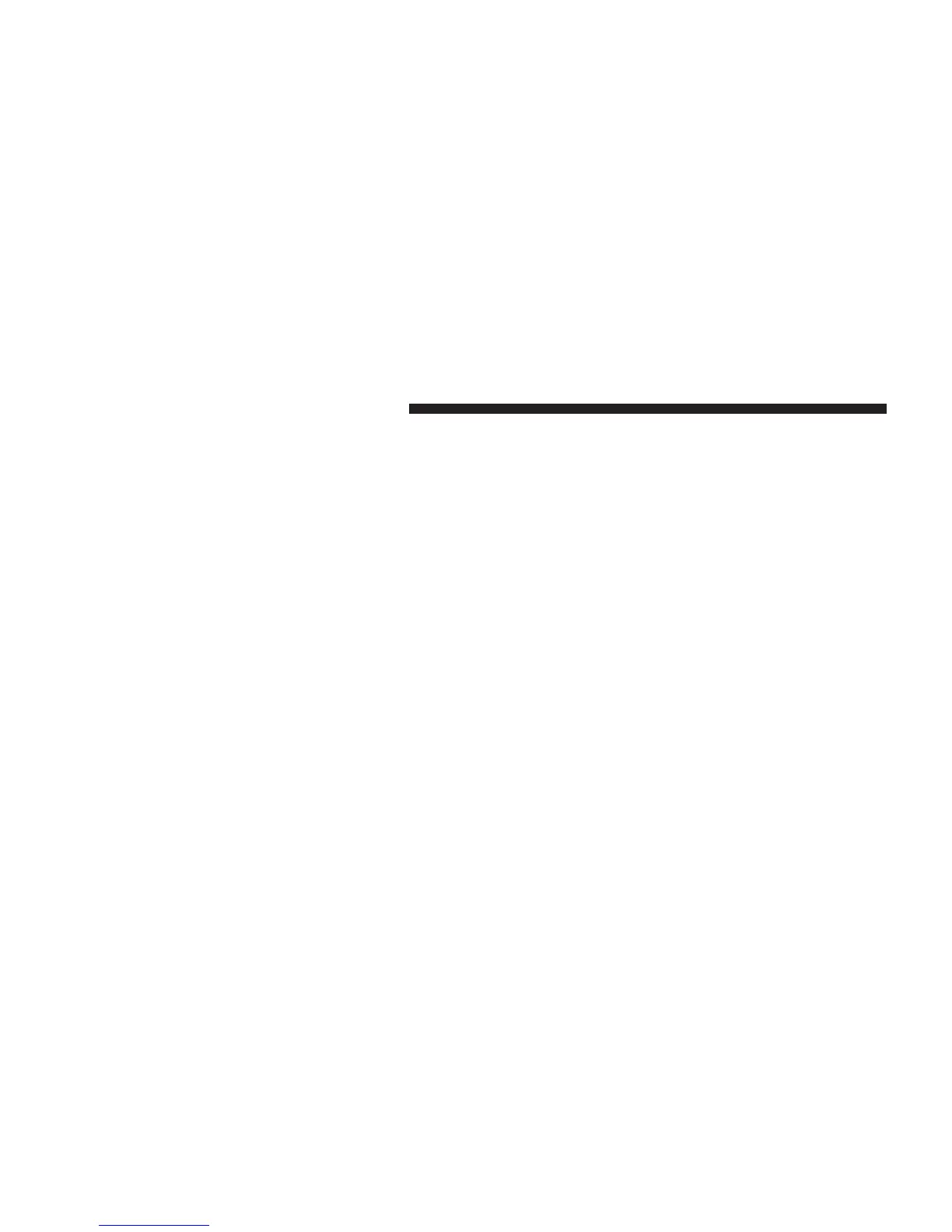CD Player Operating Instructions
Loading
To insert disc into the player, follow the instructions
shown:
1. Gently insert the disc with the label facing the rear of
the vehicle while the light below the loading slot is
illuminated. The disc will automatically be pulled into
the CD player.
2. Upon insertion, the disc will begin to play, and the
light below the loading slot will turn off.
EJECT (EJT) Button
If there is a disc in the CD player, press the EJT button
and the disc will eject. If you do not remove the disc
within 10 seconds, it will be reloaded.
Uconnect Touch™ — If Equipped
If equipped with Uconnect Touch™, refer to the
Uconnect Touch™ manual for further information.
iPod姞/USB/MP3 CONTROL WITH Uconnect™
VOICE COMMAND — IF EQUIPPED
This feature allows an iPod威 or external USB device to be
plugged into the USB port.
iPod威 control supports Mini, 4G, Photo, Nano, 5G iPod威
and iPhone威 devices. Some iPod威 software versions may
not fully support the iPod威 control features. Please visit
Apple’s website for software updates.
If equipped with Uconnect Touch™, refer to the
Uconnect Touch™ User’s Manual for further details on
iPod威, USB, and MP3 usage.
Connecting The iPod姞 Or External USB Device
Use the connection cable to connect an iPod威 or external
USB device to the vehicle’s USB/AUX connector port
which is located in the center console.
358 UNDERSTANDING YOUR INSTRUMENT PANEL
