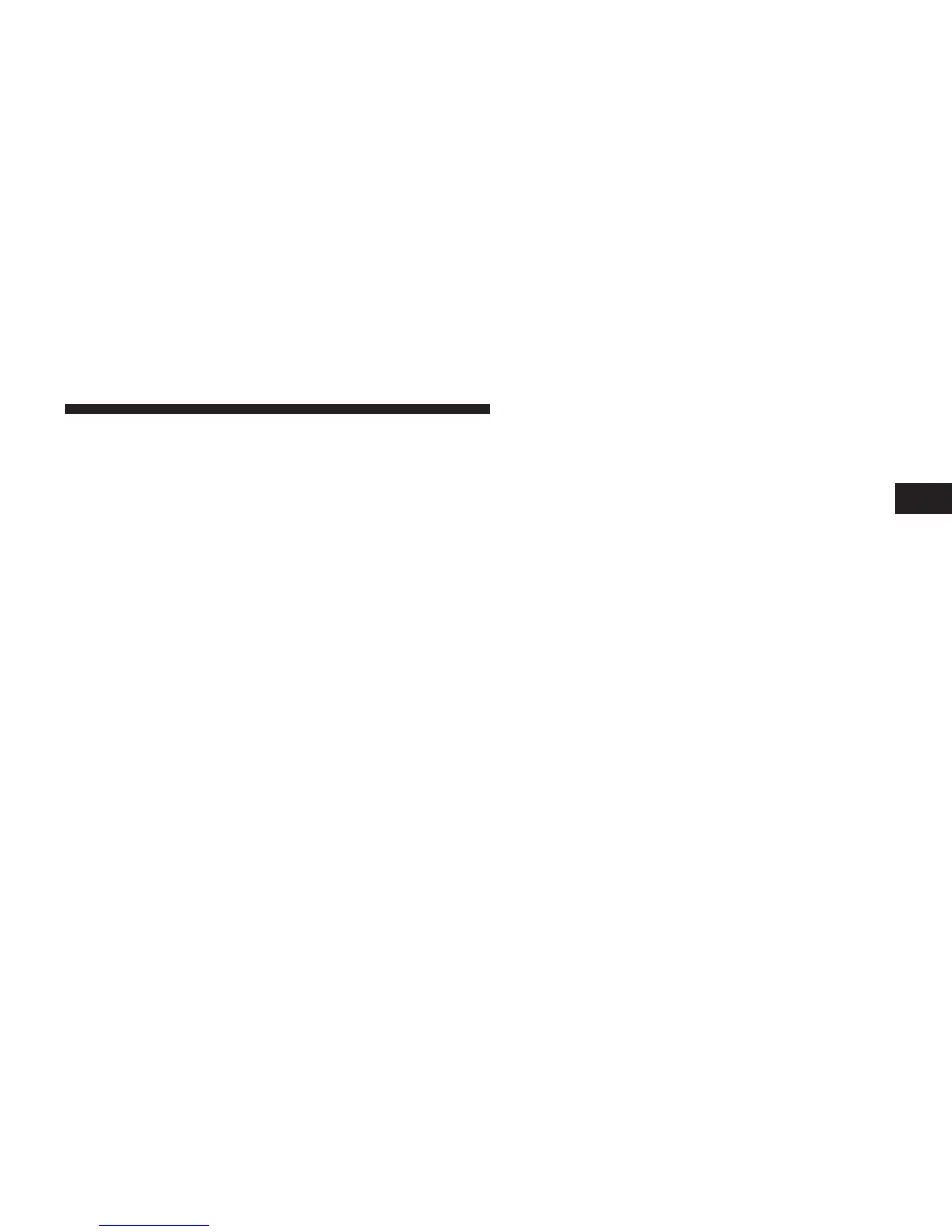Security Alarm will provide the following audible and
visible signals: the horn will pulse, the headlights, park
lamps and/or turn signals will flash, and the Vehicle
Security Light in the instrument cluster will flash.
Rearming Of The System
If something triggers the alarm, and no action is taken to
disarm it, the Vehicle Security Alarm will turn the horn
off after three minutes, turn all of the visual signals off
after 15 minutes, and then the Vehicle Security Alarm will
rearm itself.
To Arm The System
Vehicles Not Equipped With Keyless Enter-N-Go
Remove the key from the ignition switch and either press
a power door LOCK switch while the driver or passenger
door is open or press the LOCK button on the Remote
Keyless Entry (RKE) transmitter. After the last door is
closed, or if all doors are closed, the Vehicle Security
Alarm will arm itself in about 16 seconds. During that
time, the Vehicle Security Light will flash. If it does not
illuminate, the Vehicle Security Alarm is not arming. In
addition, if you open a door during the arming period,
the Vehicle Security Alarm will cancel the arming pro-
cess. If you wish to rearm the Vehicle Security Alarm after
closing the door, you must repeat one of the previously-
described arming sequences.
Vehicles Equipped With Keyless Enter-N-Go
Press the Keyless Enter-N-Go Start/Stop button until the
Electronic Vehicle Information Center (EVIC) indicates
that the vehicle ignition is ⬙OFF⬙ (refer to “Starting
Procedures” in “Starting And Operating” for further
information). Then either press the power door LOCK
switch while the driver or passenger door is open, press
the Remote Keyless Entry (RKE) transmitter LOCK but-
ton or press the Passive Entry Door Handle LOCK button
(refer to “Keyless Enter-N-Go” in “Things To Know
Before Starting Your Vehicle” for further information).
2
THINGS TO KNOW BEFORE STARTING YOUR VEHICLE 21
