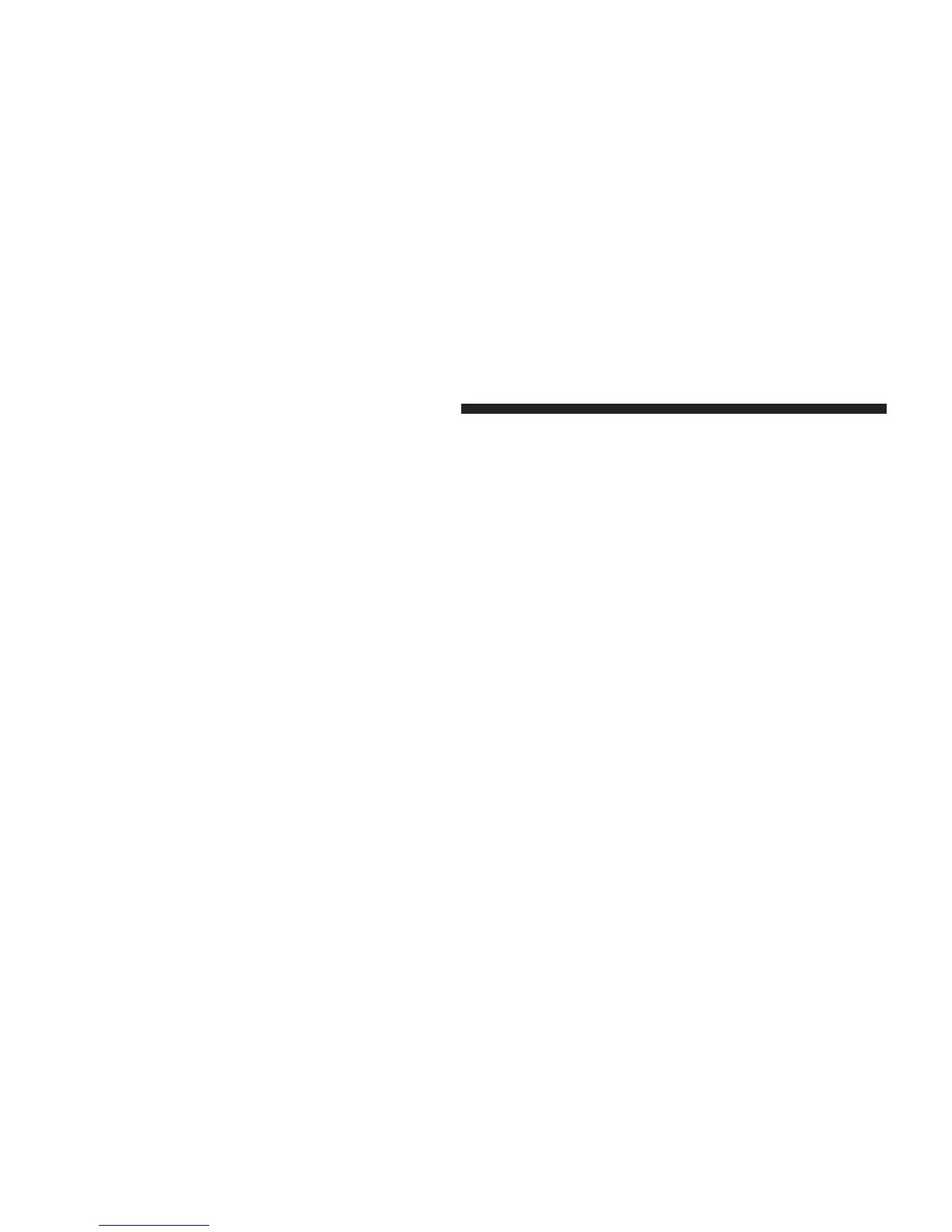Enabling And Disabling ParkSense姞
ParkSense威 can be enabled and disabled using the
Uconnect Touch™ System. The available choices are: Off,
Sound Only, or Sound and Display. Refer to “Uconnect
Touch™ Settings” in “Understanding Your Instrument
Panel” for further information.
When the ParkSense威 soft-key is pressed to disable the
system, the EVIC will display the “PARK ASSIST SYS-
TEM OFF” message for approximately five seconds.
Refer to “Electronic Vehicle Information Center (EVIC)”
in “Understanding Your Instrument Panel” for further
information. When the shift lever is moved to REVERSE
and the system is disabled, the EVIC will display the
“PARK ASSIST SYSTEM OFF” message for approxi-
mately five seconds.
Service The ParkSense姞 Rear Park Assist System
When the ParkSense威 Rear Park Assist system is mal-
functioning, the Electronic Vehicle Information Center
(EVIC) will actuate a single chime, once per ignition
cycle, and it will display the “WIPE OFF REAR PARK
ASSIST SENSORS”, “SERVICE PARK ASSIST SENSORS”
or “SERVICE PARK ASSIST SYSTEM” message. Refer to
“Electronic Vehicle Information Center (EVIC)” in “Un-
derstanding Your Instrument Panel” for further informa-
tion. When the shift lever is moved to REVERSE and the
system has detected a fault condition, the EVIC will
display the “WIPE OFF REAR PARK ASSIST SENSORS”,
“SERVICE PARK ASSIST SENSORS” or the “SERVICE
PARK ASSIST SYSTEM” message for as long as the
vehicle is in REVERSE. Under this condition, ParkSense威
will not operate.
If “WIPE OFF REAR PARK ASSIST SENSORS” appears
in the EVIC make sure the outer surface and the under-
side of the rear fascia/bumper is clean and clear of snow,
ice, mud, dirt or other obstruction and then cycle the
ignition. If the message continues to appear, see an
authorized dealer.
242 UNDERSTANDING THE FEATURES OF YOUR VEHICLE
