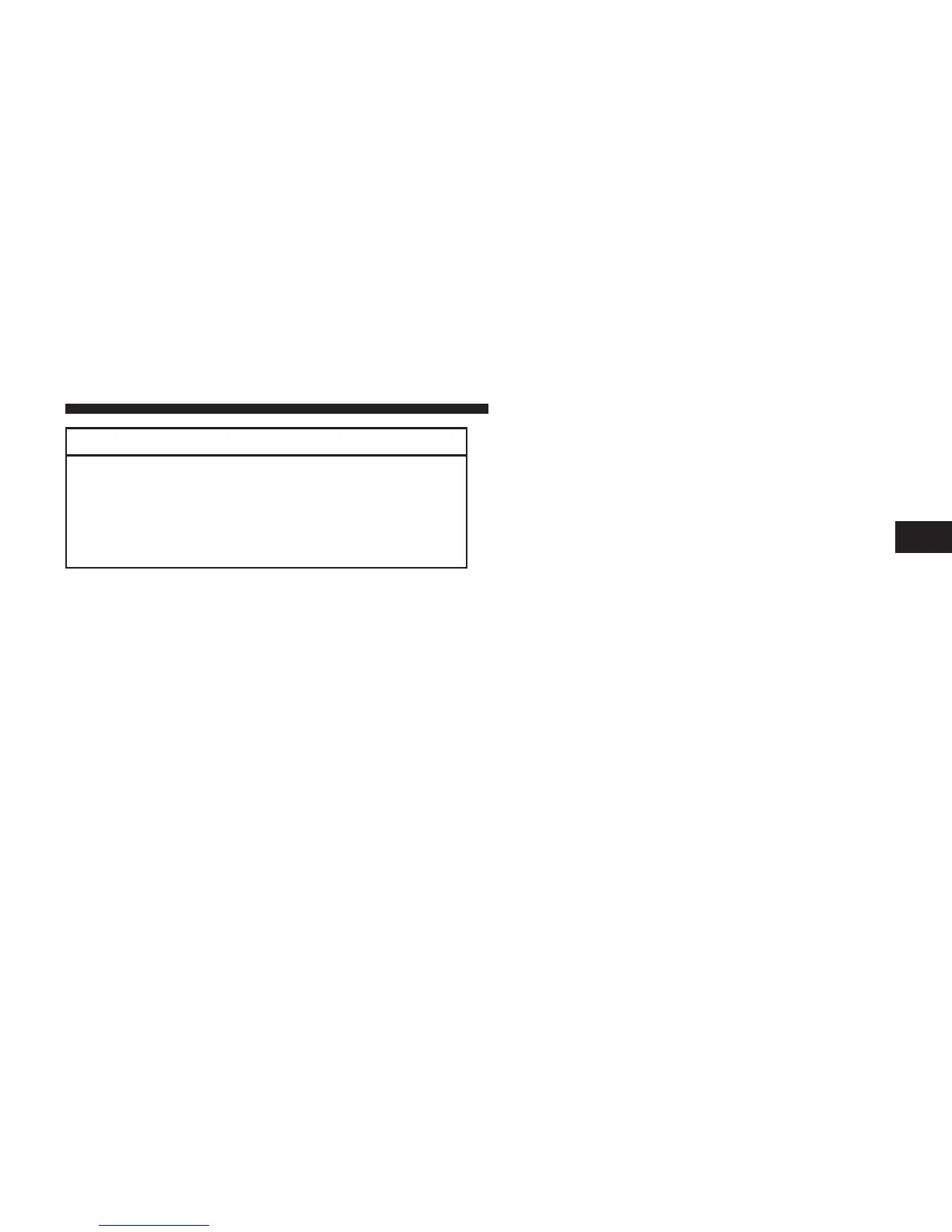CAUTION! (Continued)
•
To avoid vehicle damage, the vehicle must be
driven slowly when using ParkView威 to be able to
stop in time when an obstacle is seen. It is recom-
mended that the driver look frequently over his/
her shoulder when using ParkView威.
NOTE: If snow, ice, mud, or any foreign substance
builds up on the camera lens, clean the lens, rinse with
water, and dry with a soft cloth. Do not cover the lens.
Turning ParkView姞 On Or Off — With Touch
Screen Radio
1. Turn the Radio on.
2. Press the “More” soft-key.
3. Press the “Settings” soft-key.
4. Press the “Safety & Driving Assistance” soft-key.
5. Press the check box soft key next to “Parkview威
Backup Camera” to enable/disable.
3
UNDERSTANDING THE FEATURES OF YOUR VEHICLE 249
