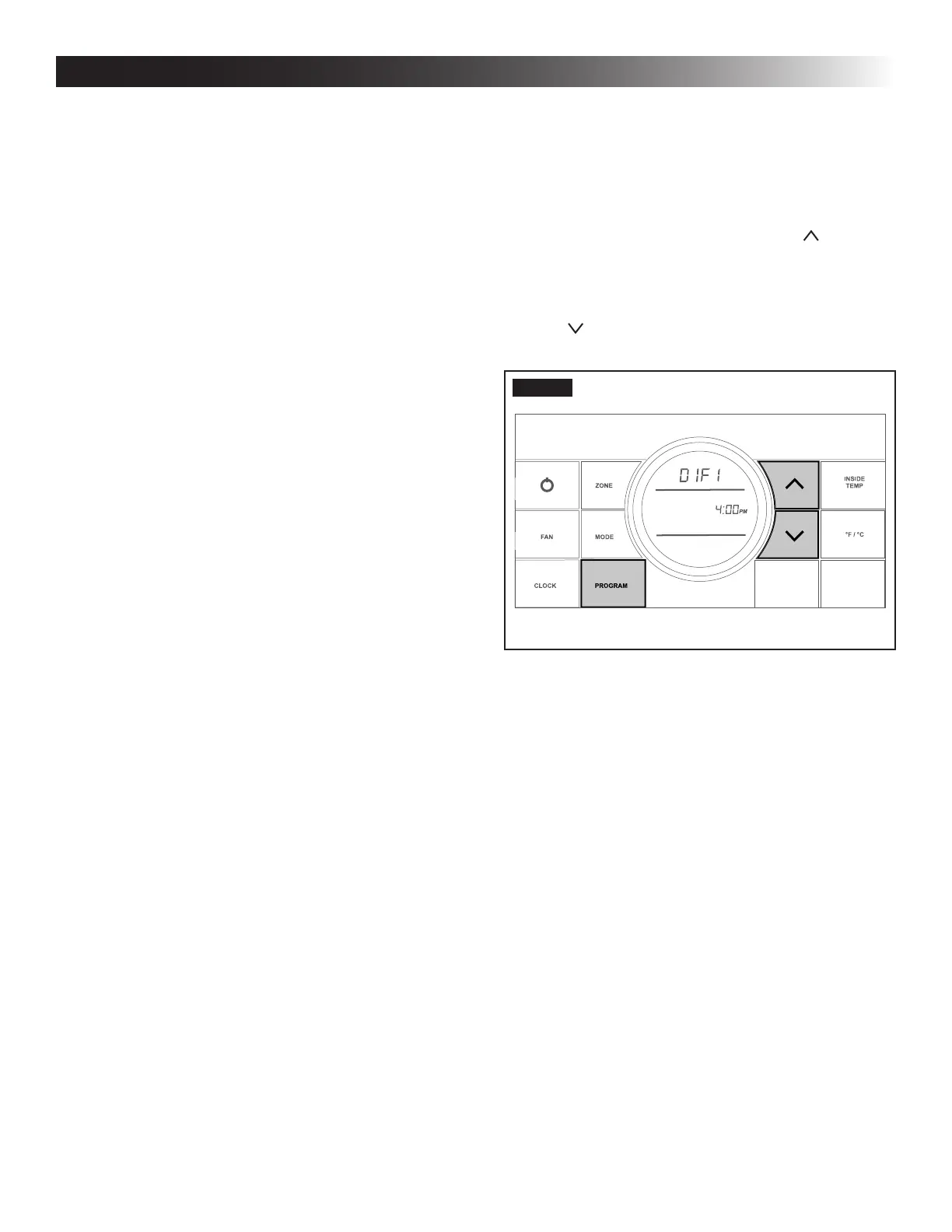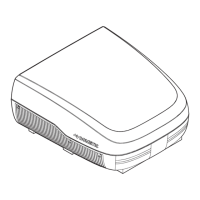16
O. (CCC 2 System Only) Furnace/Aqua
Temperature Differential Setting
Thissystemcanbeconguredtooperateusingan
ON//OFF differential of either 1 degree F or 2 de-
gree F. See (FIG. 34).
1. To set the differential, simultaneously press
the PROGRAM button and the up button
on the CCC 2 thermostat. “diF1” will appear in
the display while the buttons are pressed. See
(FIG. 34). To set the 2 degree differential, simul-
taneously press the PROGRAM button and the
down button “diF2” will appear in the display
while the buttons are pressed.
FIG. 34
9. Remove Dometic cubes.
Save Dometic cubes for future unit instal-
lations.
10. Reinstall shroud.
M. (LCD SZ System Only) System Checkout
1. Verify that all features of the system work. See
the LCD SZ thermostat Operating Instructions or
User's Guide. Reconnect the 12 Vdc and 120
Vac power supplies. Check fan speeds, cooling
mode, heating mode, and furnace mode (if con-
nected) operation.
If features do not work, disconnect the 120 Vac
and 12 Vdc power supplies and verify that all
wiring is correct.
N. (CCC 2 System Only) Reset & Checkout
1. System Reset
After setting the dip switches in the electronic
control, do a system reset.
a. Re-connect the 12 Vdc and 120 Vac power
supplies.
b. Make sure the CCC 2 thermostat is in the
OFF mode.
c. Simultaneously press the MODE and ZONE
buttons. The LCD will display "IniT" and all
available zones.
d. Release the MODE and ZONE buttons.
e. Press the ON/OFF button to exit system set
up.
f. When a dip switch is turned on after initial
conguration,asystemresetwillneedtobe
done before the CCC 2 thermostat will rec-
ognize the updated selection.
2. System Checkout
a. Verify that all features of the installed sys-
tem work. See CCC 2 thermostat Operating
Instructions or User's Guide. Check the fan
mode, cooling mode, heating mode (if appli-
cable), and furnace mode (if applicable) op-
eration. If features do not work, disconnect
the 120 Vac and 12 Vdc power supplies and
verify that all wiring is correct and that the
correct dip switches have been set to the
"ON" position.
INSTALLATION INSTRUCTIONS
