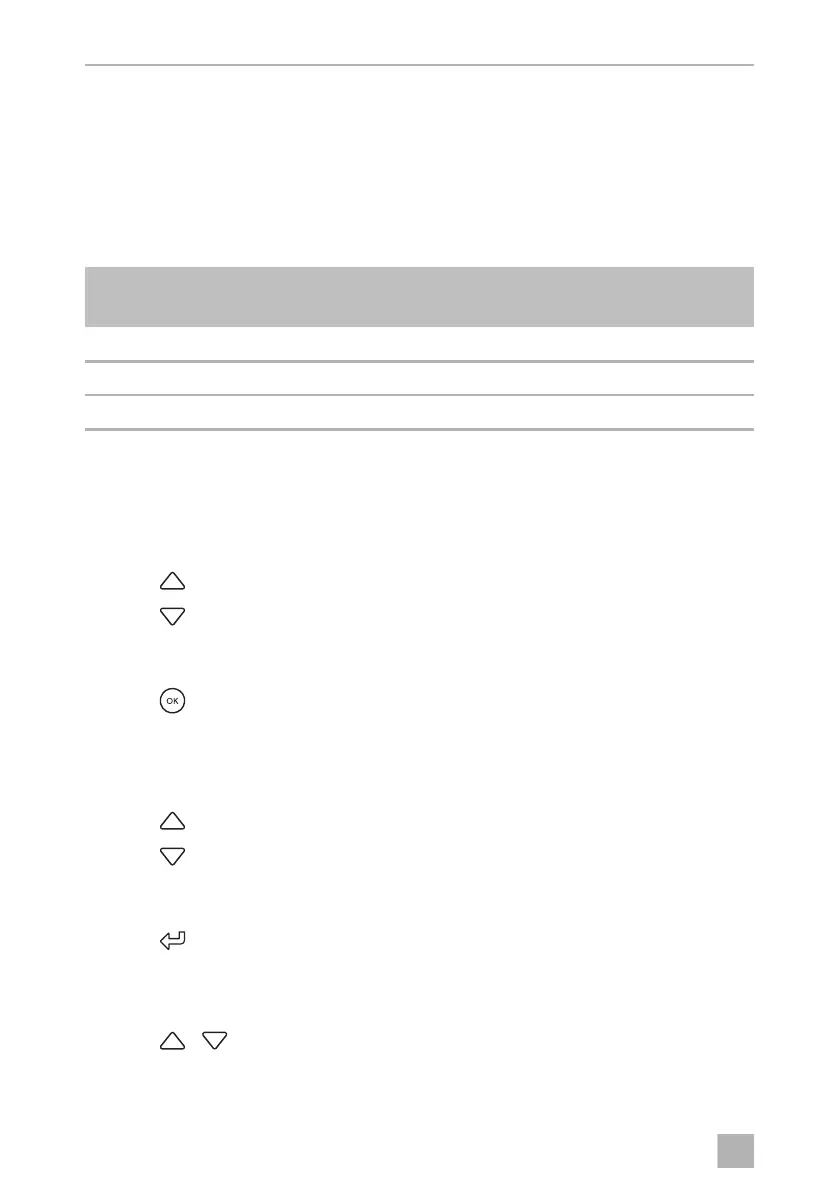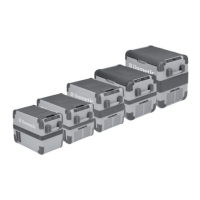Manejo CFX3
102
• Encender la nevera: fig. 0, página 9
• Apagar la nevera: fig. a, página 10
7.6 Uso de la pantalla
Visualización de estados (fig. b, página 10)
Vista general de la pantalla: fig. c, página 11
Navegación por los menús
Está seleccionado el menú marcado.
➤ Pulse para navegar hacia arriba.
➤ Pulse para navegar hacia abajo.
Elección de menú
➤ Pulse para seleccionar el menú deseado.
Cambio de ajustes
Está seleccionado el valor o ajuste marcado.
➤ Pulse para aumentar el valor seleccionado o para elegir el ajuste anterior.
➤ Pulse para disminuir el valor seleccionado o para elegir el siguiente ajuste.
Vuelta al menú anterior
➤ Pulse para volver al menú anterior sin guardar.
7.7 Bloqueo/desbloqueo de la pantalla
➤ Pulse y simultáneamente durante 3 s para bloquear o desbloquear la
pantalla (fig. d, página 11).
Ele-
mento
Descripción
A Stand-by
BInactivo
CBloqueado
CFX3_OPM_EMEA.book Seite 102 Montag, 3. Februar 2020 5:41 17
