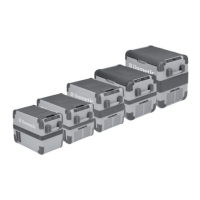CFX3 Cleaning and maintenance
33
7.24 Replacing the DC plug fuse
➤ Replace the defective fuse with a new fuse of the same type and rating.
➤ Proceed as shown (fig. q, page 17).
7.25 Replacing the light PCB
A
8 Cleaning and maintenance
A
➤ Occasionally clean the device interior and exterior with a damp cloth.
➤ Make sure that the air inlet and outlet vents on the device are free of any dust and
dirt, so that heat can be released and the device is not damaged.
NOTICE! Damage hazard
The lamp can only be replaced by the manufacturer, service agent or
similarly qualified person to avoid hazard.
NOTICE! Damage hazard
• Never clean the cooler under running water or in dish water.
• Do not use abrasive cleaning agents or hard objects during cleaning
as these can damage the cooler.
CFX3_OPM_EMEA.book Seite 33 Montag, 3. Februar 2020 5:41 17

