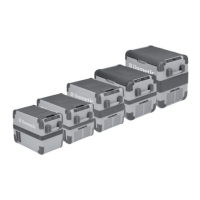CFX3 Operation
27
• Switching off the cooler: fig. a, page 10
7.6 Using the display
Display states (fig. b, page 10)
Display overview: fig. c, page 11
Navigating through the menus
The highlighted menu is selected.
➤ Press to navigate upwards.
➤ Press to navigate downwards.
Choosing a menu
➤ Press to select the required menu.
Changing settings
The highlighted value or setting is selected.
➤ Press to increase the selected value or to choose the previous setting.
➤ Press to decrease the selected value or to choose the next setting.
Returning to the previous menu
➤ Press to return to the previous menu without saving.
7.7 Locking/unlocking the display
➤ Press and simultaneously for 3 s to lock or unlock the display (fig. d,
page 11).
Item Description
A Stand by
BIdle
C Locked
CFX3_OPM_EMEA.book Seite 27 Montag, 3. Februar 2020 5:41 17

