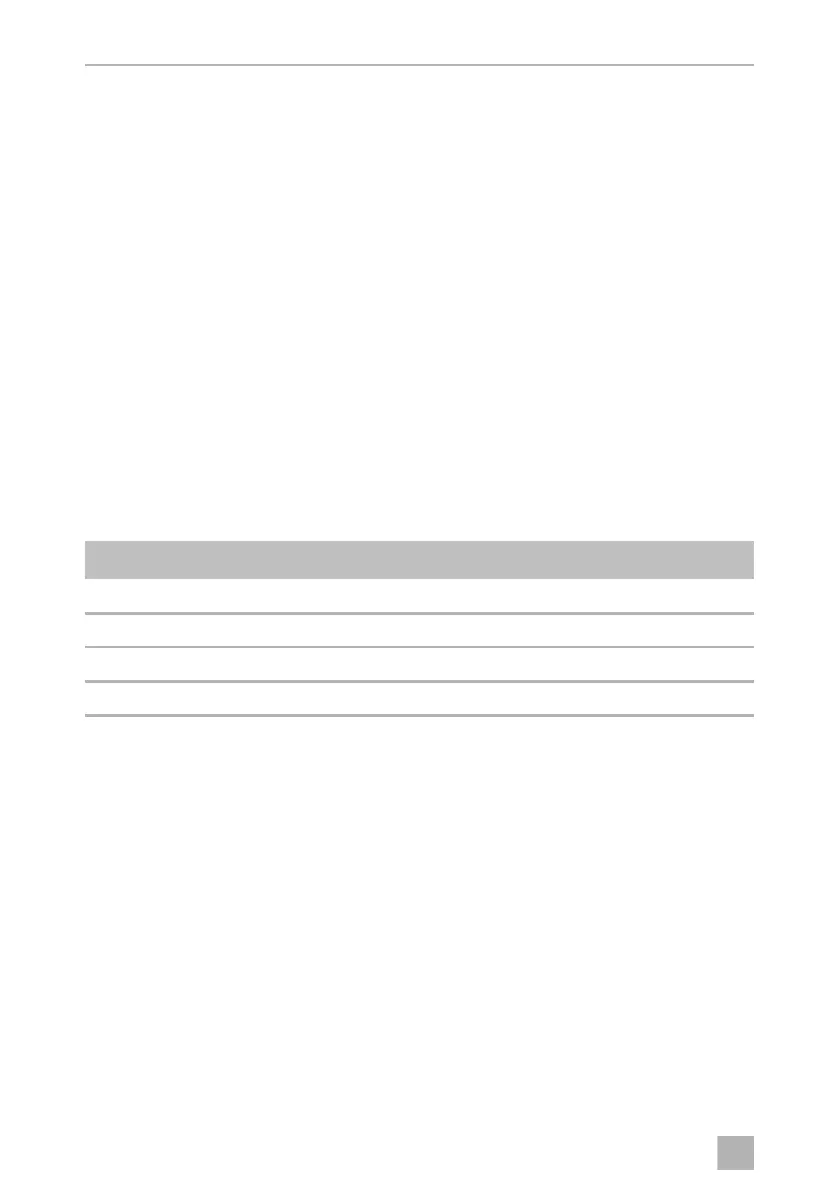Using the inverter SinePower
14
9Using the inverter
9.1 Switching on the inverter
➤ Set the main switch (fig. 2 1) of the inverter as follows.
– “0”: Inverter completely switched off
– “I”: Standard operation
– “II”: Operation via remote control
✓ The inverter performs a self-test.
✓ After the self-test is completed successfully, the status LED (fig. 2 2) indicates
the operation mode:
– Constantly lit: Normal mode activated
– Flashes four times: Energy-saving mode activated
9.2 Status indications
The LED (fig. 2 2) shows the operating condition of the inverter.
The inverter switches off if:
• The battery voltage drops below 10 V (12 Vg connection) or
20 V (24 Vg connection).
• The battery voltage exceeds 16 V (12 Vg connection) or
32 V (24 Vg connection).
• The inverter is overloaded.
• The inverter overheats.
In case of shutdown due to overvoltage or undervoltage the inverter restarts when
the set voltage value is reached.
In case of shutdown due to overload or overheating proceed as follows:
➤ Shut down the inverter with the main switch (fig. 2 1).
Display Input voltage
Constantly lit Normal mode
Long flash, short interruption Inverter overheated/Overload
Quick flash Overvoltage/Undervoltage
Off Other fault
DSP600-2000--IO-16s.book Seite 14 Montag, 7. Mai 2018 1:39 13