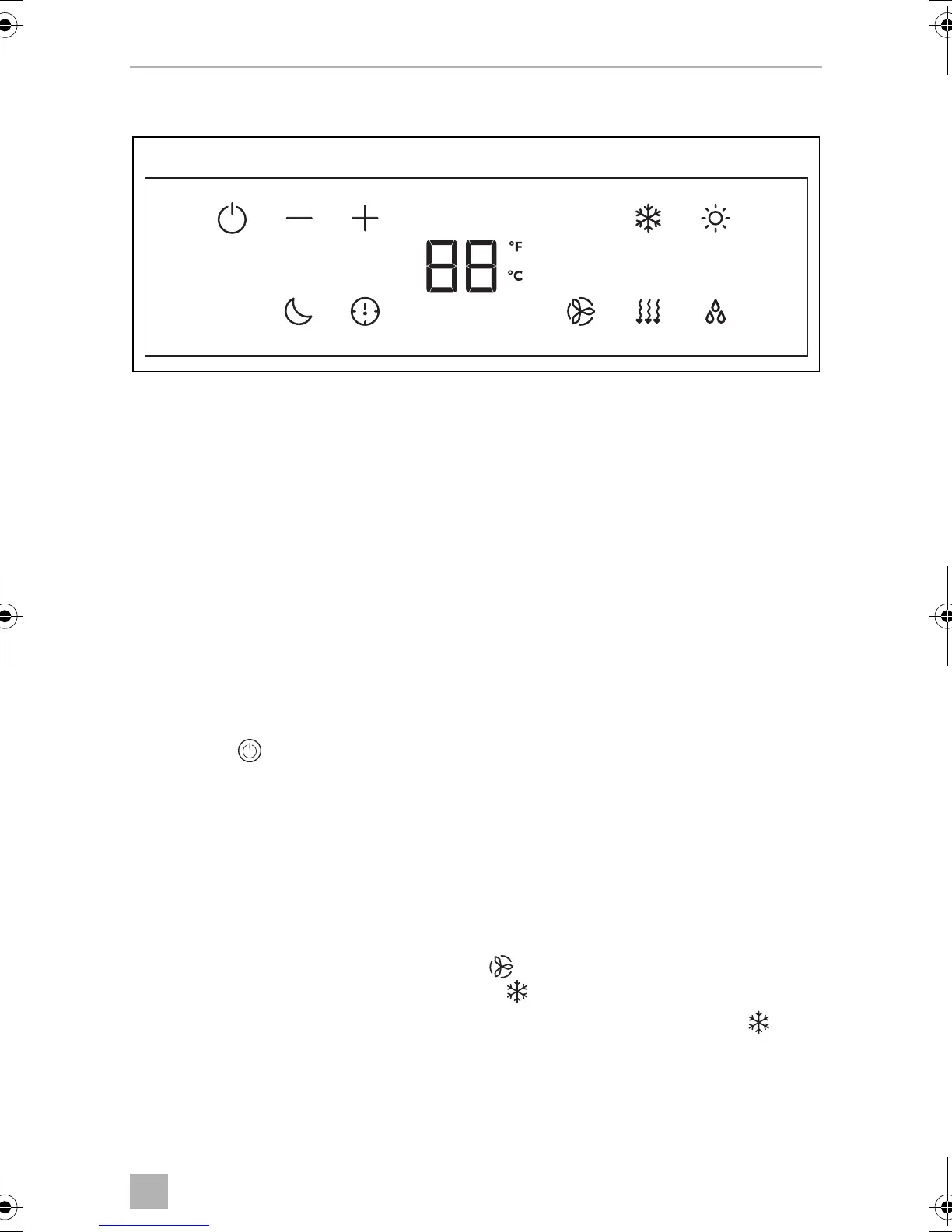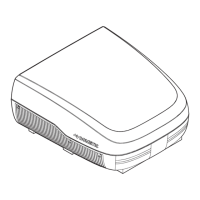IBIS4 Operating the roof air conditioner
13
7.2 Using the remote control
The remote control must be pointed at the IR receiver (1) on the control panel during
operation.
➤ Press a button.
✓ The value is transmitted directly to the roof air conditioner.
✓ The roof air conditioner confirms the receipt of data with a high note.
Switching only the remote control to or from stand-by
In stand-by mode, the remote control display shows the time only.
If the remote control is not pointing to the IR receiver on the control panel, you can
activate the remote control or switch it to stand-by independently from the roof air
conditioner:
➤ Press the button.
7.3 Hints for improved use
The following hints will optimise the performance of your roof air conditioner:
•
Improve the heat insulation of your vehicle by sealing gaps and hanging reflective
blinds or curtains on your windows.
•
If the vehicle has been subjected to direct sunlight for a long time: Operate the
roof air conditioner in the “Ventilation” ( ) mode with the windows open for a
while before switching on the “Cooling” ( ) air conditioning mode.
•
Avoid opening doors and windows as far as possible in the “Cooling” ( )
mode.
IBIS4--O.book Seite 13 Montag, 5. November 2018 7:56 19