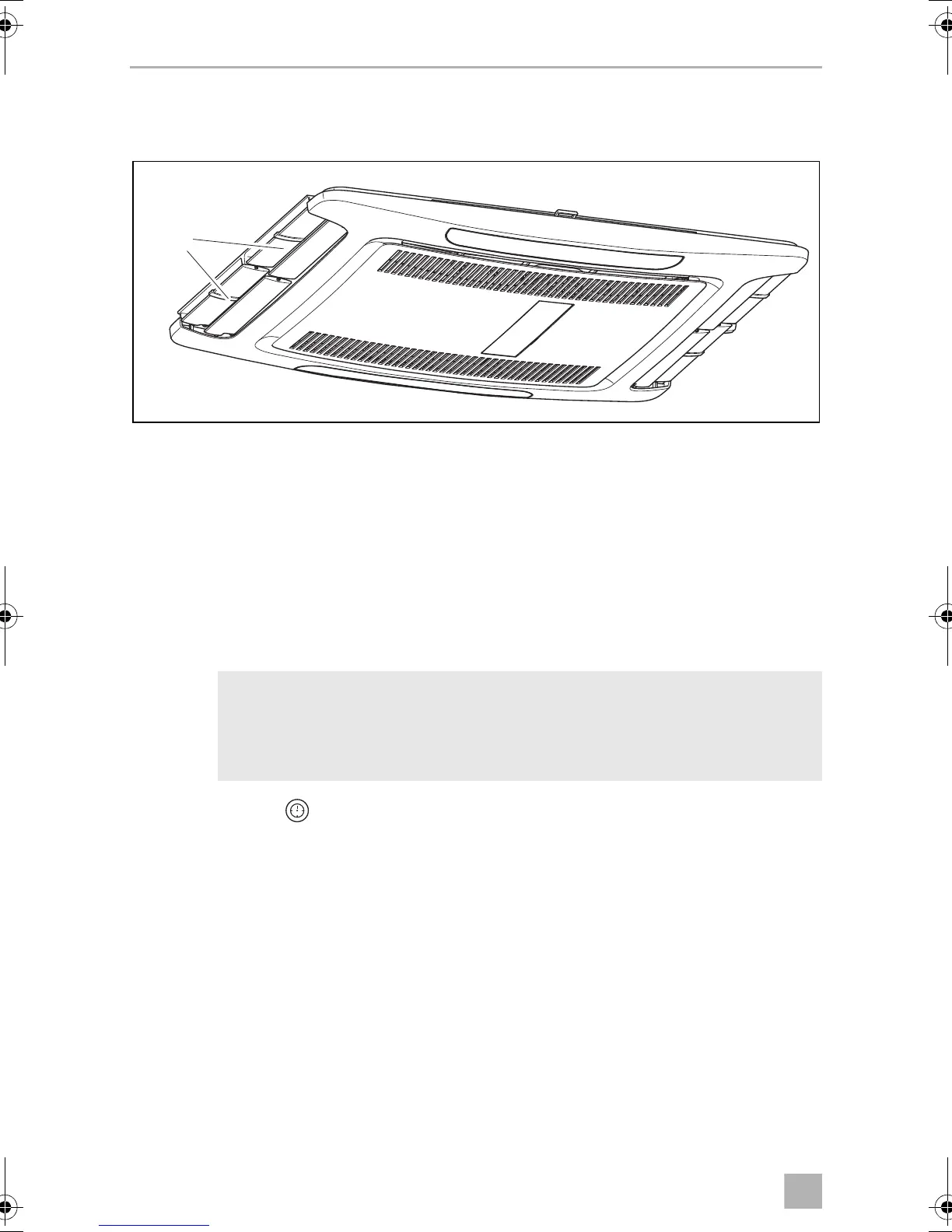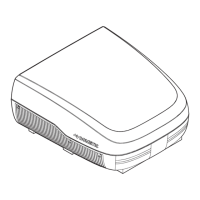a
Operating the roof air conditioner IBIS4
16
7.8 Adjusting the air nozzles
The air supply within the vehicle can be regulated by setting the air nozzles.
➤ Turn the slats (1) in the air nozzles independently in the required directions. The
air flow can be adjusted along the ceiling or towards the floor.
7.9 Setting the time
The remote control needs the current time in order to program the timer. The time is
indicated on the display of the remote control in 24 hour format.
Perform the following steps to set the time:
I
➤ Press and hold the button for 2 s.
✓ The time flashes on the display of the remote control.
➤ Use the + or – button to set the current time.
Press the longer than 2 s to increase or decrease the time quicker.
➤ Press the SET button to confirm the time.
NOTE
The remote control returns to its initial mode and saves the current
setting, if no key is pressed on the remote control for 15 seconds while
setting the time.
IBIS4--O.book Seite 16 Montag, 5. November 2018 7:56 19