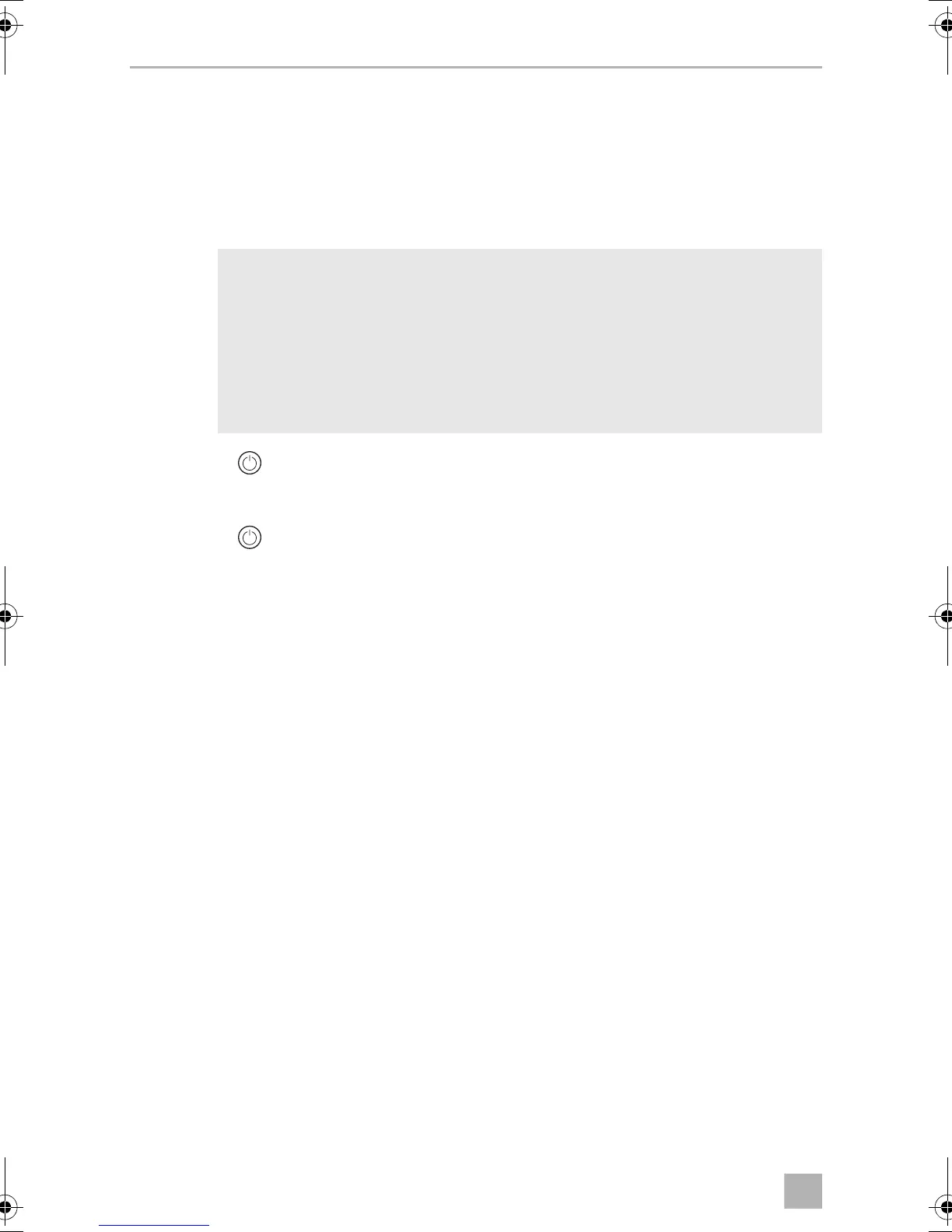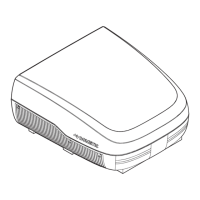a
Operating the roof air conditioner IBIS4
14
•
Align the air nozzles sensibly.
•
Make sure the air nozzles and intake grille are not covered by cloths, paper or
other objects.
7.4 Switching the roof air conditioner on and to stand-by
I
➤ Press the button.
✓ The roof air conditioner is switched on.
➤ Press the button again to switch to stand-by.
7.5 Selecting the air conditioning mode
➤ Select the desired air conditioning mode using the MODE button, see chapter
“Air conditioning modes” on page 10.
✓ The roof air conditioner confirms the receipt of the values with a high note.
✓ The roof air conditioner is switched to the selected air conditioning mode.
NOTE
•
When roof air conditioner is switched on, it begins to condition the
air to the values that were set most recently.
•
The roof air conditioner can be switched ed off only by cutting mains
power.
•
You can use the remote control or the control panel to switch it on or
to stand-by
IBIS4--O.book Seite 14 Montag, 5. November 2018 7:56 19
