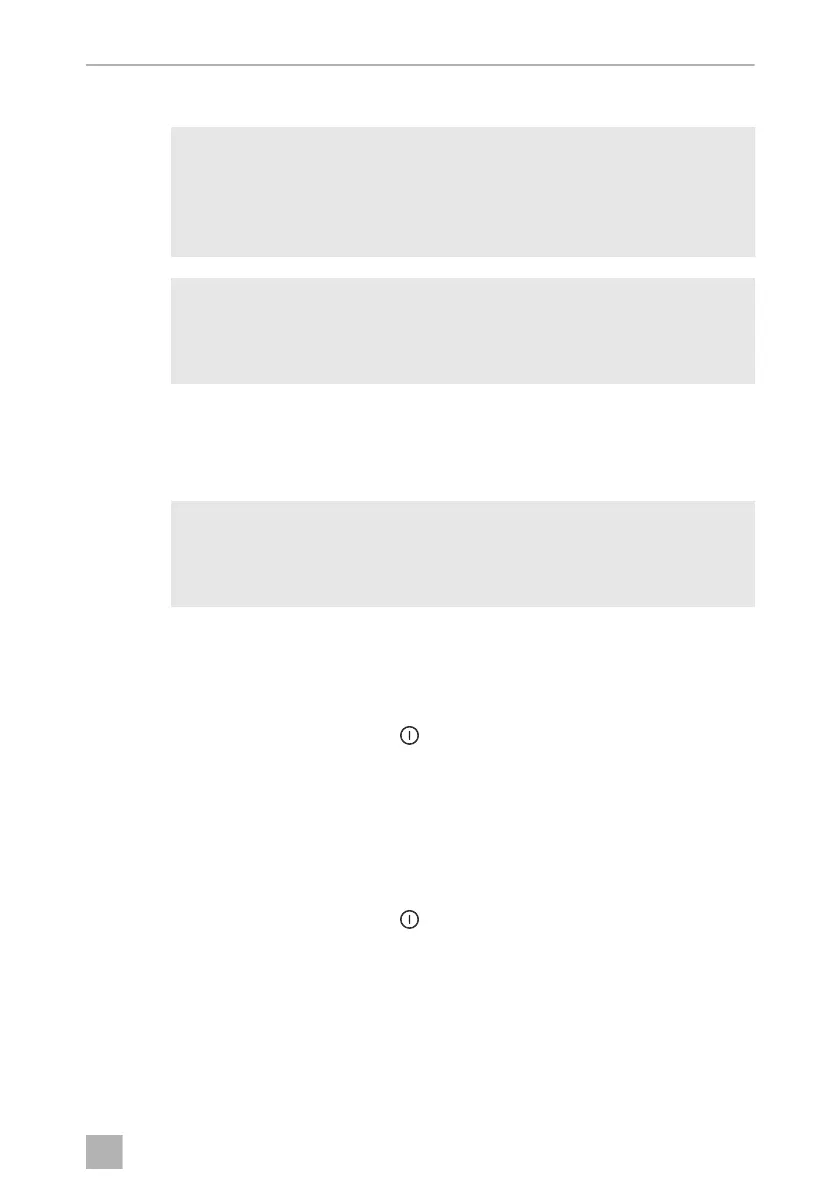RML10.4, RML10.4S, RML10.4T Using the refrigerator
25
6.2 Operation at low outdoor temperatures
A
I
➤ Install the winter covers as shown:
• Ventilation grille LS330: fig. 3, page 5
• Ventilation grille LS230: fig. 4, page 6
I
6.3 Switching on the refrigerator
➤ Press for 2 seconds
– RML10.4T: the control knob
– RML10.4 and RML10.4S: the button
✓ The refrigerator starts with the most recent settings.
6.4 Switching off the refrigerator
➤ Press for 4 seconds
– RML10.4T: the control knob
– RML10.4 and RML10.4S: the button
✓ A beep sounds and the refrigerator switches off.
NOTICE!
In AC power mode and DC power mode, install both winter covers. In
gas mode or automatic mode, install the lower winter cover only. This
prevents heat from building up and ensures the fumes from the refriger-
ator can dissipate properly.
NOTE
Cold air can impact the performance of the cooling unit. Install the win-
ter covers if you determine a loss of cooling capacity at low ambient tem-
peratures.
NOTE
A winter cover that has been installed on the LS230 ventilation grille can
be identified by the bolts protruding from the ventilation grille (fig. 4 1,
page 6).
RML10_OPM_WEST.book Seite 25 Mittwoch, 8. April 2020 2:18 14
