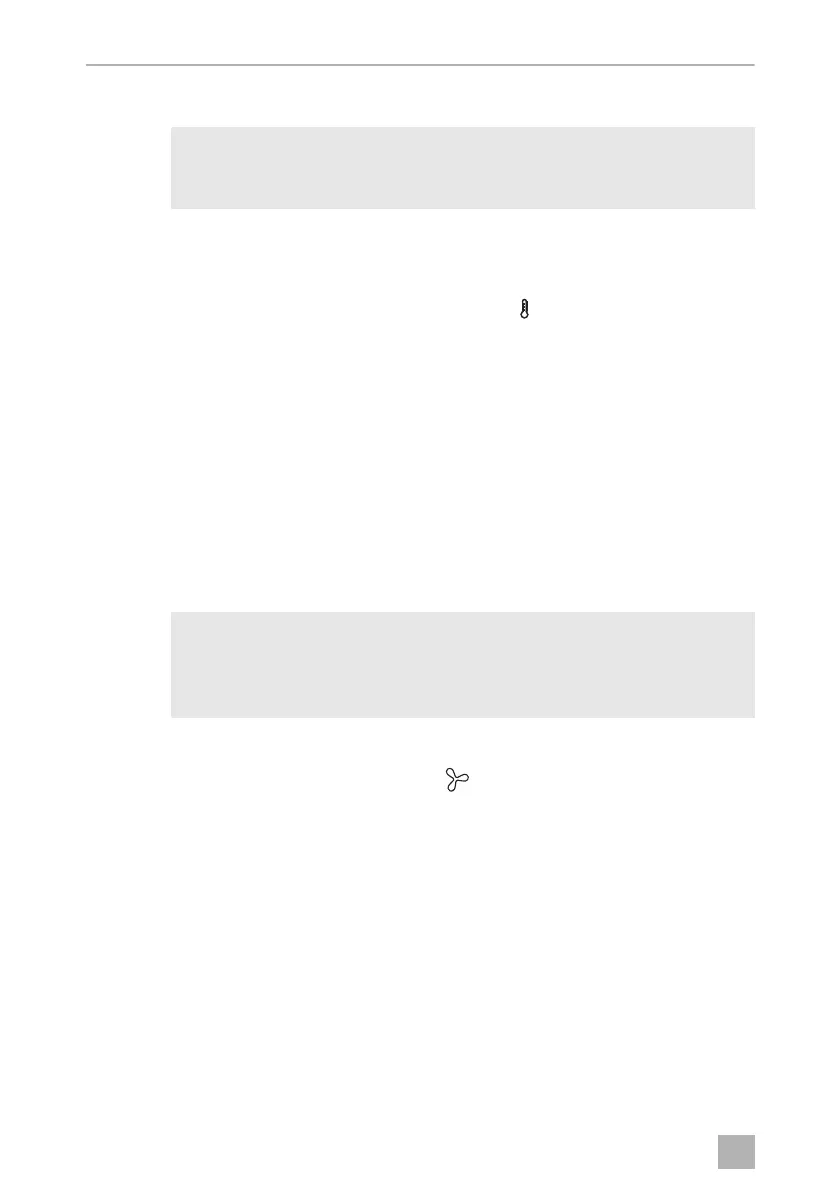Using the refrigerator RML10.4, RML10.4S, RML10.4T
28
6.9 Setting the cooling capacity
I
➤ Set the cooling capacity:
– RML10.4T: Select the desired temperature level in the cooling capacity
menu.
– RML10.4 and RML10.4S: Repeatedly press
until the desired tempera-
ture level is selected.
6.10 Fan operation (optional)
For fan operation the optional fan must be installed.
When switching on the device, the fan is switched on for a short time (function test).
During the device‘s operation the fan only switches on:
• When the ambient temperature is above 32 °C.
• When the set cooling temperature is not reached within 2 hours.
• RML10.4T: When the fan function is activated.
I
RML10.4T
The fan operation is indicated by the symbol .
NOTE
For ambient temperatures of +15 °C to +25 °C, select the average cool-
ing capacity.
NOTE
RML10.4T: In delivery state, the fan function is activated.
RML10.4, RML10.4S: The fan function is always activated and can not
be deactivated.
RML10_OPM_WEST.book Seite 28 Mittwoch, 8. April 2020 2:18 14
