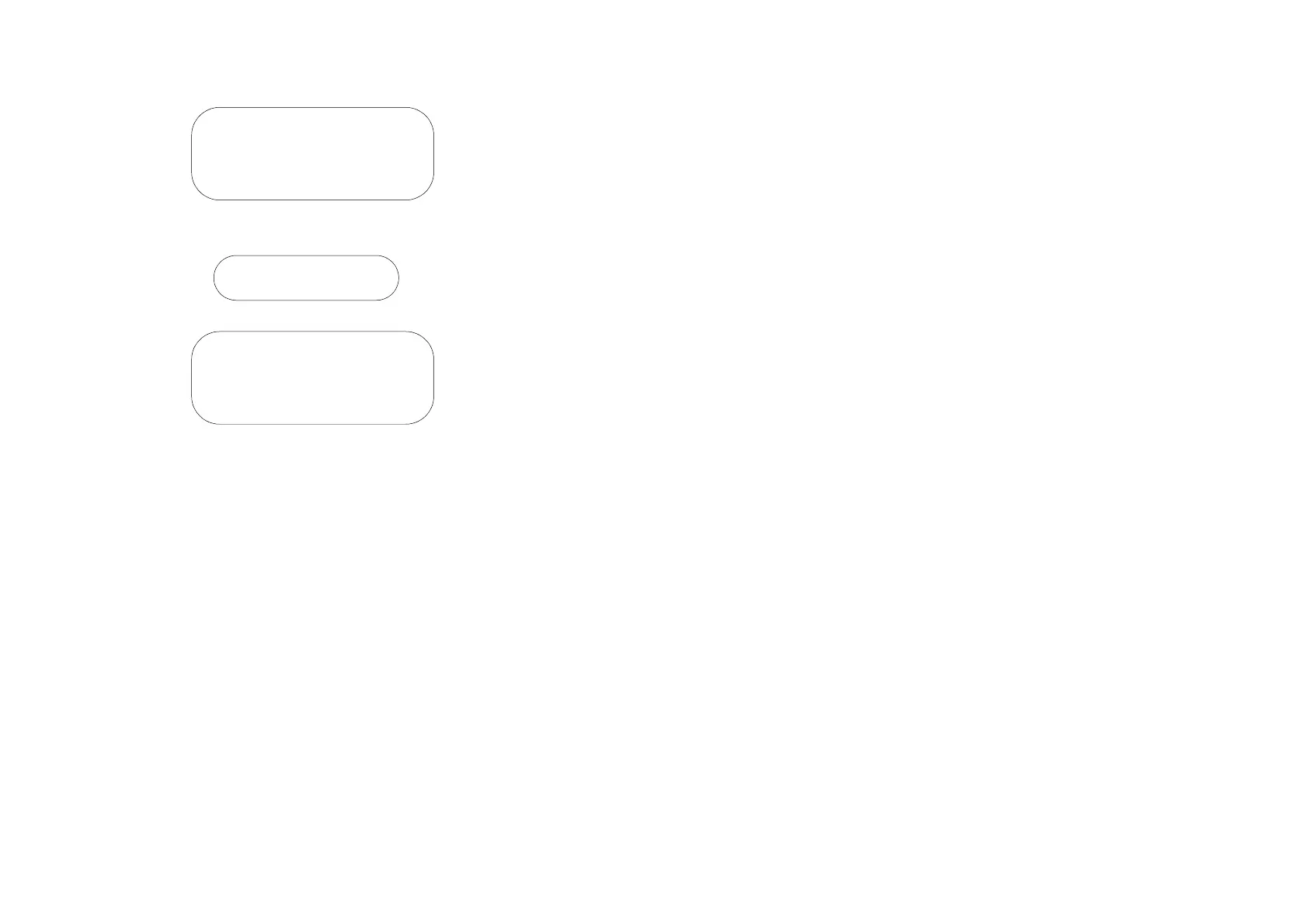FORMATTING MESSAGES
84 77091 Issue 2 November 2003
4 line LCD models:
Repeat this procedure for the fourth shift setup screen. For example:
2 line LCD models:
4 line LCD models:
Continue to use the DOWN arrow key to loop through the four screens until the
shifts are correctly entered. When finished, press the ENTER key to store the
shift details in the printer’s memory.
Enter start time and
letter to print for
each shift 3
16:00 C
From . . SHIFT 4
22:00 D
Enter start time and
letter to print for
each shift 4
22:00 D
