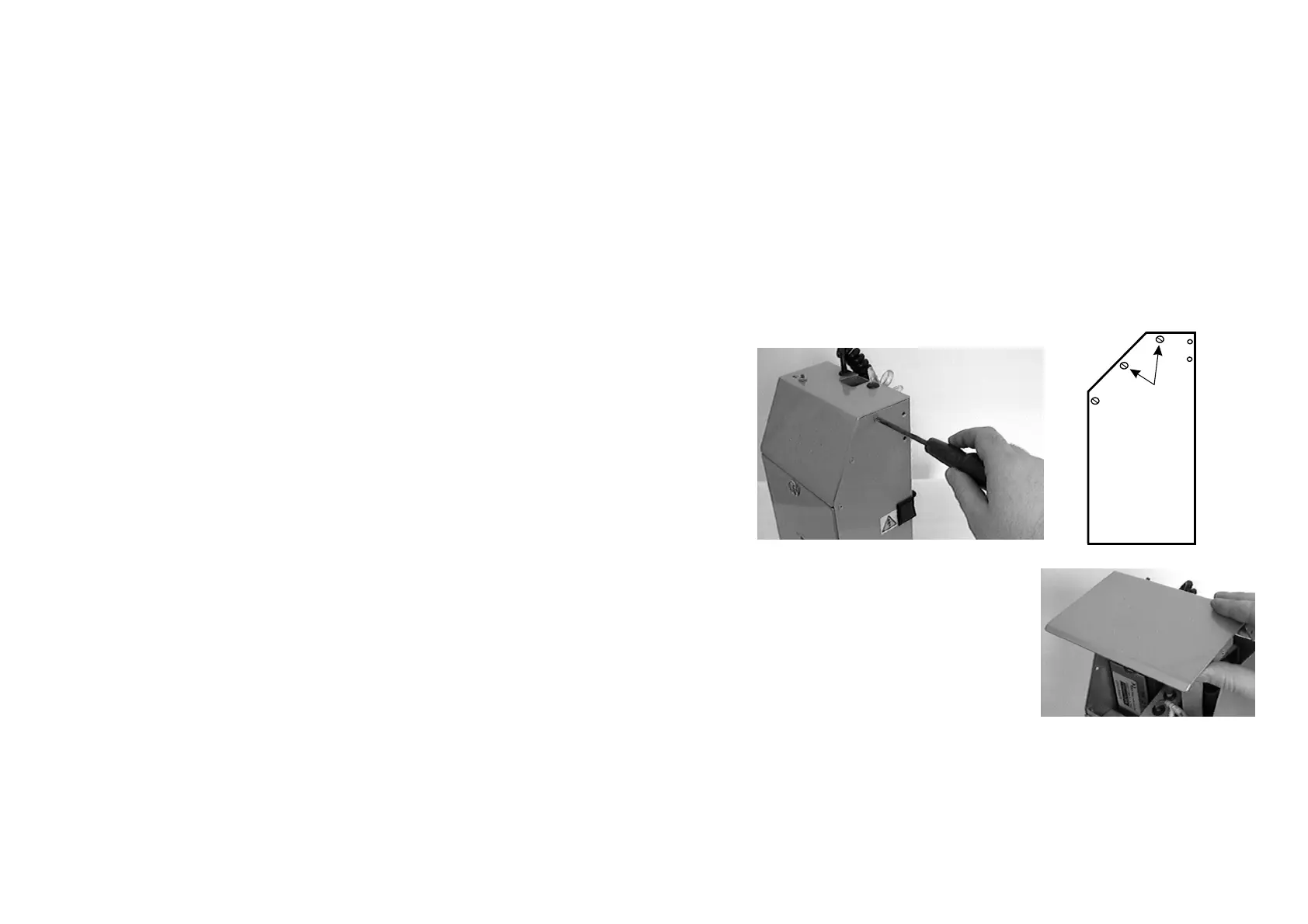INSTALLATION
77091 Issue 2 November 2003 37
Normally the printer is correctly set during manufacture to match the supply
voltage in the country of destination. This is marked on the Serial Number label
next to the power switch on the side of the base unit. However, should it become
necessary to change the voltage settings, follow this procedure.
CAUTION: This procedure involves unscrewing the base unit case to expose the
circuitry inside. Do not attempt to remove the base unit case unless
qualified to do so. If unsure about mounting or connecting the
printer, call Domino Service or your local distributor for assistance.
One Litre Base
(1) Disconnect the printer from the power supply.
(2) Remove the two screws indicated below from both sides of the base unit.
(3) Swing the angled top plate of the base
unit up and backwards, taking great
care not to stress any of the cables or
pipes.
