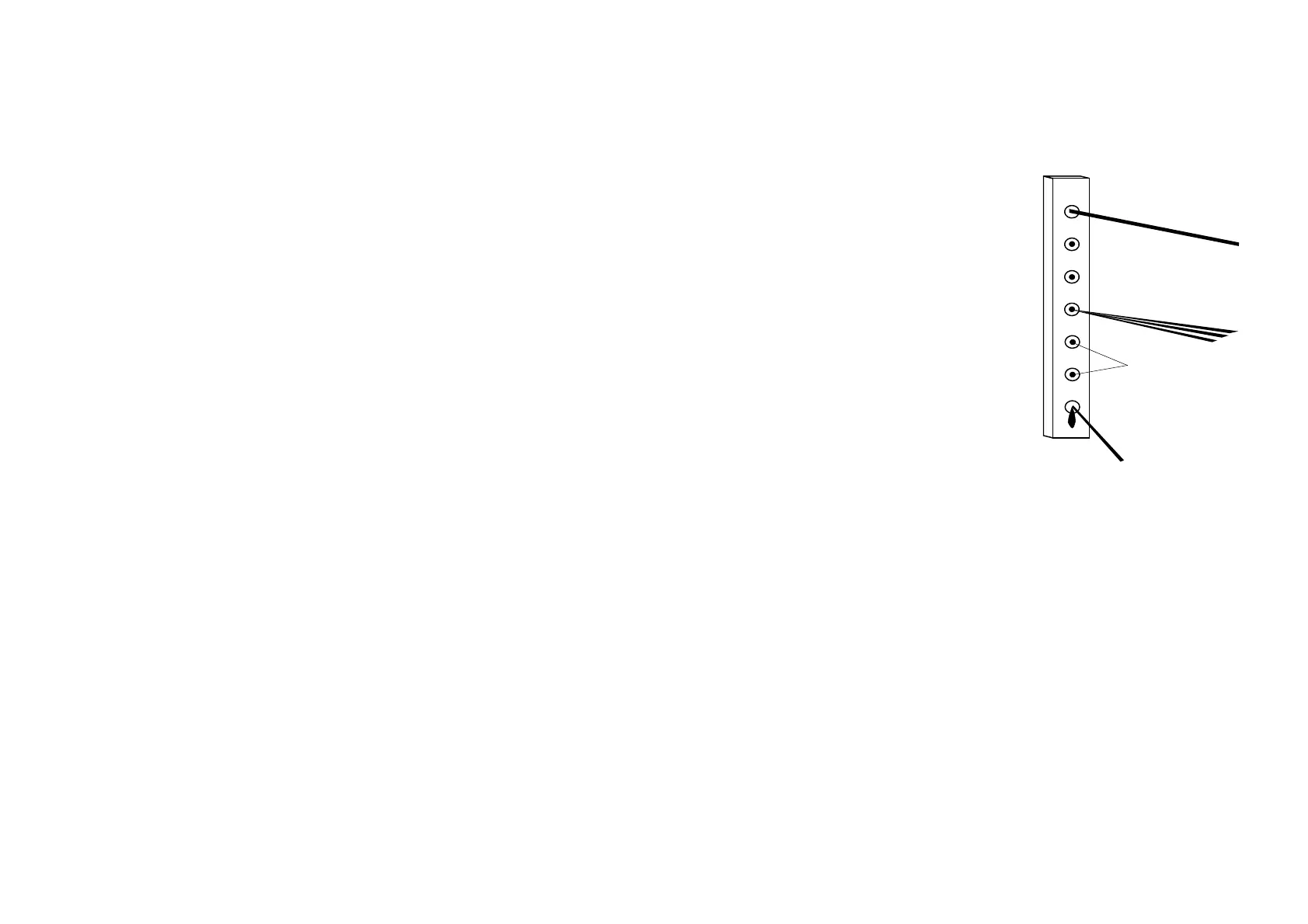TROUBLESHOOTING
77091 Issue 2 November 2003 89
TROUBLESHOOTING
The Ink Line
Problems with the ink line may lead either
to the incorrect firing or total absence of
one or more jets, or the entire loss of ink
supply, affecting all the jets. The diagram
(right) shows a good jet stream for
comparison with incorrectly firing jets.
Drooling and feathering are generally caused
by a build-up of contaminants on the nozzle
plate and can be cleared by cleaning the
nozzle plate with Domino nozzle cleaner
and a soft, lint-free cloth. If this does not
cure the problem, perform a purge.
Individual missing jets can be restored by
checking the nozzle plate, then the tubing
inside the print head leading back to the
relevant valve. The ink problem can be
followed back to the distribution assembly,
after which the ink path is common to all
valves. If the tubes are not blocked, the
solenoid valve itself is suspect. This is easily isolated by plugging a known good
valve into the suspect socket.
If no ink is present at any of the jets, withdraw the QD plug from the print head
and press the tip against the inside of an old container. If ink flows freely, suspect a
clogged ink filter or blocked tubing. No ink signifies a loss of supply from the ink
bottle - check the cap and probes.
Types of correct and
incorrect jet flow
Correct
Feathering
Blocked
Drooling
