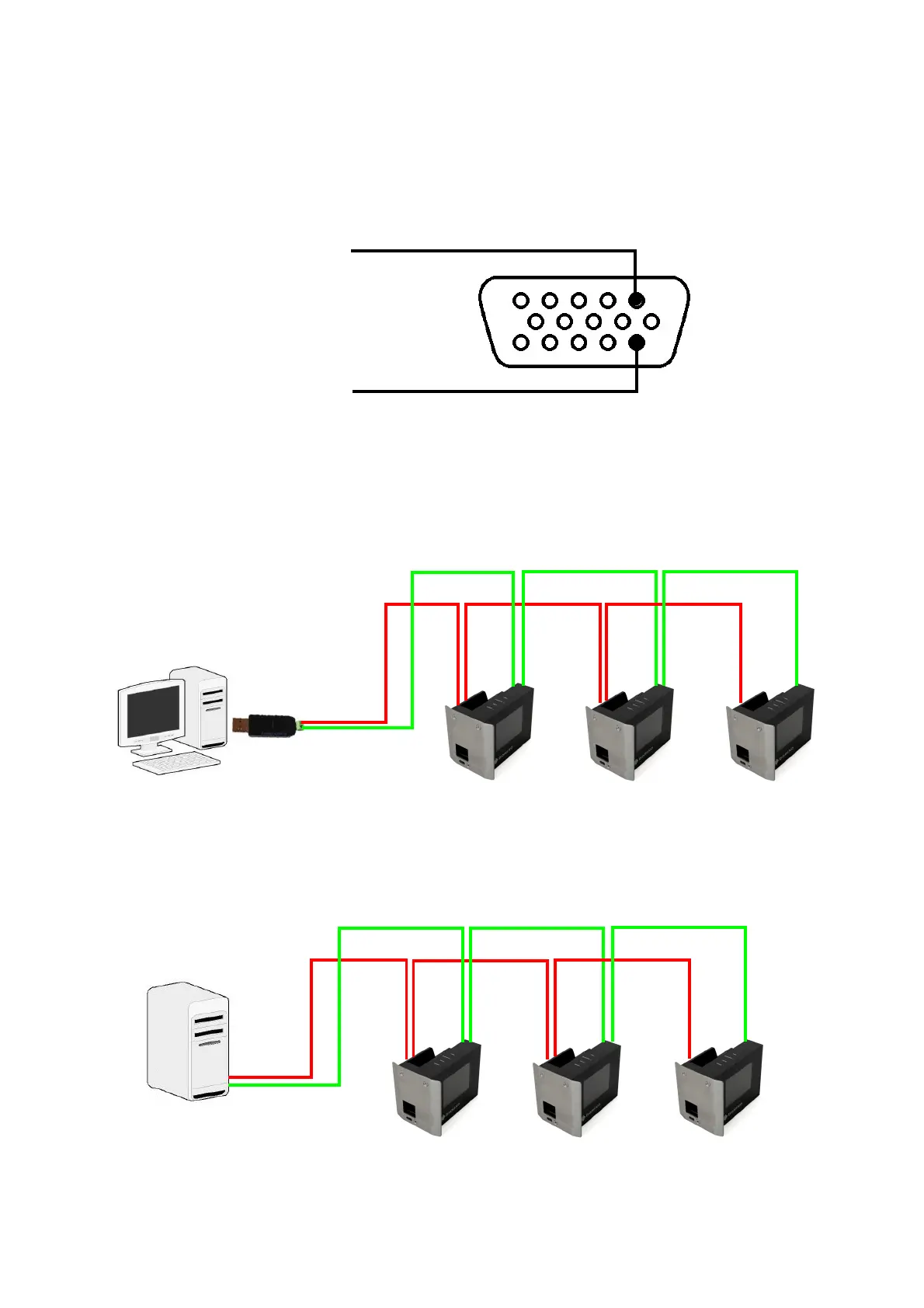EPT052026 Issue 1 February 2019 (7)
RS485 WIRING CONNECTION
Extended Port Connection
RS485+ (A) connects to pin 11 on the printer’s extended port.
RS485- (B) connects to pin 1 on the printer’s extended port.
Connecting Multiple Printers to a PC
The diagram below illustrates how to connect more than 1 printer to a PC via RS485.
Connecting Multiple Printers to a PLC
The diagram below illustrates how to connect more than 1 printer to a PLC via RS485.
1
11
Extended
Port
RS485- (B)
RS485+ (A)
Printer RS-485 Wiring Diagram
USB to RS485
Converter
RS-485+
RS-485-
RS-485+
RS-485-
RS485+
RS485-
PC
G20i 1 G20i 2
RS485 Connection Diagram - Multiple Printers to PC
RS-485+
RS-485-
G20i 3
RS-485+
RS-485-
RS-485+
RS-485-
RS485+
RS485-
PLC
G20i 1 G20i 2
RS-485 Connection Diagram - Multiple Printers to PLC
RS-485+
RS-485-
G20i 3
