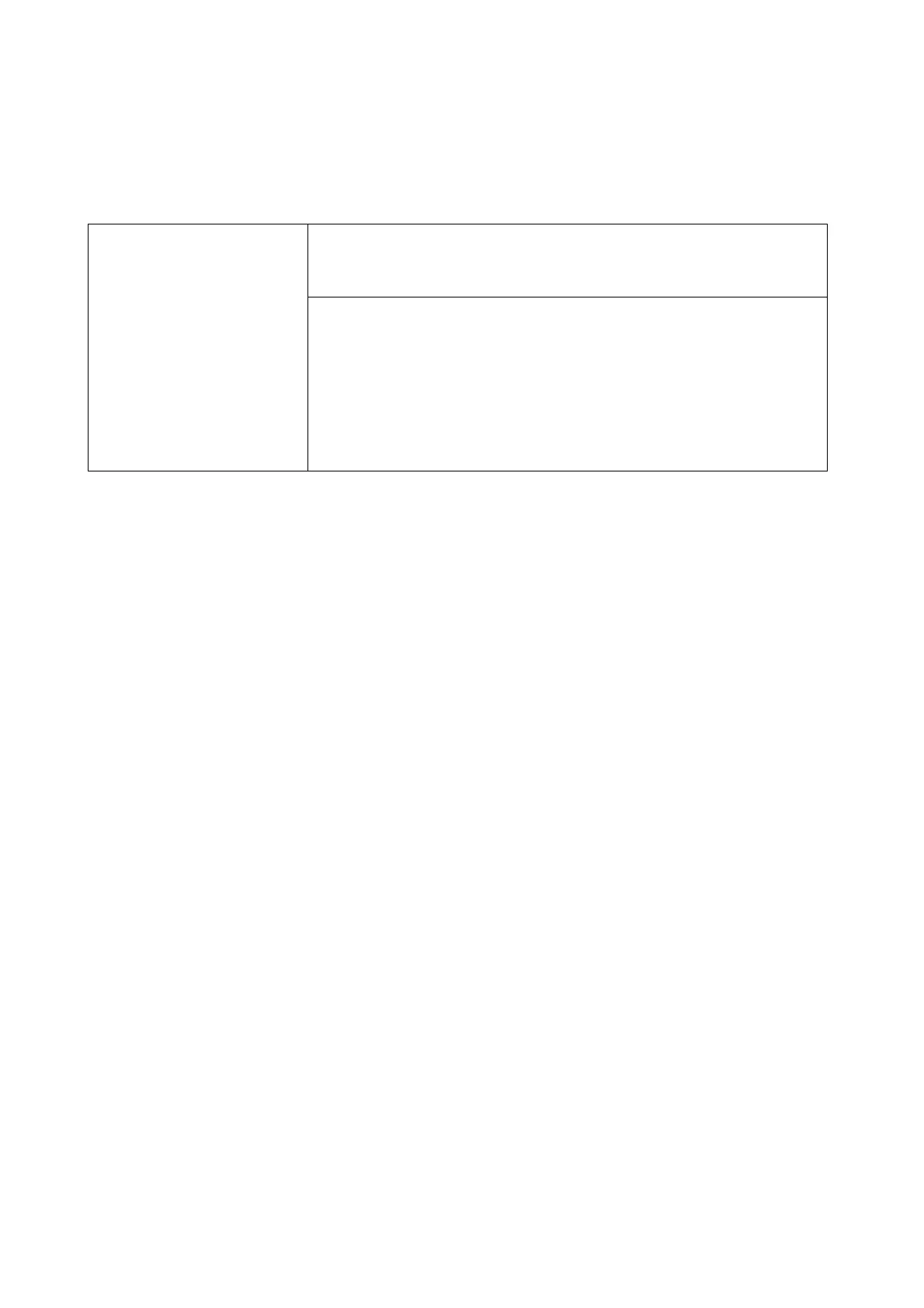(10) EPT052026 Issue 1 February 2019
Update Message While Printing
During printing, users can send a new message to replace the current message that is being
printed. The message can take between 3 and 5 seconds to update.
Note: Add 000s to the end of the command to make it 150 bytes in length.
Command:
Send SET MESSAGE
WHILE PRINTING
150 bytes
Delay at least 500ms
00:0b01^1M03CS`@0`ABC`@1`XYZ`@2`IHG`@3`WER`@4`TUV`@5`
OPQ<NUL>0000000000000000000000000000000000000000000
00000000000000000000000000000000000000000000000000
0b = Printer Address Number 11
1M03CS = Set Message Data While Printing Command
`@0`ABC = Print “ABC” on line 1
`@1`XYZ = Print “XYZ” on line 2
`@2`IHG = Print “IHG” on line 3
`@3`WER = Print “WER” on line 4
`@4`TUV = Print “TUV” on line 5
`@5`OPQ = Print “OPQ” on line 6