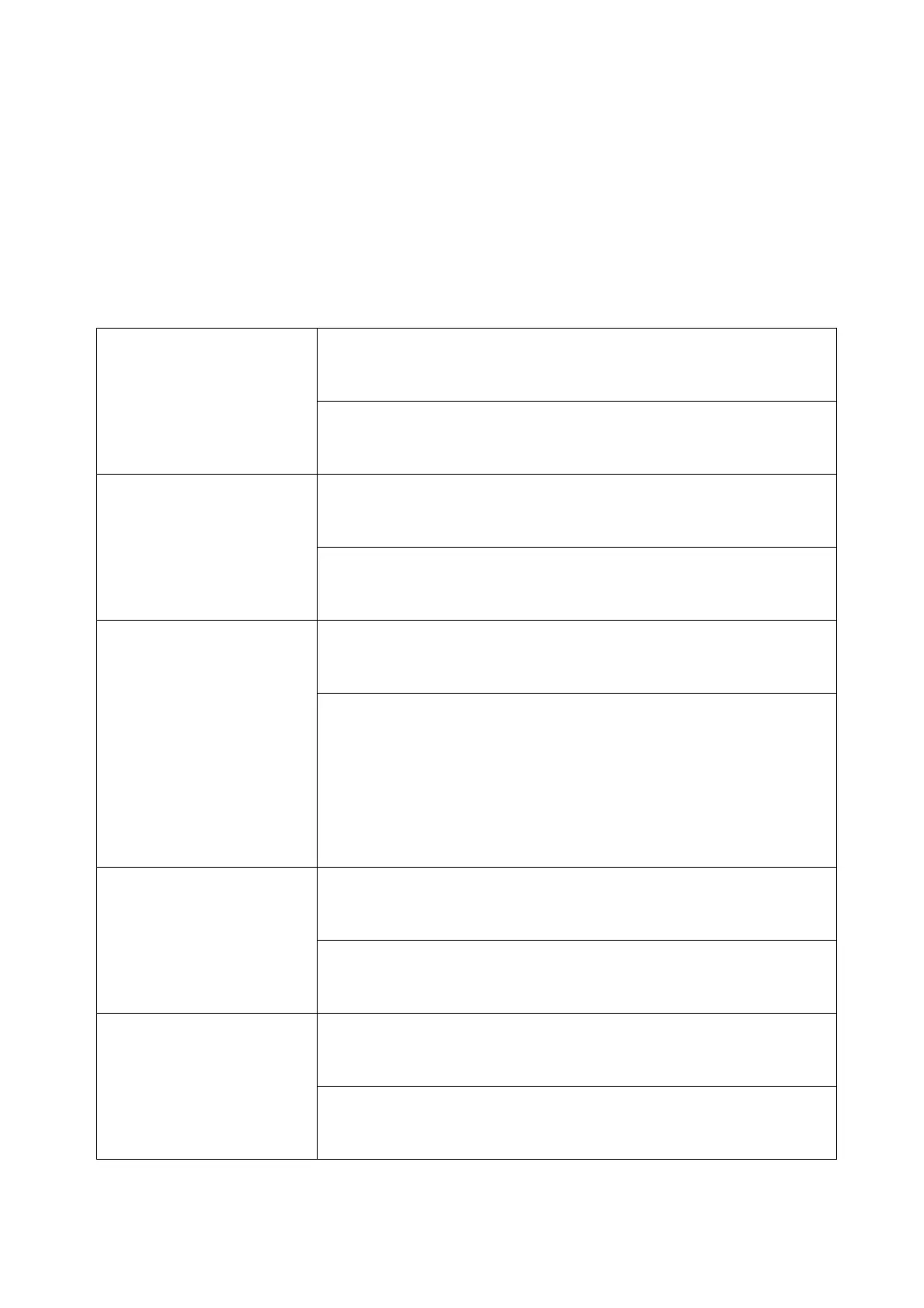EPT052026 Issue 1 February 2019 (9)
COMMUNICATION COMMANDS
Create Message and Start Printing Via RS485
The example below illustrates how to send the commands to set the font type, font size, message
data and start/stop printing.
Notes: (1) The printer’s address is sent in a hexadecimal format. 0b is printer 11.
(2) The <NUL> character has a hexadecimal value of 0x00.
(3) Add 000s to the end of commands to make the commands 150 bytes in length.
1st Command:
Send FONT TYPE
150 bytes
Delay at least 200ms
00:0b01^1U02CS1<NUL>0000000000000000000000000000000
0000000000000000000000000000000000000000000000000000
000000000000000000000000000000000000000000000000000
0b = Printer Address Number 11
1U02CS = Set Font Type Command
1 = Use Uppercase Font (0 = Use Lowercase Font)
2nd Command:
Send FONT SIZE
150 bytes
Delay at least 200ms
00:0b01^1U01CS0<NUL>0000000000000000000000000000000
0000000000000000000000000000000000000000000000000000
000000000000000000000000000000000000000000000000000
0b = Printer Address Number 11
1U01CS = Set Font Size Command
0 = 1 Line Font Height (Range: 0-5 = 1 Line to 6 Line Height)
3rd Command:
Send SET MESSAGE
150 bytes
Delay at least 500ms
00:0b01^1M01CS`@0`ABC`@1`XYZ`@2`IHG`@3`WER`@4`TUV`@5`
OPQ<NUL>0000000000000000000000000000000000000000000
00000000000000000000000000000000000000000000000000
0b = Printer Address Number 11
1M01CS = Set Message Data Command
`@0`ABC = Print “ABC” on line 1
`@1`XYZ = Print “XYZ” on line 2
`@2`IHG = Print “IHG” on line 3
`@3`WER = Print “WER” on line 4
`@4`TUV = Print “TUV” on line 5
`@5`OPQ = Print “OPQ” on line 6
4th Command:
Send START PRINTING
150 bytes
Delay at least 200ms
00:0b01^1R01CS1<NUL>0000000000000000000000000000000
0000000000000000000000000000000000000000000000000000
000000000000000000000000000000000000000000000000000
0b = Printer address number 11
1R01CS = Printer Start/Stop Command
1 = Start Printing
5th Command:
Send STOP PRINTING
150 bytes
Delay at least 200ms
00:0b01^1R01CS0<NUL>0000000000000000000000000000000
0000000000000000000000000000000000000000000000000000
000000000000000000000000000000000000000000000000000
0b = Printer address number 11
1R01CS = Printer Start/Stop Command
0 = Stop Printing