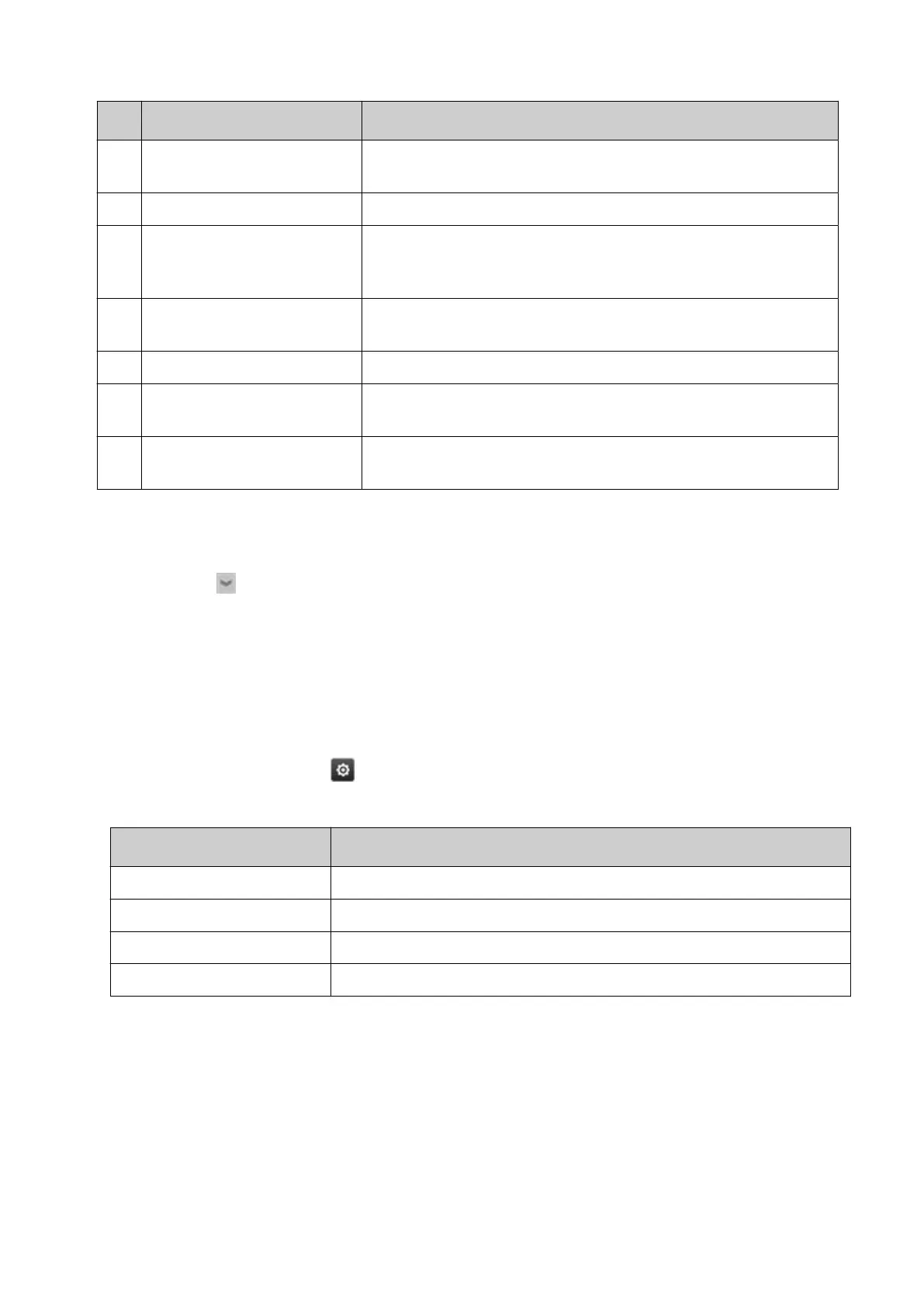# Setting Name Explanation
G Next cartridge change Displays the estimated time until an ink cartridge change is
required.
H Print group selection Select which print group's OEE settings will be displayed.
I Elapsed time Displays how much time has elapsed since the OEE targets
were reset. To set how the OEE targets are reset, see OEE
Target Setup on page 122
J Est. end of job Displays the estimated time until the end of the current print
job.
K Current availability (%) Displays the current availability of the printer.
L Operational availability (%) Displays the printer's operational availability.
M Information Bar Shows status icons that will be displayed on the Home
Screen when this screen is closed.
OEE Target Setup
To set the OEE targets:
1. Press the icon on the Information Bar.
2. Swipe the screen to navigate to Overall equipment eciency.
3. Select Set targets.
4. Enter the Target run rate (target print speed/number of prints per minute).
5. Enter the Target total prints (number of prints for the production run/print job).
6. Select Close.
7. Select the Settings icon:
8. Choose when the OEE targets are reset:
Setting Name Explanation
Lifetime Do not reset.
Power on Reset when the controller is powered on.
Label change Reset when a new label is loaded for printing.
Daily Reset every day, at a user specified time.
9.
Select Close.
End of procedure.
OPERATION
EPT053091 - Issue 5 - 07 May 2021 122