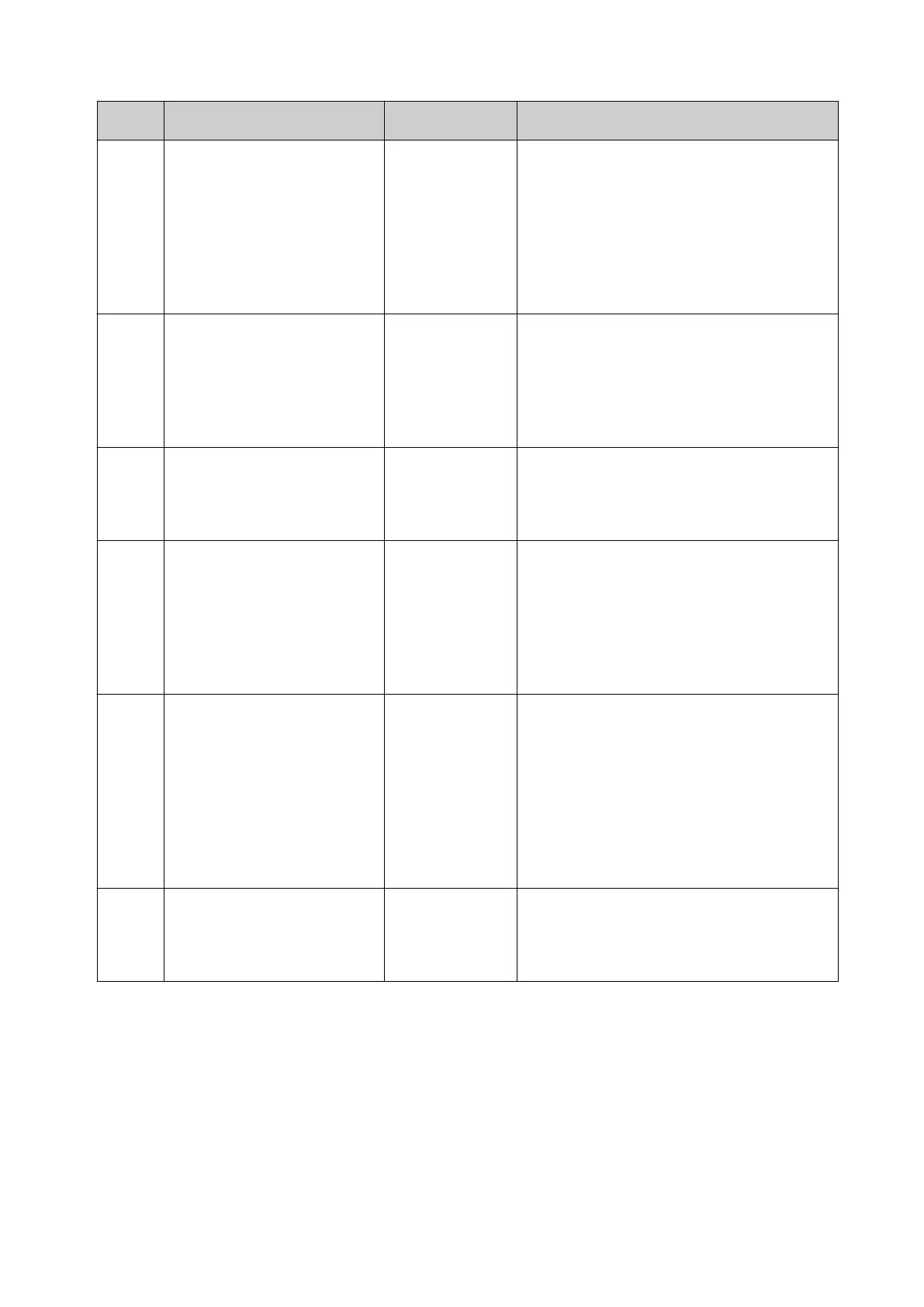No. Alert Text Alert Level Description
5051 Buers not synchronised Alarm
(Red Alert)
Monitoring synchronization of Dynamark
buers has detected errors.
Remedial action: Check the print head
group activation process to determine if
a common "product detect" triggers
printing in individual print head groups
during active print.
5201 Print Head n Cartridge not
supported
Alarm
(Red Alert)
Ink cartridge does not contain a smart
card chip. Or, the ink cartridge is not
supported.
Remedial action: Ensure the correct ink
cartridge is installed.
5202 Print Head n no Cartridge
available
Alarm
(Red Alert)
Ink cartridge is not available.
Remedial action: Ensure the correct
cartridge is installed
5203 Cartridge n: not allowed Alarm
(Red Alert)
The ink cartridge type does not match
an allowed type configured in the "Ink
Restriction" menu.
Remedial action: Ensure the correct ink
cartridge is fitted. Or, modify the ink
restriction list.
5204 Cartridge n: not allowed
warning
Warning
(Amber Alert)
The ink cartridge type does not match
an allowed type configured in the "Ink
Restriction" menu. In Auto-Swap mode,
printing will continue on the other print
head.
Remedial action: Ensure the correct ink
cartridge is fitted. Or, modify the ink
restriction list.
5205 Cartridge n: Ink near empty Warning
(Amber Alert)
The ink cartridge is nearly empty.
Remedial action: Prepare to change the
ink cartridge.
OPERATION
177 EPT053091 - Issue 5 - 07 May 2021