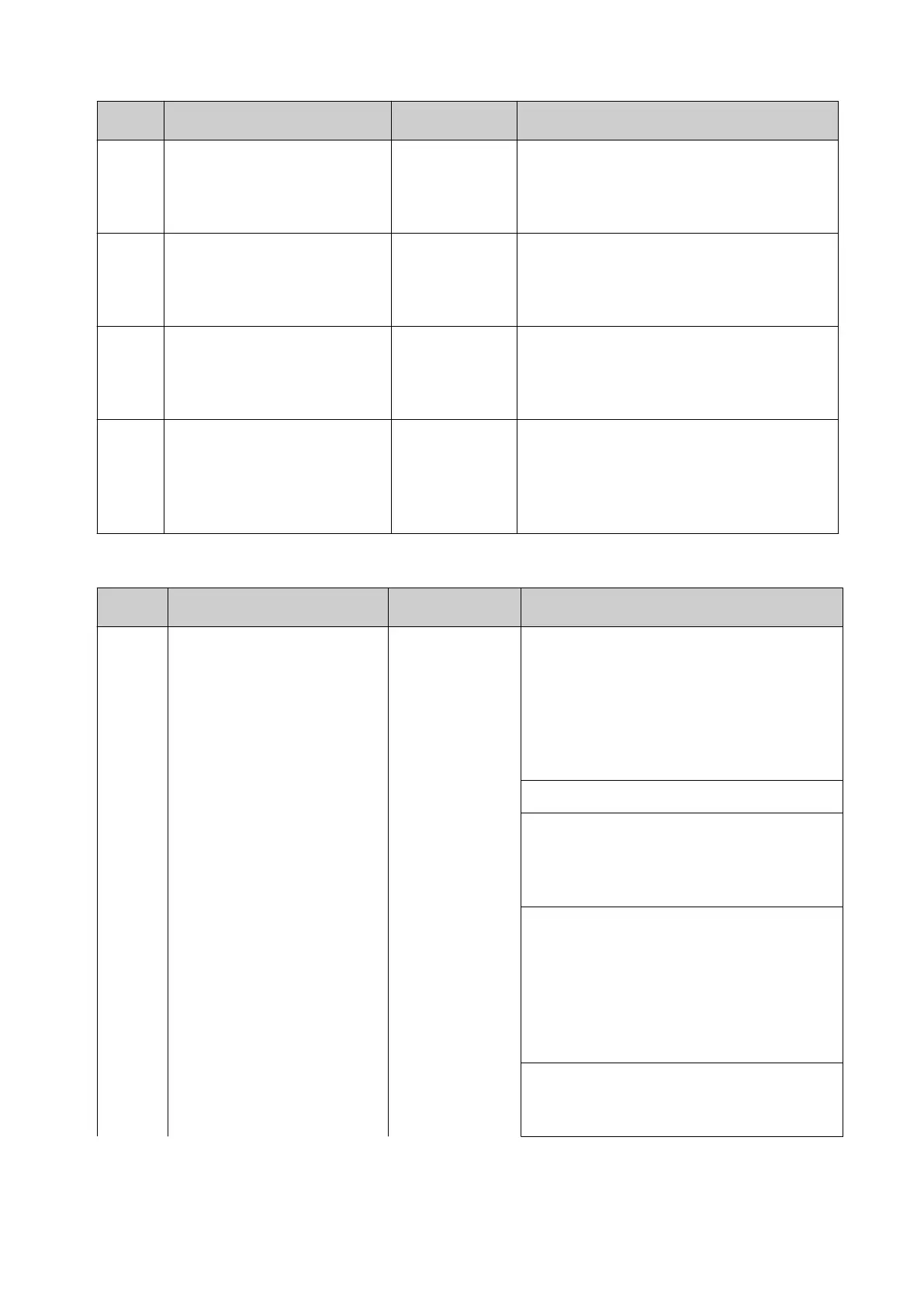No. Alert Text Alert Level Description
6123 Print image not exist Alarm
(Red Alert)
Error in the label.
Remedial action: Check the I/O settings
and label select settings.
6125 Faulty start position of
element
Alarm
(Red Alert)
Error in the label.
Remedial action: Change position of
label elements and load the label again.
6127 Counter not found Alarm
(Red Alert)
Error in the label.
Remedial action: Check/change the
counter name and load the label again.
6170 Date/Time of field x is wrong Alarm
(Red Alert)
Error in the label.
Remedial action: Check the clock
element in label and load the label again.
Cyclic Operation Alerts
No. Alert Text Alert Level Description
6200 Barcode "x": error "n" Alarm
(Red Alert)
Error generating the TEC-IT barcode
label element.
Remedial action: Correct the barcode
format.
Error code & descriptions:
0 = No error
1 = Invalid parameter/unsupported
value.
You have called an API function with a
not allowed or not supported value.
2 = Wrong character/invalid data
TBarCode encountered a character in
the input data, which cannot be
encoded with the selected barcode type.
The supported character set for a
specific barcode type is described in the
TEC-IT Barcode Reference.
3 = Wrong number of input characters.
The barcode requires a specific number
of input characters.
OPERATION
EPT053091 - Issue 5 - 07 May 2021 182