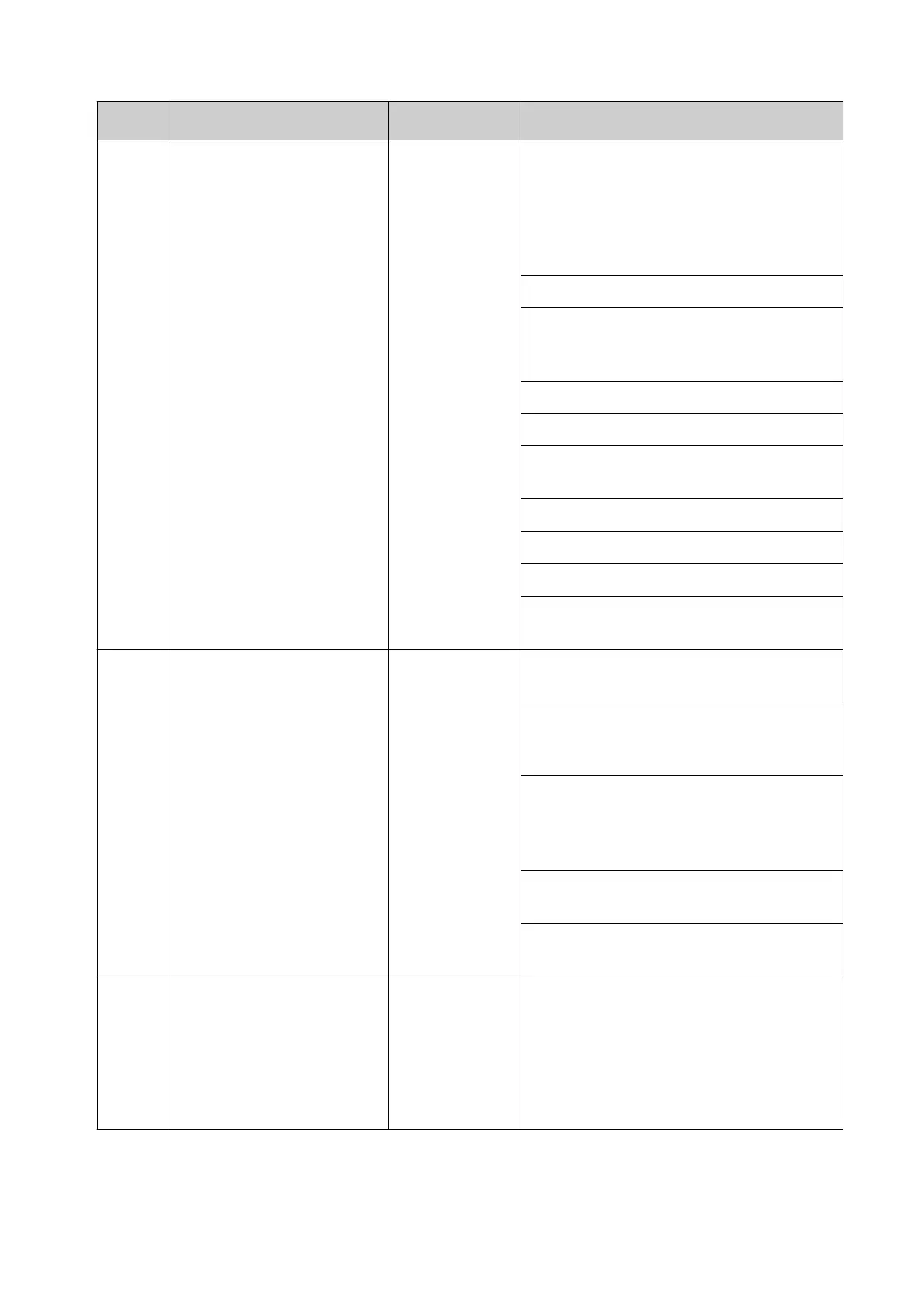No. Alert Text Alert Level Description
4 = Invalid number of input characters in
combination with composite.
This error is returned by GS1-128
Composite Symbology if the number of
symbol characters in the linear
component is less than 9.
5 = Input string too long.
6 = Barcode does not fit into bounding
rectangle or line is too small for print
resolution.
7 = No barcode data.
8 = Not supported.
9 = Method or barcode type not
implemented.
10 = Unexpected error.
11 = Out of memory.
12 = Wrong check digit.
13 = Quiet zone too small for vertical
bearer bars.
6200 Barcode "x": error "n" Alarm
(Red Alert)
14 = Invalid character for hexadecimal
digit.
15 = External library is missing.
You tried to call an API function, which
requires an external library.
16 = BC Create must be called before.
You tried to call BCDraw() without
creating the internal barcode structure
(BCCreate()).
17 = Invalid or missing code page or
invalid characters.
18 = Invalid data format. Examine the
specification.
6210 No connection to
authentication server: n
Alarm
(Red Alert)
Dynamark authentication protocol.
Connection to the authentication server
broken.
Remedial action: Restart the controller.
Check the server status and connection
to the server.
OPERATION
183 EPT053091 - Issue 5 - 07 May 2021