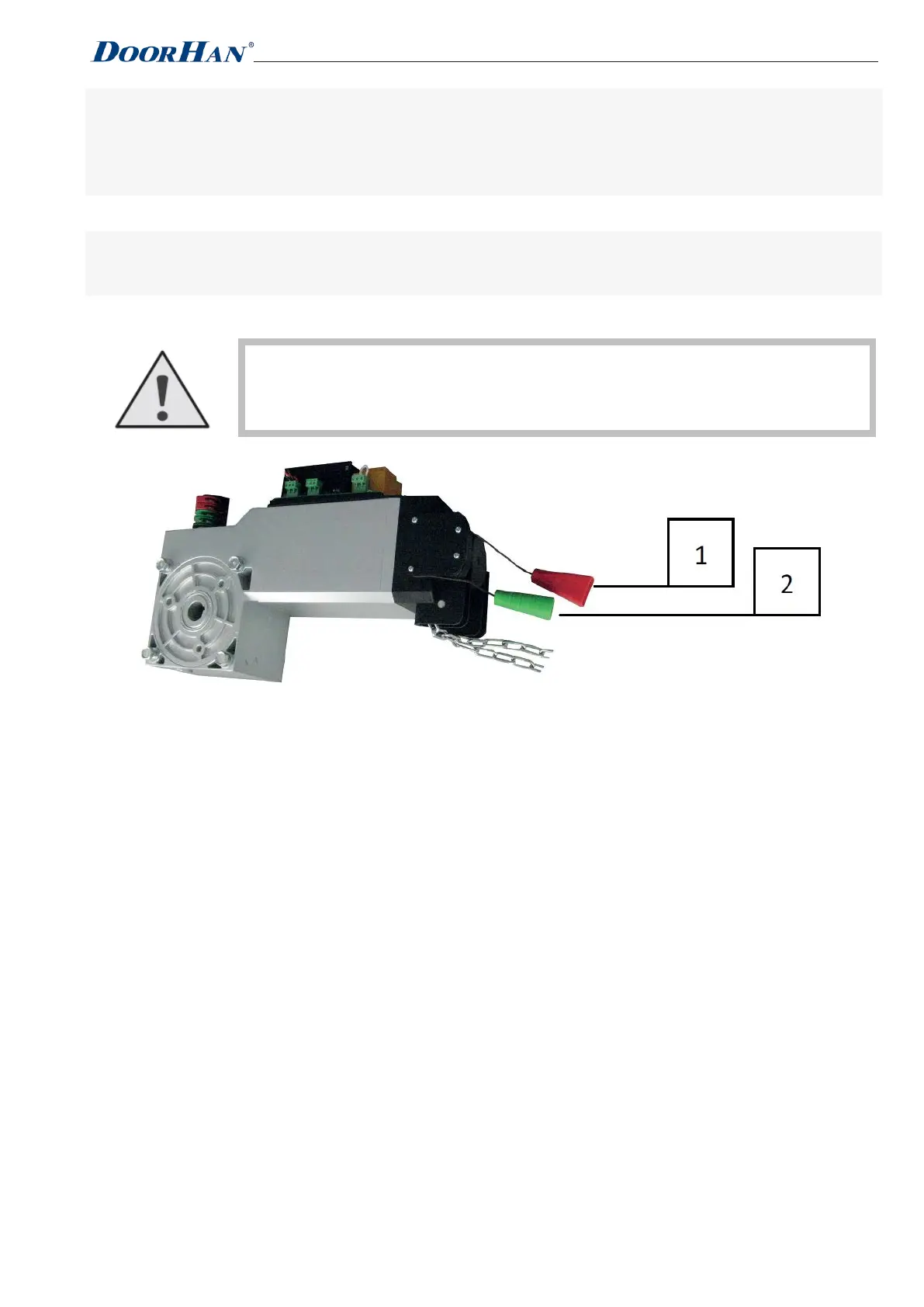15
In order to open and close the door manually, turn the releaser lever clockwise as far as it will
go (Fig. 3a). In this case, the power supply to the drive will be stopped.
To return to the door automatic control, turn the releaser lever in the opposite direction as far as
it will go (Fig. 3b). This resumes the power supply to the drive.
4.2.2.2.2.2. The drive Shaft-50/120
For the emergency control, pull the cord with the red handle (Fig. 4, Position 1) all the way
down, so to exclude a possibility of automatic start of the drive. To return to the automatic
control, pull all the way down the cord with the green handle (Fig. 4, Position 2).
DO NOT PULL THE RED HANDLE WHEN THE DRIVE IS RUNNING.
THIS MAY CAUSE DAMAGE TO THE MOTOR.
Fig. 4. The drive Shaft-50/120
5. THE USE OF THE DOOR
The properly installed and operated door ensure the operation reliability and durability.
To extend the life of your door, follow these guidelines:
• The sections of the door leaf should move smoothly along the guide rails, and the door itself
should be balanced, i.e. its weight must be compensated by the inertia of the spring.
• The manual opening and closing of the door is carried out only by the handle.
• When you open and close the door manually, do not apply to it a very great force. A hard
opening and closing of the door is prohibited.
• Make sure that the people and animals are not exposed in the area of the door during its
operation.
• It is strictly forbidden to move under the moving door leaf, as this can cause serious injury.
• Do not subject the door to the shocks and do not hinder its free opening and closing.
• Do not expose the guides and rollers to contamination, as this may cause a breach of the
smoothness of movement; in the case of use of the drive it can cause its overload and failure.