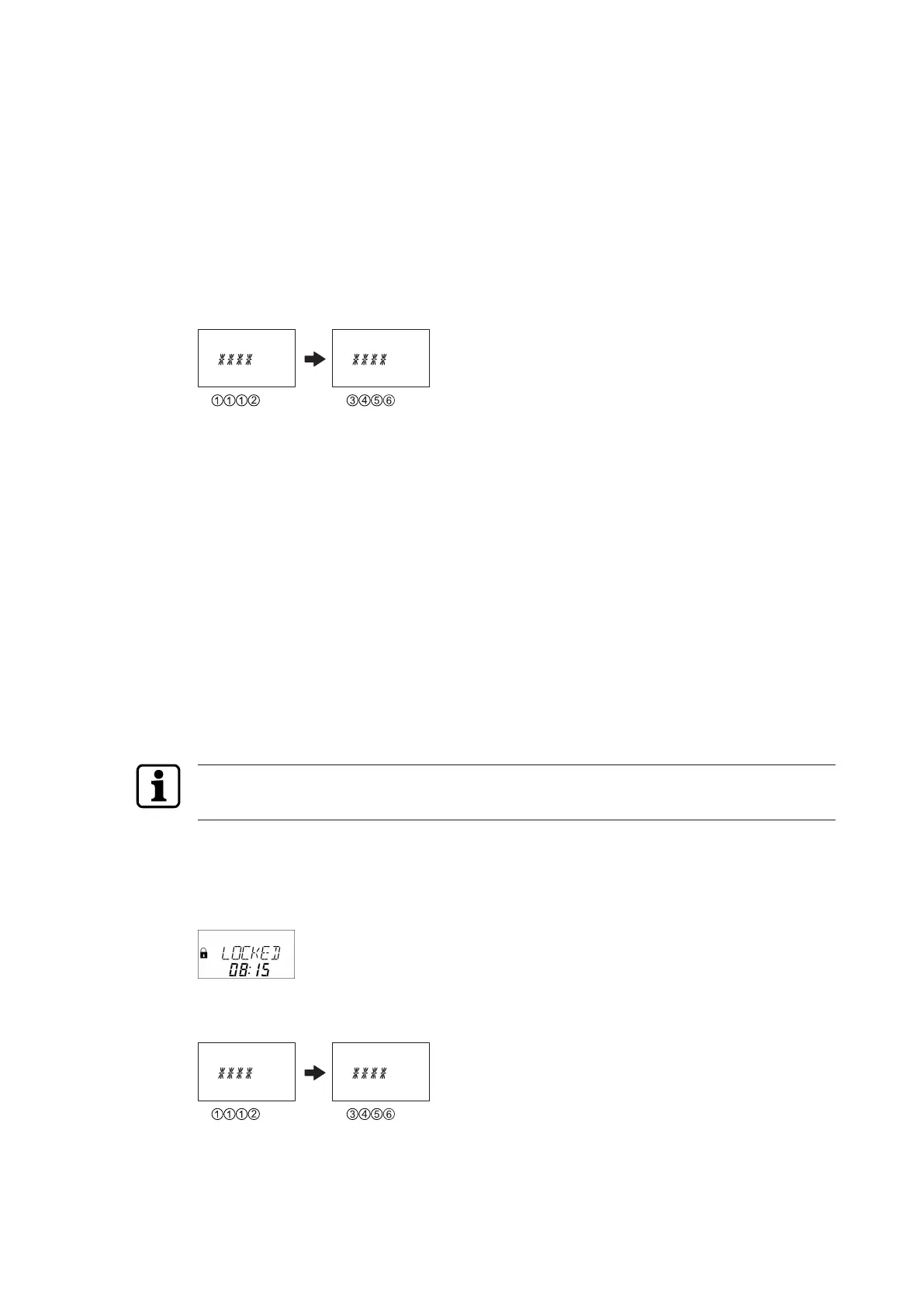Operation Technical Manual
110 V28 - 08/2019Electronic safe lock
1. Enter at least the first 7 digits and continue adding any possible number combination.
2. Enter the last digit of the code, for example 00123458921031 ... 256.
3. Press the ENTER key.
In Bank Mode codes are entered in 2 groups of 4 digits.
The following procedure is carried out to open the lock or to enter the Programming Mode:
1. If necessary, press any key to wake up the display.
ð The lock status appears, for example "LOCKED".
2. Enter the code, for example 11123456 by using the NUMERIC keys
ð For every entered digit an asterisk appears.
3. Press the ENTER key to confirm the code.
16.3 Lock opening procedure
The desired lock must be selected with the LEFT or RIGHT arrow key.
It is not possible to open the lock during the following conditions:
• Penalty after wrong trials
• During active locking periods (Immediate Time Lock, Weekly or Holiday Locking Periods)
• When the battery compartment is open
• When Remote Disabling is in process
• During an active connection with the programming software
• During NRTD
16.3.1 Opening procedure in Bank Mode
The opening procedure is valid for the activated functions Dual Mode and Time Delay.
If neither Dual Mode nor Time Delay are set, the lock will open sooner.
If no key has been pressed for 1 minute, the display switches off automatically.
1. If necessary, press any key to wake up the display.
ð The lock status is displayed.
2. Enter a code, for example 11123456 by using the NUMERIC keys.
ð For every entered digit an asterisk appears.
3. Press the ENTER key to confirm the code.
4. If the input unit is set to Dual Mode, a second code must be entered.
