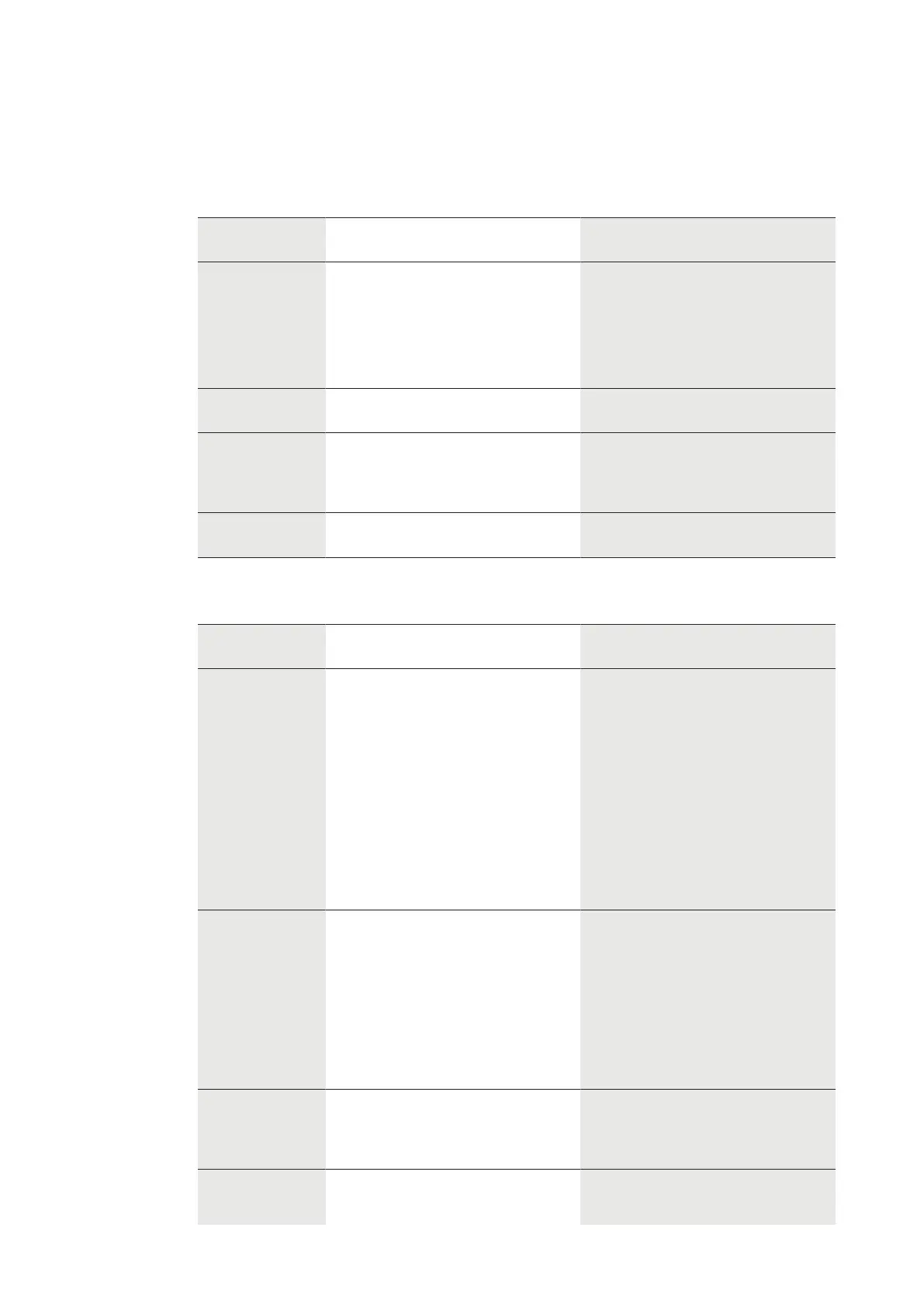Technical data Technical Manual
22 V28 - 08/2019Electronic safe lock
9 Technical data
9.1 Hardware
Hardware type Hardware property Description
Power supply 3 alkaline AA batteries 1.5 V - LR6
or 3 lithium AA batteries 1.5 V - FR6
Service life of alkaline batteries:
approximately 1-2 years with 1
opening/closing cycle per work day
Service life of lithium batteries: ap-
proximately twice as long as alka-
line batteries
Memory Non-volatile Memory is protected against power
failure.
Display Iconographic LCD with high con-
trast
Display language is selectable by
the user (German, English, French,
Italian, Spanish, Portuguese, Dutch,
Polish, Hungarian and Turkish).
Keypad Silicone keys (10 numeric, 4 func-
tion, 2 navigation keys).
9.2 Interfaces
Interface type Interface property Description
Outputs 2 potential-free contacts for alarm
(30VDC/2A, 50VAC/0.5A with re-
sistive load)
Output 1: Duress Alarm (factory
setting)
Output 2: Bolt or motor open (fac-
tory setting)
It is possible to configure the out-
puts via AS284-USBW or AS284-
NETW programming software for
the following functions:
• Lock open
• Door Open Alarm
• Activated Time Delay
• Activated penalty time
• Entry of Duress Code
• Battery compartment open
Inputs Input 1 (signal-triggered 12VDC
min. 13mA, max. 20mA ): not con-
figured (factory setting)
Input 2 (contact triggered; poten-
tial-free contact only)
Do not apply any voltage.
It is possible to configure the inputs
via AS284-USBW or AS284-NETW
programming software for the fol-
lowing functions:
• Remote Enabling and Disabling
• Door contact,
• Interruption of Time Delay -
override NRTD
USB USB for data exchange with a
computer
Connection to a computer for the
configuration with AS284-USBW or
AS284-NETW programming soft-
ware
Axessor bus For connection of the input unit,
lock, external power supply or eBox
dormakaba proprietary bus system
