ED50/ED100/ED250 1DL4615-015 www.dormakaba.com 01-2020
Quick Start Guide
ED50/ED100/ED250
• The ED operator must be completely installed per the
applicable dormakaba Installation Instruction Manual.
• Door must be closed. Both program switches
in the CLOSE “” position.
• All terminal blocks need to be installed.
No safety sensors connected.
Step
Power switch to ON position.
• A series of numbers and letters will show up
on the display.
• This will stop after two horizontal dashes
sideby side move up and down several times.
Step
While the dashes are moving up and down,
press the bottom button on the display.
• This will identify which way the unit is
mounted.
• Letters and numbers will now display right
side up.
The display will show a “P“ on the right with a
rotating segment on the left.
When the braking circuit plug is in the
correct position the door will easily Press
open and close slowly. If the door is very
hard to Press open change the jumper
position.
28
A
B
> 3s Reset
< 3s Quit
> 3s
PRG
< 3s
LEARN
Fact-Setup
> 3s
> 8s
Step
Directions Expected results
Press and hold the right button until Parameter
ID is displayed (approximately seconds), then
release the button.
Parameter ID will appear (ex. AS).
Press the right button. Displays the current setting.
Press the right button. Display will flash the current setting.
Press the up and down buttons to change the
setting.
Press the right button to accept the changes.
Displays the new parameter
setting.
Press the left button to return to the
programming menu.
Displays the current Parameter ID
(Step ).
Press the down button to go to the next
parameter setting (or)
Go back to Step .
Press the left button to exit programming menu.
Display will show a rotating
segment and a “”.
NOTICE
This guide is intended to be used as a reference to assist a trained and
certified AAADM technician in programming the dormakaba:
• ED operator in accordance with ANSI A. Standard for
Low Energy Power Operated Doors.
• ED/ED operators in accordance with ANSI A. or
ANSI A. Standard for Power Operated Pedestrian Doors.
Braking circuit plug position
A – Pull arm B – Press arm
Power fail closing speed.
• The door must be adjusted to close in
no less than three seconds but a
minimum of five seconds is recommended.
WARNING
If braking circuit plug is inserted
incorrectly, brake circuit will not
work. The door can close at high
speed!
WARNING
Verify power fail closing speed
and braking circuit plug position
before programming the door
and completing a learn cycle.
All three required
parameter settings
(AS, rd, Tb) must
be made to flash
even if the value
does not need to
be changed before
the door will move
to the learn cycle.
















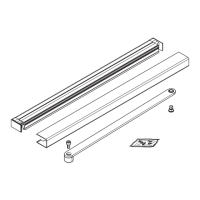

