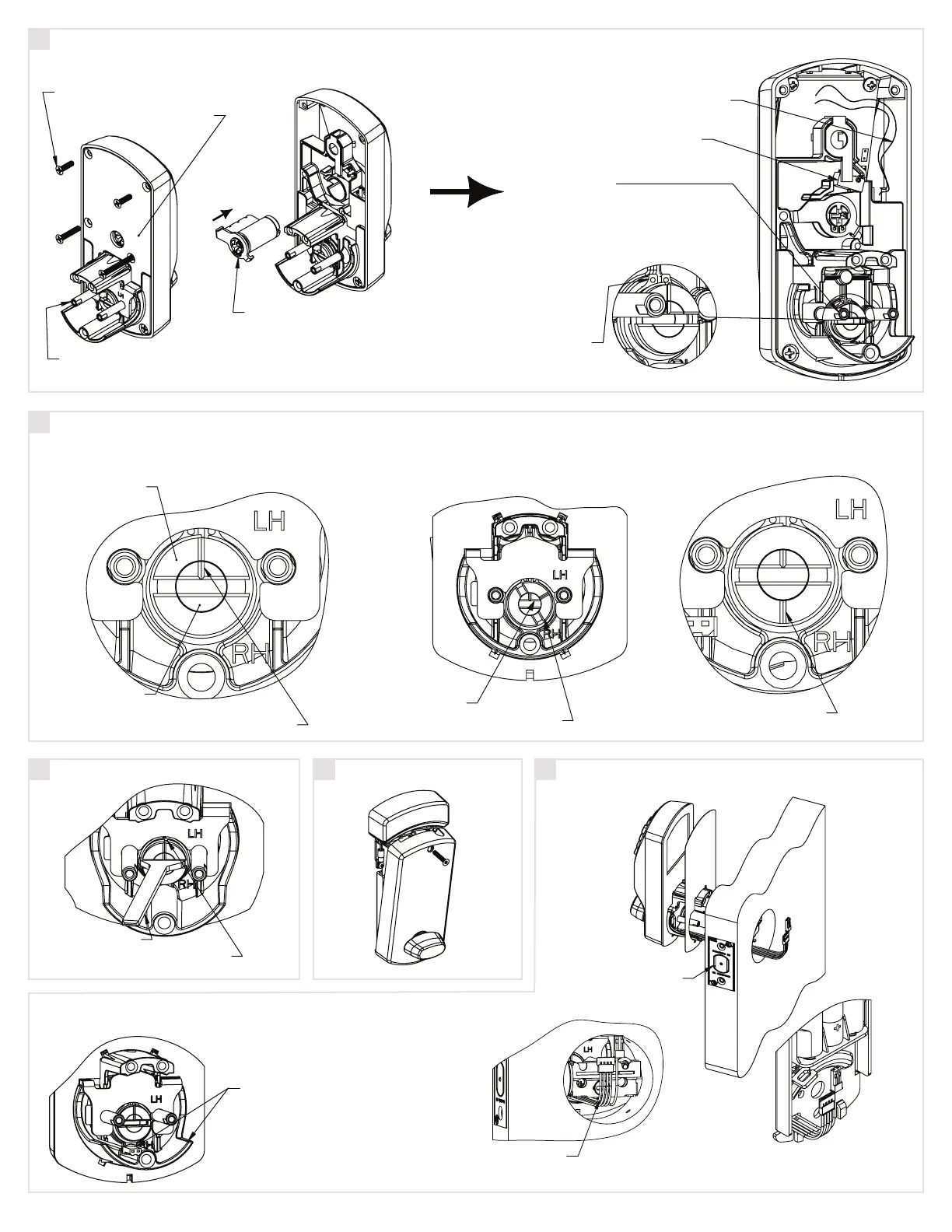PK3700 2023-05-01
Remove tape
Run cable through door
and under deadbolt
Run cable throught inside
trim 'back plate slot.
Make sure the power cable run
inside cylindrical hub before
mounting the lock on door
panel.
Remove 4 screws
1.
Remove back plate
2.
Install key cylinder
3.
Wire shall not be pinched when
4.
re-installing back plate
Re-assemble back plate using
5.
screws as shown
Override
switch
WARNING
POST ARE MANDATORY FOR
FIRE CERTIFICATION AND
SHALL NEVER BE REMOVED
Wire must not
get pinched.
If cylinder is not already assembled in the lock, proceed as follow.
If required, re-tighten post while making
sure not to pinch retaining ring.
Keep retaining ring at 12 o'clock position.
May be required to loosen post to
remove back plate
Hold from rotating
1. Hold inner cam in place, groove always points to 12 o'clock.
2. Rotate outer cam counter clockwise until groove points to 6 o'clock
Groove at 12 o'clock
Outer cam
Inner cam
Groove at 6 o'clock
Right hand (RH)
Left hand (LH)
Rotate to change from
LH to RH
Click in place
"Wire Ring" opening shall
be align at 12 o'clock.
Key override cylinder
Adjust lock handing on outside housing assembly
Assemble tail piece Remove inside cover
Assemble outside housing
4
5
6 7
8
